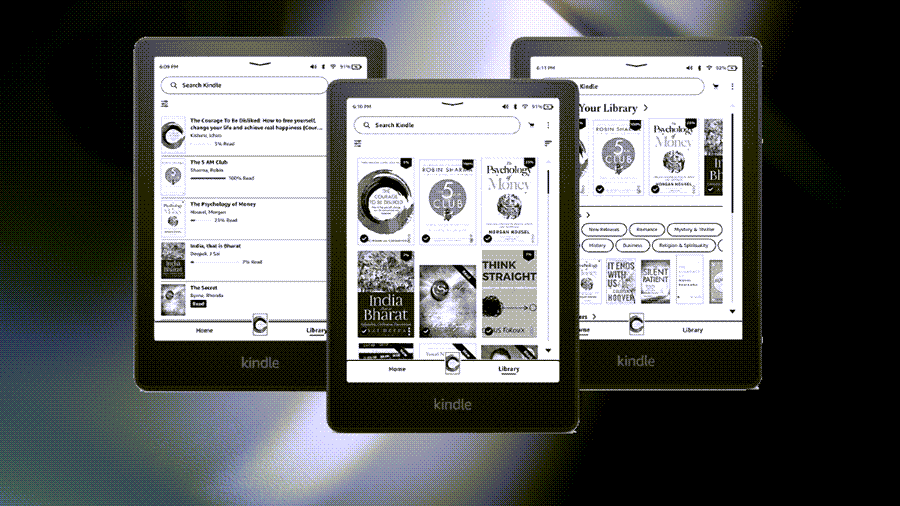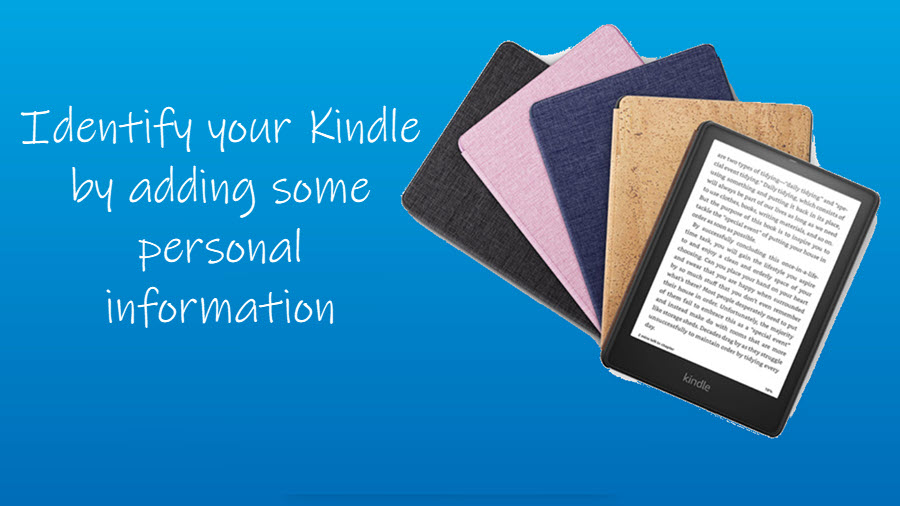Echo Show from Amazon largely remains an unexplored territory owing to the range of features it supports. The Smart display which includes a touch-screen in addition to speakers, allows users to capture photos and even take selfies. Let’s find out how to make Amazon Echo Show take a selfie.
Make Amazon Echo Show take a selfie
Previously, we had seen how to upload photos to Echo Show and use them as a slideshow. Likewise, you can also make Echo Show take a selfie and use them as Echo Show Homescreen background. Just make sure this capability is supported in your region. If not, you’ll need to change the country or region of your Amazon account to the one that supports the feature. It is important to mention here that transferring your Amazon account to another country or region automatically transfers your digital content to the new account. This enables you to purchase content from the Kindle Store in your local currency.
- Go to Manage Your Content and Devices.
- Choose Preferences.
- Click Change button under Country Settings.S
- elect or enter your address.
- Hit the Update button.
- Say – Hey Alexa, take a photo.
- Wait for the countdown timer to start.
- Tap Amazon Photos to check the images captured.
If you are already in US, you can skip the Change Country/Region part. If not, you’ll need to change the country to the one that supports the feature.
How to take a selfie on Echo Show
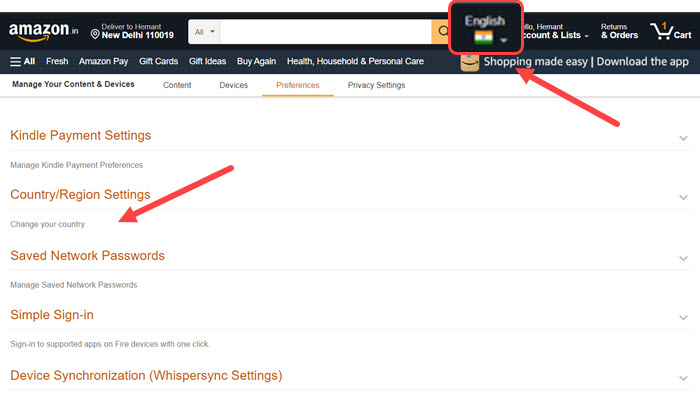
Go to the Manage your Content and Devices page and switch to the Preferences tab.
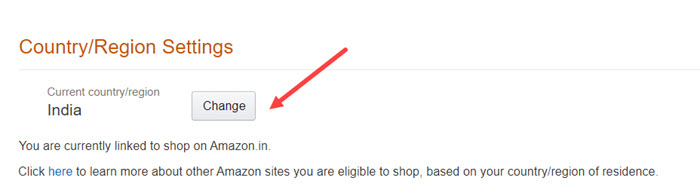
There, scroll down to the Change your country section and hit the Change button. Choose US or Canada, enter your address, and click Update. Wait for the process to complete. Note – Some of the content may not be available in the new region/country. So, if you wish, you can transfer your account to the previous country or region at any time as long as you have an active billing address for that country.
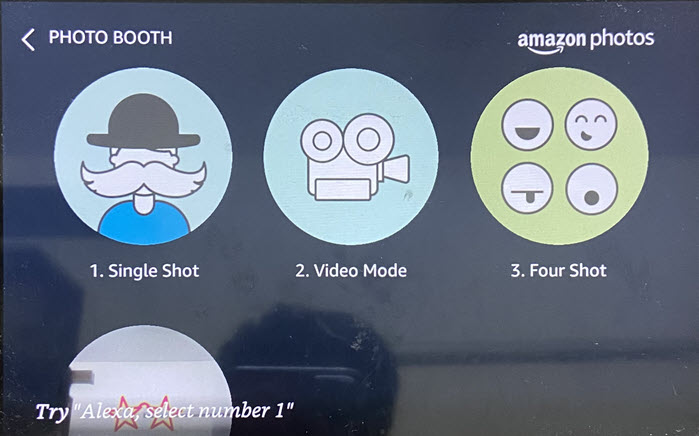
Switch to your Echo Show and say – Hey Alexa, take a photo. It should open Photo Booth and prompt you to choose the desired option.
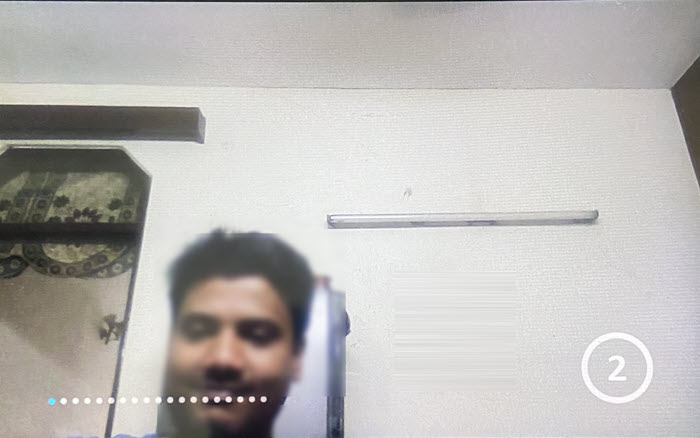
Once selected, it will start a timer.
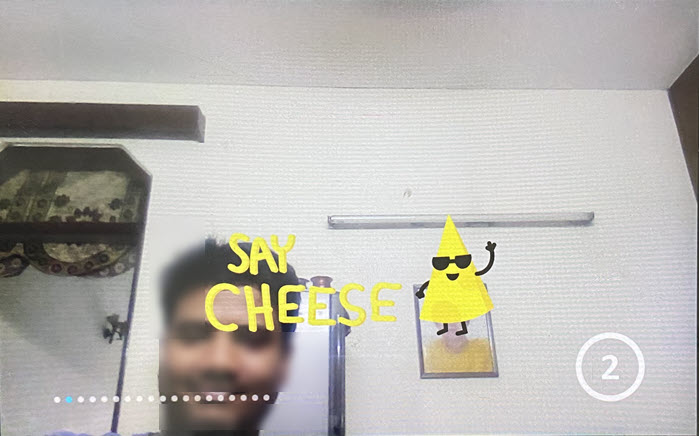
You can add a sticker to your Photo/selfie by swiping left.
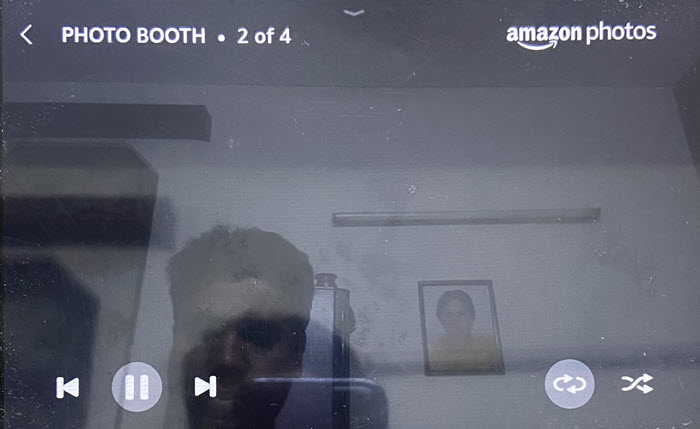
Once the selfie is taken, it will be saved to Amazon Photos. You can access it by tapping the Amazon Photos entry under Photo Booth and moving forward or backward to select the desired selfie.
Echo Show not taking selfies
Make sure your Echo Show Camera is On. If it’s not, simply slide the switch along the top edge of the voice-controlled display. You’ll see a message reading, ‘Camera On’.
Hope that makes sense!