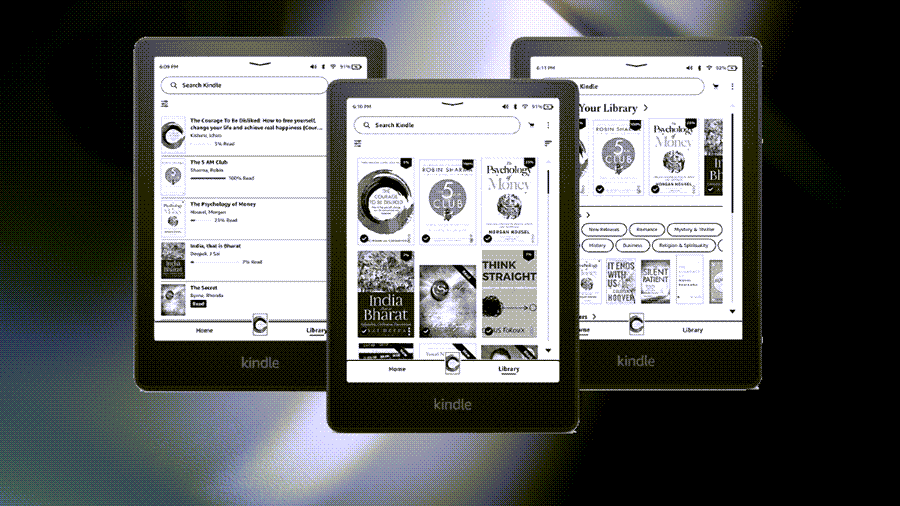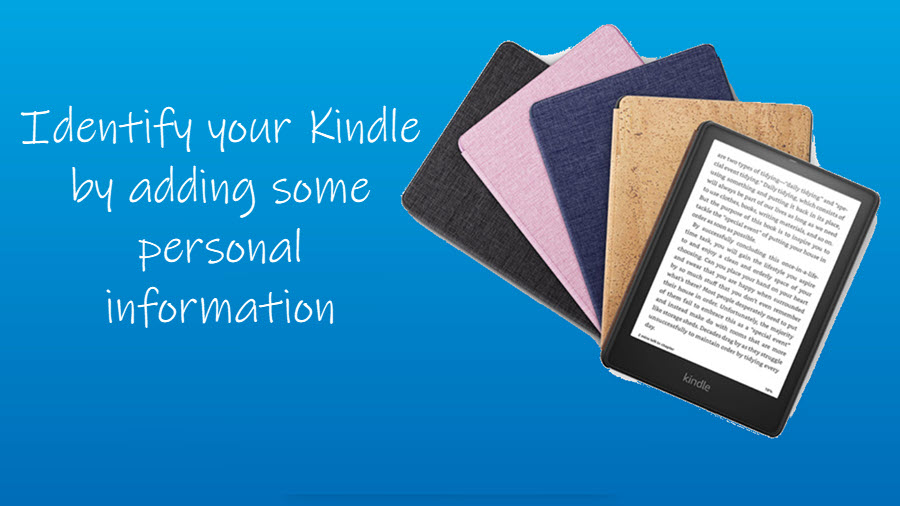I bet, there have been instances where you wanted to stay up and watch the final episode of your favorite show on Amazon Fire TV but the family members were getting ready to hit the bed. With no choice left, you either had to turn down the volume or retreat to the living room for listening at full volume without disturbing others. It’s no more an issue now as you can connect Fire Stick to Bluetooth speaker.
How do you connect Fire stick to Bluetooth speaker
Time needed: 3 minutes
Just because someone wants to sleep doesn’t mean you should give up on your TV time. Streaming fans can connect Fire Stick to Bluetooth speaker and continue binge-watching.
- Choose Remotes and Bluetooth devices
On your Amazon Fire TV Home screen, select the Settings option. When directed to a new screen, head to Remotes and Bluetooth Devices icon. Click to select it.
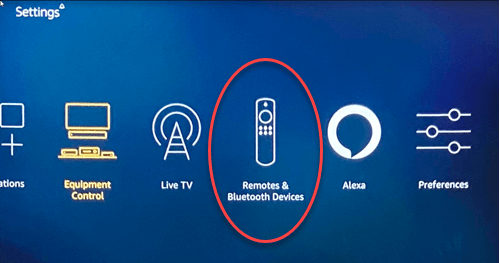
- Select Other Bluetooth Devices
To find or locate a Bluetooth-enabled device in the nearby range, select the Other Bluetooth Devices entry.
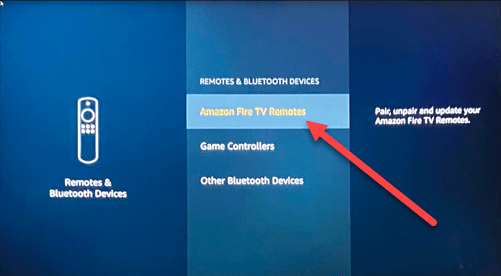
- Add Bluetooth Device
You should be taken to a new screen. There choose the Add Bluetooth Device option as shown in the image below.
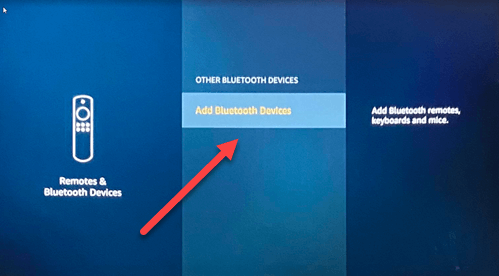
- Choose the desired device
Your TV will search for the Bluetooth devices and list their names. Select the desired device to pair with Amazon Fire TV. In my case it was my Amazon Echo Show 8-2JS. The 8 indicates the screen size (8-inches) and 2 means second-generation.
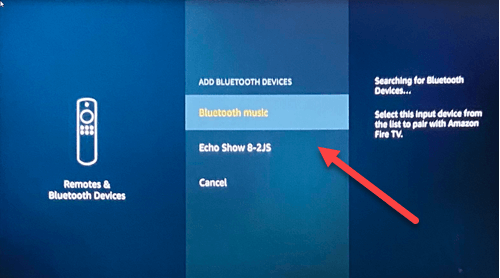
- Wait for the notification
Once your Bluetooth speaker connects to the Fire TV Stick, you should see a message reading – Fire Stick TV is sending audio to your Bluetooth music now.
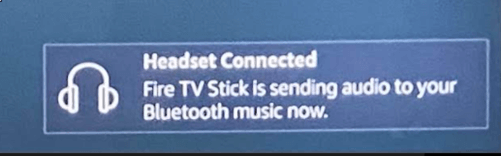
If you would like to unpair your Bluetooth speaker from Amazon Fire Stick TV, simply press the Options button (visible as 3 horizontal bars) of your Alexa Voice Remote.
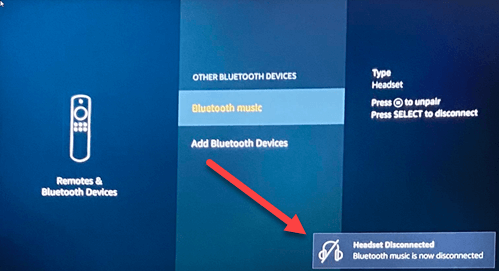
Amazon Fire TV sound problem?
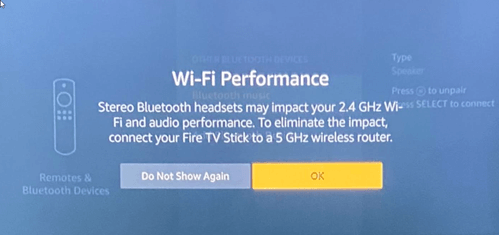
If you experience poor Amazon Fire Stick audio output Bluetooth, connect your Fire TV Stick to a 5 GHz wireless router. Stereo Bluetooth headsets are known to impact 2.4 GHz Wi-Fi and audio performance.
How to control Bluetooth volume on Firestick?
Most Bluetooth-enabled headphones have their own volume controls. So, the Fire Stick doesn’t offer a dedicated option to control volume levels for your Bluetooth devices. To control Bluetooth headphone volume on firestick, you can either press the + or – button or roll the dial of over-ear headphones as desired.
Hope it helps!
Also read: How to use Screen Magnifier tool in Fire tablet.