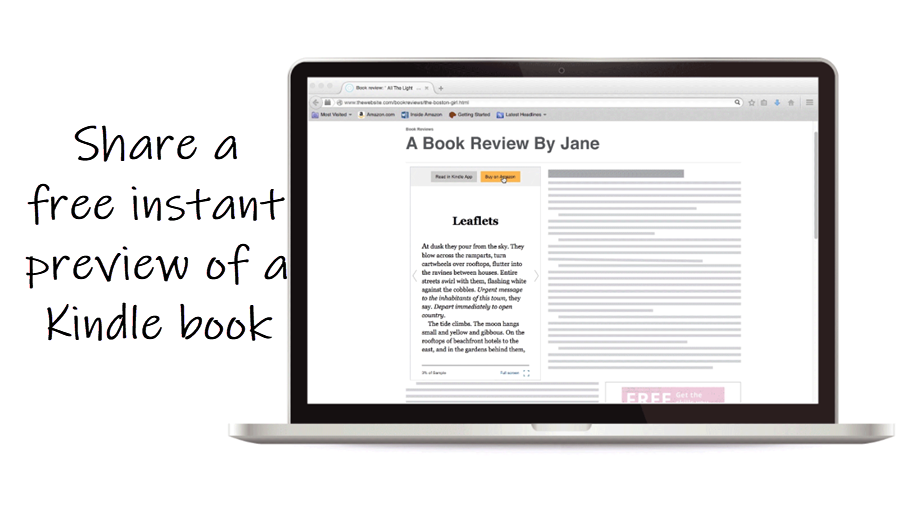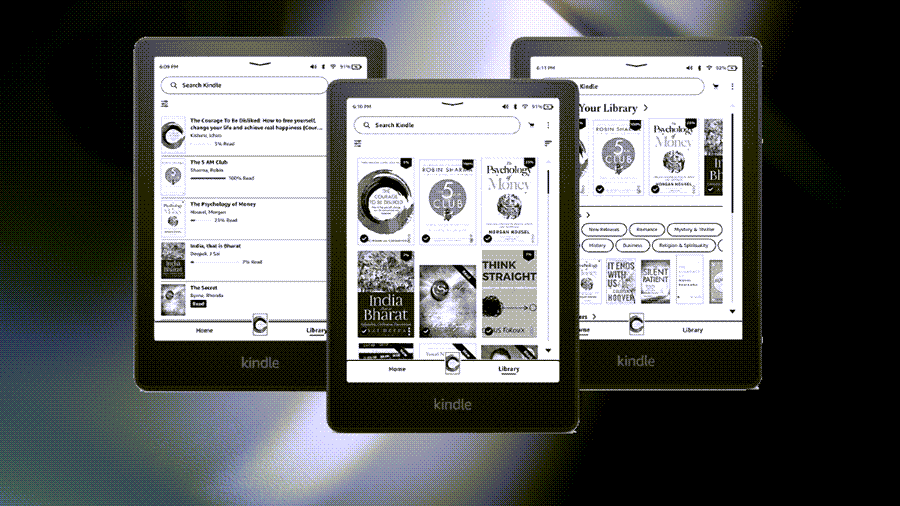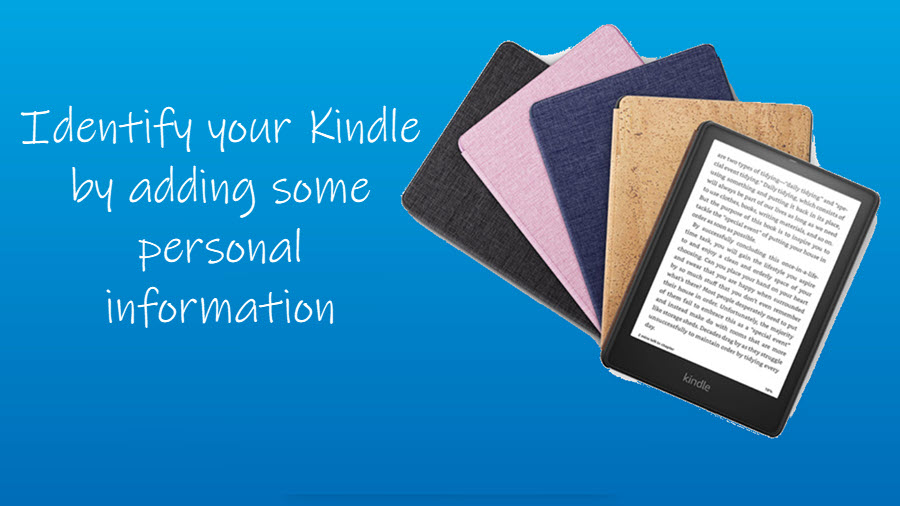Since the e-books you buy through Amazon are tightly tied to your device, you won’t be able to share the entire copy of it with someone whom you want to recommend it for reading. Nevertheless, you can easily share a free instant preview of a Kindle book with your friend a book sample through Kindle via email and let them briefly run through its contents to verify if it’s worth buying or not.
Share a free instant preview of a Kindle book with your friend
Choosing to share a a free instant preview of a Kindle book is one of the few tricks to encourage reading habit among people and know their feedback. However, many users are not aware of this feature.
Go to your Kindle Library and select a book. Tap the Menu (visible as 3 vertical dots in in the lower-right corner of the title.
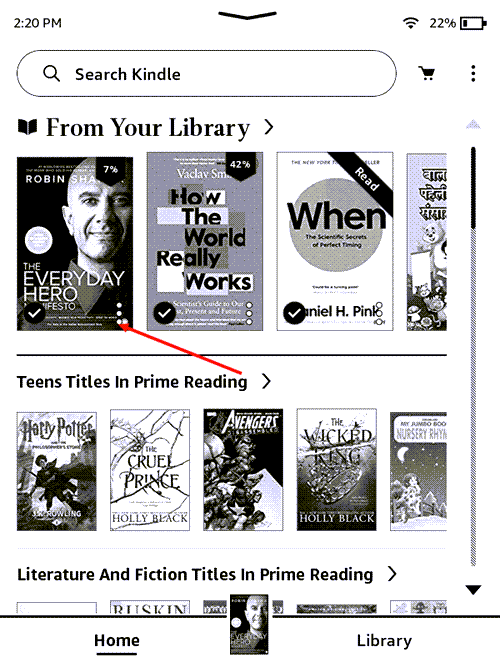
When a new screen opens, scroll down the bar to go to the Share option. It is located at the bottom of the screen.
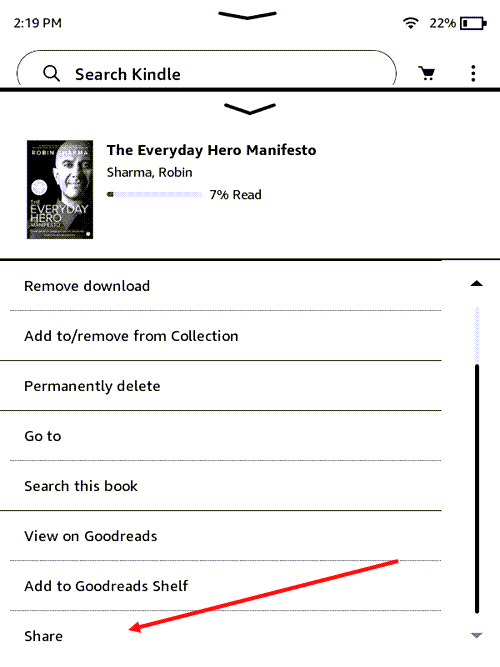
When the Share pop-up box appears, choose the Email option.
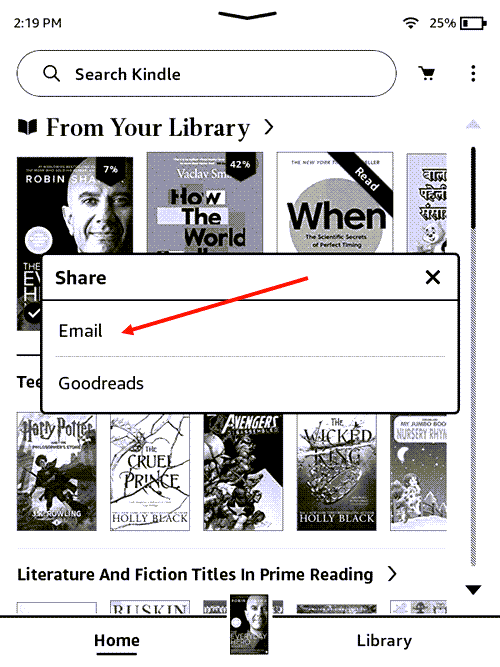
Tap the Add button to add the email address of the person with whom you would like to share the sample. Check the box next to the email address of the person and then, hit the Send button.
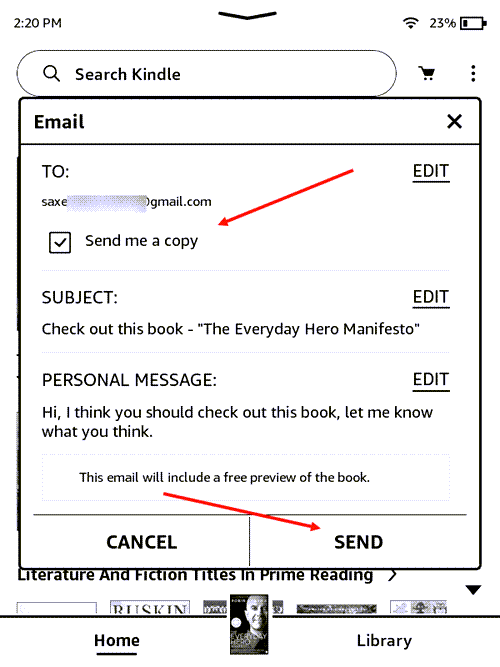
The recipient will see a message alongside a link to start reading the sample.
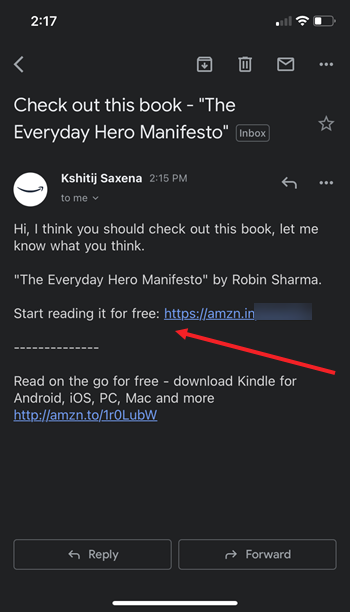
The person simply needs to tap the Start Reading for free button to run through the contents briefly.
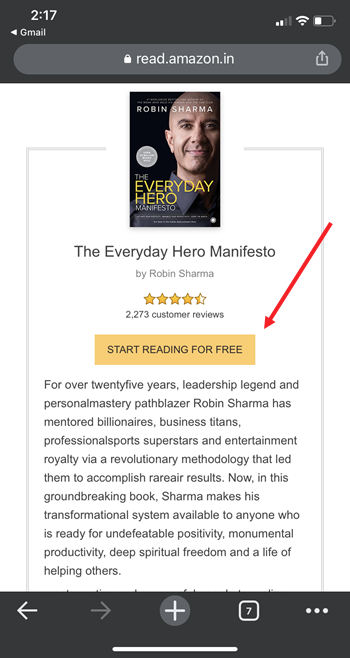
If required, they can adjust the font size using the buttons provided at the bottom of the screen of their device. Just use the side arrows on the left or right to go back or move forward.
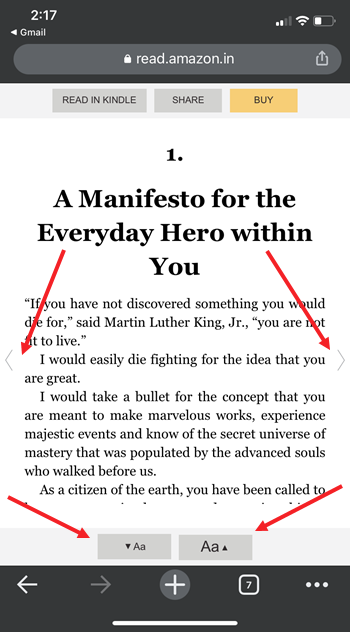
In the end, you could simply go to Amazon to buy the book or share it with more people through mail or other apps.
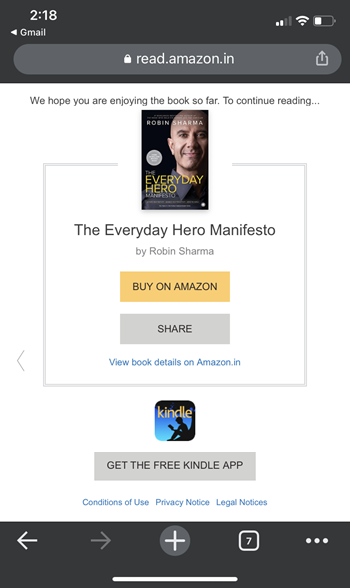
So, like your favorite pictures and videos online, you can just as easily share your favorite book with Kindle instant previews and let anyone start reading it for free. Also, check out our post on Kindle Instant Translations.
That’s all there is to it!
What do you mean by Kindle instant previews?
Kindle instant preview is a way to access a sample of the book and read it for free. Anyone can start reading in the preview by simply clicking on the link shared via an email or an app. There are also adjustable font sizes provided for the readers’ comfort.