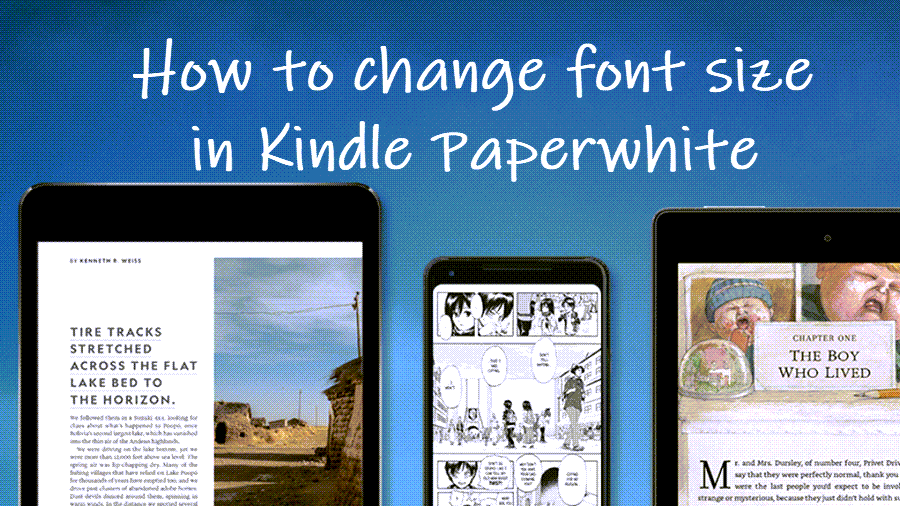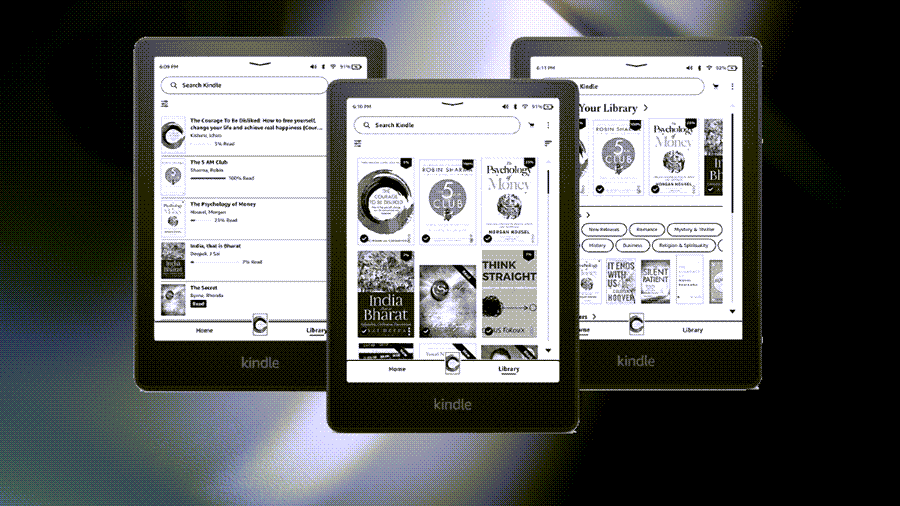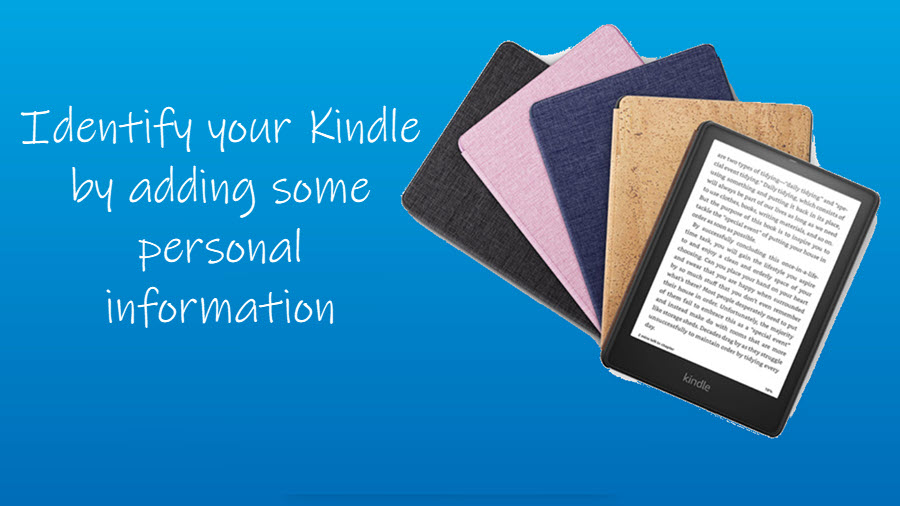As a thumb rule, any font you choose for reading should have good readability and it must be easiest to read. For this reason, Kindle supports a range of fonts designed especially for digital screens. Furthermore, it can help you create a more personalized reading experience and get easier-to-read content by changing the size of your text. Here’s a simple guide walking you trough the steps to change font size on kindle Paperwhite and make the interface easier to use.
How to change the font size on Kindle Paperwhite
Kindle E-reader supports multiple reading options and allows you to quickly switch between them. You can also set the desired font, change the boldness level or adjust the page margin and line spacing. here’s how to change font size on Kindle Paperwhite.
Open a book. Tap near the top corner of the Kindle screen to display the reading toolbar. Select the Text icon (Aa) icon.
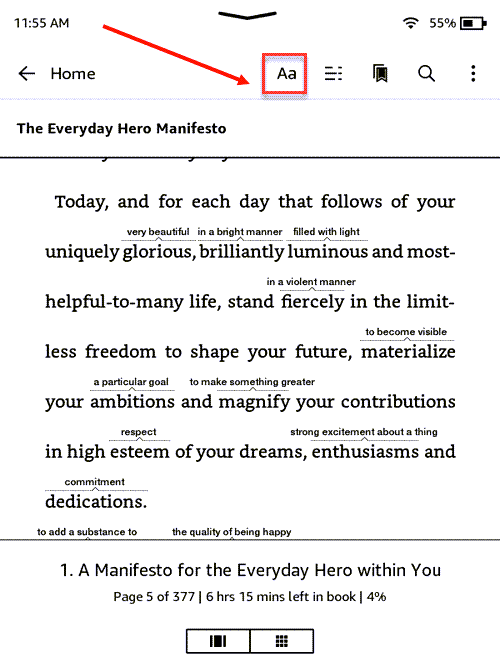
To adjust the font size or enlarge text appearing on the screen, go to the Size section and tap the ‘+’ button to increase the size. Alternatively, to decrease the size tap the ‘-‘ button.
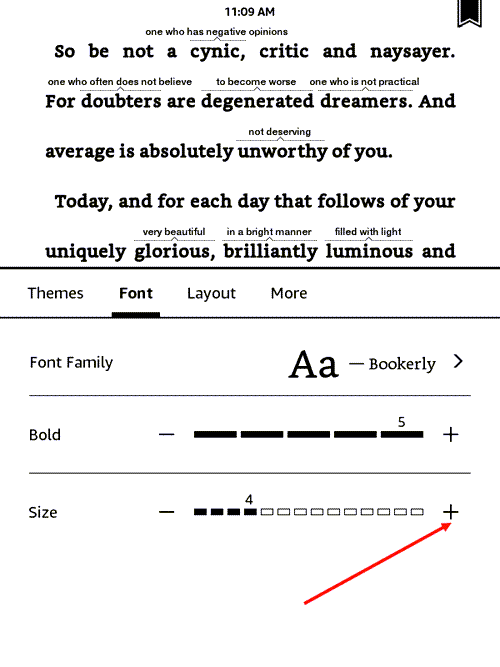
If you would like to increase the visibility of the texts, switch to the Bold section and tap the ‘+’ button to enhance its visibility to the desired level.
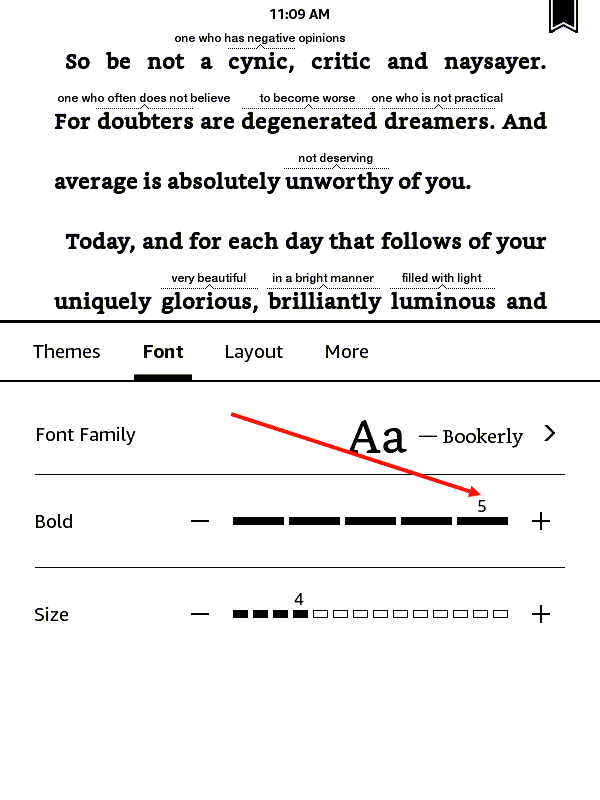
Each font in Kindle is optimized to offer a good reading experience. However, if you have any personal favorites, you can configure it through the Font family. Some publications offer a font specified by the publisher. If it is available for your title, you’ll see the Publisher Font option.
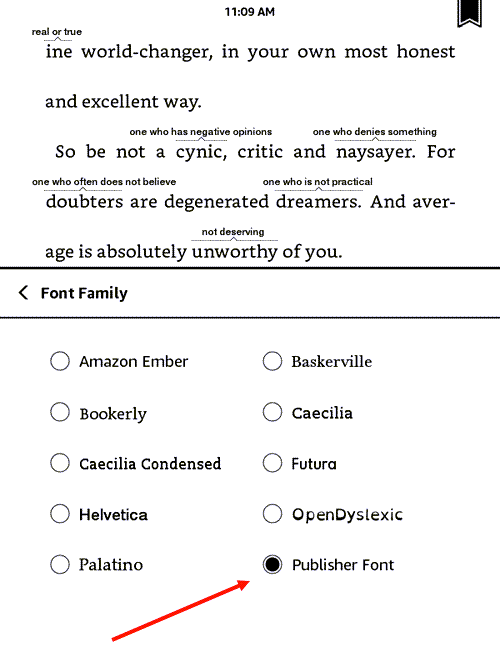
It’s important to note here that the text size of Menus and other screens is not changeable. Also, you don’t have the option to change the text appearance of PDF files.
What is the default Kindle font?
Bookerly is the new default font for Kindle devices. It replaces Caecilia. The custom-made serif by Amazon is readable across as many different types of screens. Like Google’s Literata, Bookerly is meant to address many of the aesthetic issues surrounding e-book fonts. Amazon also describes it as a warm, contemporary, lighter, and graceful font, inspired by modern print books for a legion of bookaholics.
That’s all there is to it!
Also read: How Instant translations in Kindle make the device a powerhouse for language learning.