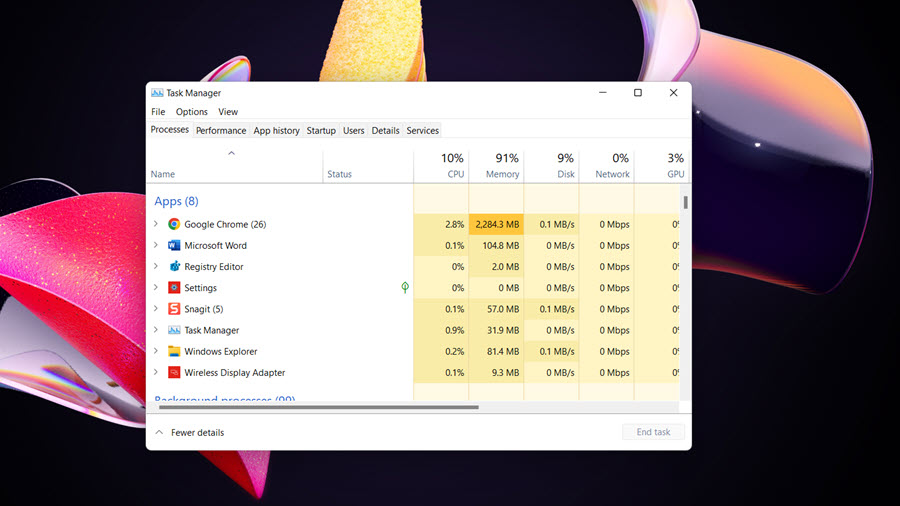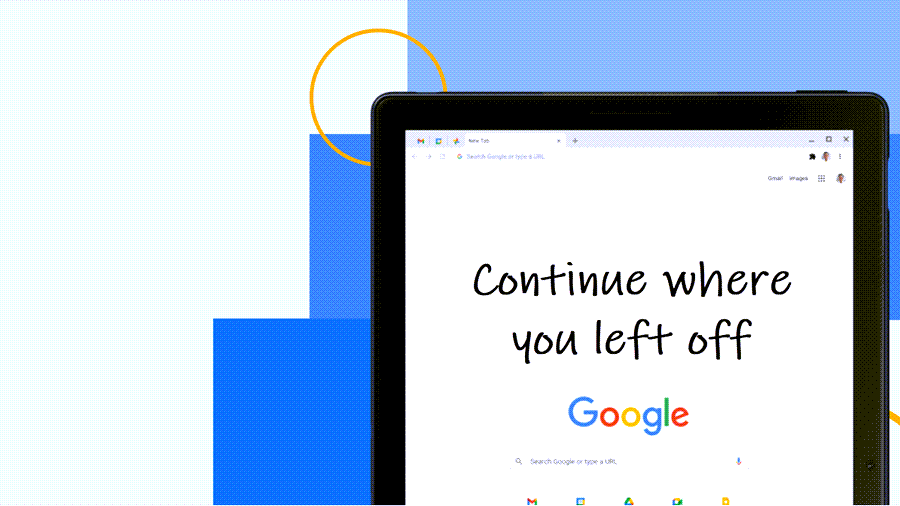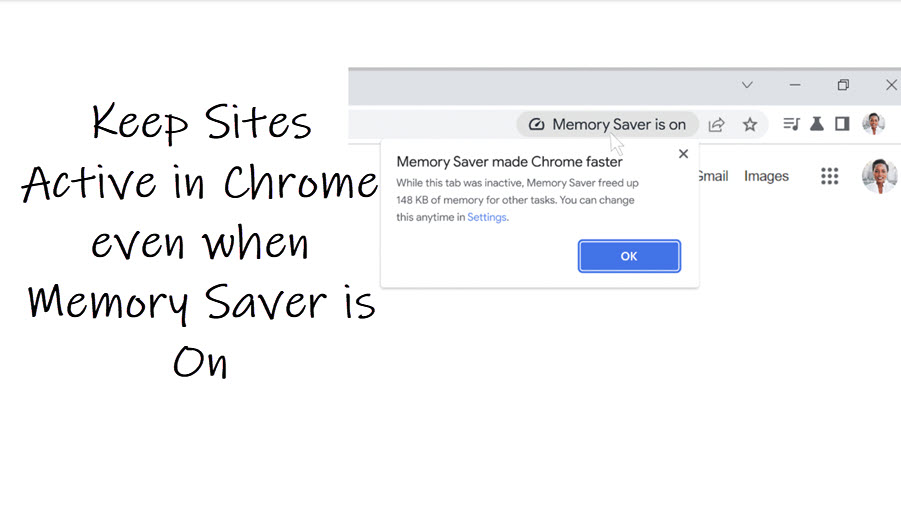To experience more immersive audio than ever previously possible without using any high-quality audio equipment, Netflix and audio expert Sennheiser collaborated last year to introduce the Spatial Audio in Netflix. It’s a secret Netflix Audio setting that provides a more realistic sound experience, without requiring you to buy high-audio quality equipment.
How to unlock theater-quality sound with Spatial Audio in Netflix?
If you are a premium service member, you must look for TV shows and movies with spatial audio labels against them. Then, just tweak your earphone settings a bit by enabling the Head Tracked option to experience a more immersive sound.
AirPods or Beats and iPhone, iPad
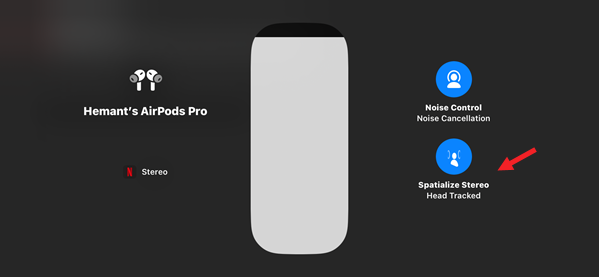
- Wearing your AirPods, Beats Fit Pro, or Beats Studio Pro, connect them to your iPhone or iPad.
- Open the Control Center on your iPhone or your iPad.
- Touch and hold the volume control to turn on spatial audio. This will also show you the status icons.
- Click Head Tracked to turn on spatial audio and dynamic head tracking and adjust audio based on your head movement.
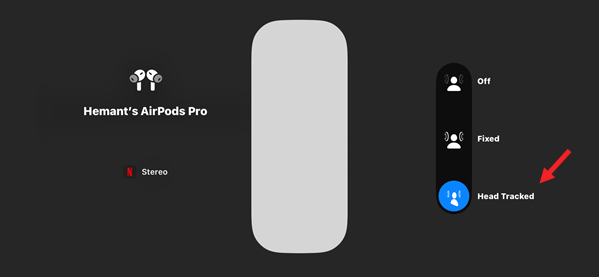
Pixel Buds Pro and Google Pixel phone
Spatial Audio is available on Pixel 6, Pixel 6 Pro, Pixel 7, Pixel 7 Pro, Pixel 8, Pixel 8 Pro and Pixel Fold.
- Open the Settings app.
- Tap Sound & vibration and then Spatial Audio.
- Set up the kind of headphones you want to use with Spatial Audio:
- Tap Connected device settings and then tap the Pixel Buds Pro. Turn on Spatial Audio.
Galaxy Buds and Samsung Galaxy phone
Samsung phones and earbuds available with Netflix spatial audio include Samsung Galaxy S23, Galaxy Buds Pro, Galaxy Buds2 and Galaxy Buds2 Pro
- Connect your earbuds to your phone.
- Launch the Galaxy Wearable app.
- Go to Earbud Settings and choose Advanced.
- For Buds2 Pro, tap 360 audio and tap the switch to turn on 360 audio.
- Tap the switch to turn on Head tracking.
To check if it delivered the promised highest-quality sound experience, I explored the feature’s capability by streaming some of my favorite Netflix TV shows.
I discovered that Netflix does transform an original immersive or surround mix from stereo speakers or headphones into two channels of audio that provide a spatial experience surpassing traditional stereo. The outcome is an enriched spatial experience with no end-user upgrades required or creating and listening to sound in 360 degrees.
A diverse range of content is being created in immersive formats such as Dolby Atmos® or MPEG-H Audio, as well as standard surround formats. Despite this, many streamers still consume content using standard stereo devices, predominantly through smartphones, connected headphones, or a basic home speaker setup. This arrangement will hopefully change the behavior.