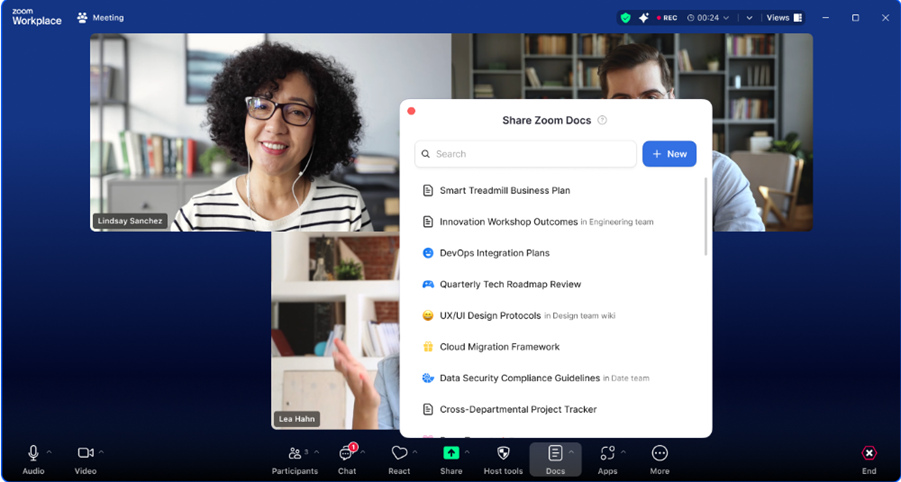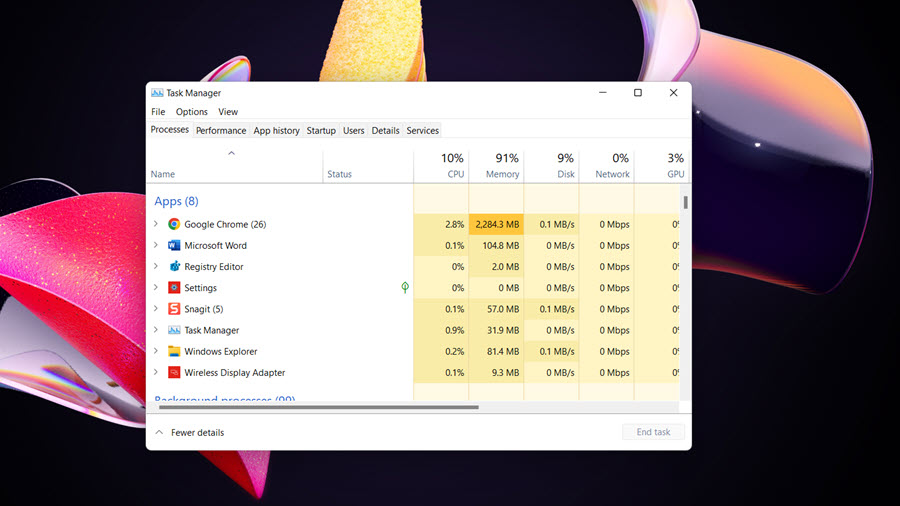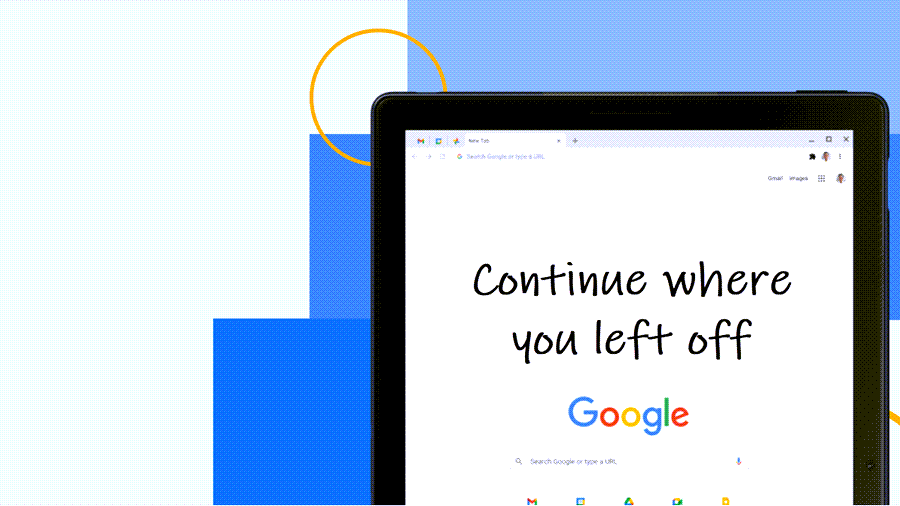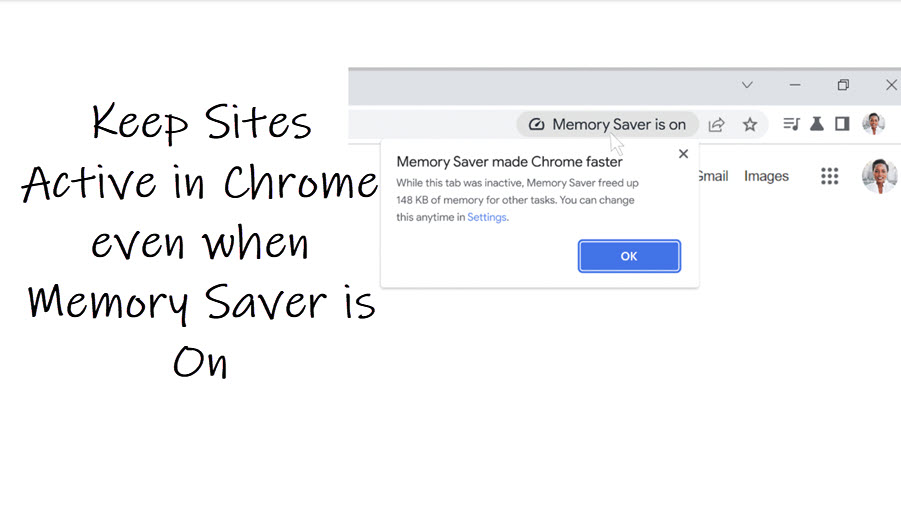Zoom’s always been about video calls, right? Well, now the platform is shaking things up with Zoom Docs! Powered by generative AI, this tool streamlines document creation and enhances real-time collaboration right inside the meeting.
Zoom Docs for improved meeting workflow
There could be several reasons behind Zoom’s move. Perhaps, like its rivals Google and Microsoft, Zoom aims to normalize AI use across a broad range of workers. Alternatively, it might be betting that many organizations already using Zoom alongside other providers could be swayed to switch by offering something extra to compete with those bundled services that include video calls (Microsoft Teams and Google Meet).
Whatever it is, the seamless integration of Zoom Docs with Zoom’s video conferencing gives you a chance to collaborate in real-time without ever leaving the meeting window.
Switching to Zoom Docs for improved meeting workflow
In the Zoom Workplace app (desktop or mobile, version 6.1.6+), head to the Docs tab to find your documents or create a new one. You can also access Docs at docs.zoom.us or through the Zoom Web App at app.zoom.us/wc/docs.
Start by creating a fresh doc from scratch. As you fill it with ideas, you can easily add different sections or blocks with a simple click or slash.
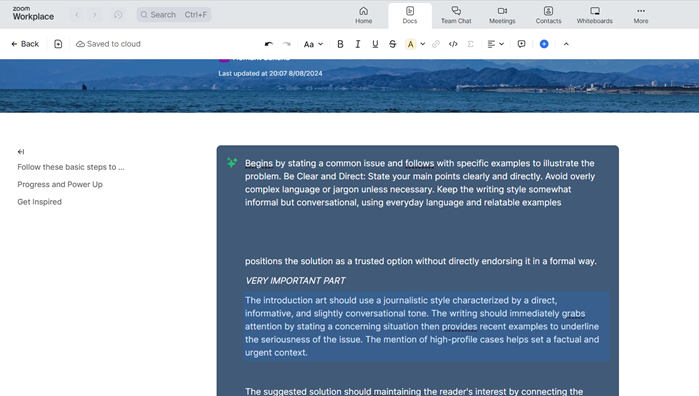
As the meeting host, you can turn your meeting into a doc with just a few taps. And if you’re looking to supercharge your workflow, try out the AI Companion to generate summaries or transcripts.
Just enable Meeting Summary option from Settings to create a doc from that meeting. This lets you create actionable documents from meeting transcripts.
If you’re the host, simply switch to the My Meetings view to see which meetings you hosted.
Then, to continue collaboration post-meeting, simply pull in AI Companion meeting summaries or transcripts from previous meetings into a doc.
Share your doc with your team and watch the magic happen. From tables and checklists to trackers, there’s a template for everything. Plus, you can even import files (.docx, .txt, .md) or spreadsheet file (.xlsx, .csv), directly from the Docs home page.
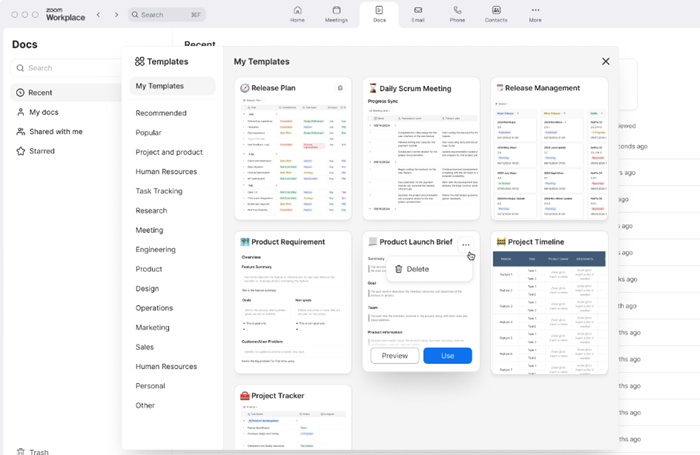
Need to know about pricing? Zoom Docs is free for paid Zoom Workplace users. If you’re on the free plan, you can create 10 shared docs and unlimited personal ones, but you’ll miss out on the AI fun.
Quick Takeaway:
Zoom is already a player in video conferencing, chat, and email, but it’s playing catch-up in the document creation game. Giants like Microsoft and Google have a strong hold on this market. Docs is a step in the right direction, but it remains to be seen if it can convince users to switch their go-to document app.