In today’s digital age, managing vast amounts of unstructured data has become a critical need. Enter object storage AP your go to solution for storing and retrieving data seamlessly in the cloud. Whether you’re handling multimedia files, backups, or extensive datasets, these APIs make data management a breeze. Let’s dive into what makes object storage APIs and object storage indispensable and how you can harness their power. Also look at the differences between SAN, NAS and object storage and when to use each of them.
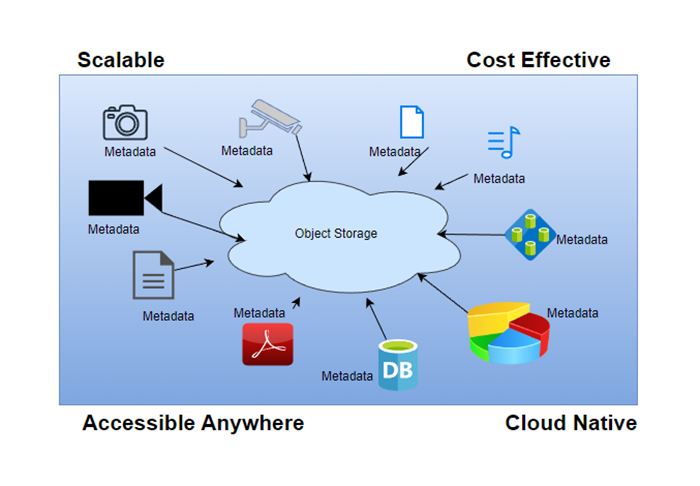
Understanding the Basics of Object storage.
- Bucket: Think of this as a digital storage container where your data resides.
- Object: The actual piece of data stored within a bucket. It includes the data itself, metadata, and a unique key.
- Key: A unique identifier for each object, ensuring you can always locate your data.
- Metadata: Additional data that describes your object, stored as key value pairs.
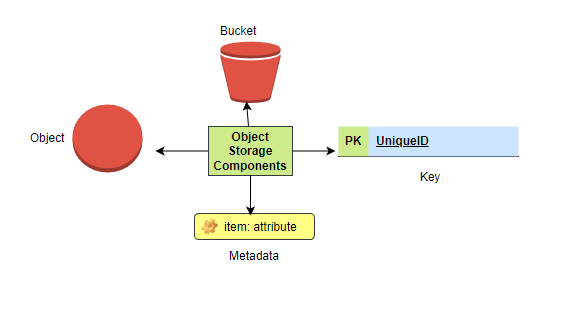
Key Operations
- Creating a Bucket: Set up a new container for your data.
- Uploading an Object: Add your files or data to a bucket.
- Downloading an Object: Retrieve your files or data from a bucket.
- Listing Objects: Get an overview of the data stored in a bucket.
- Deleting an Object: Remove files or data from a bucket.
The most widely recognized object storage services are as,
Amazon S3 (Simple Storage Service)
Is a superstar in the world of object storage.
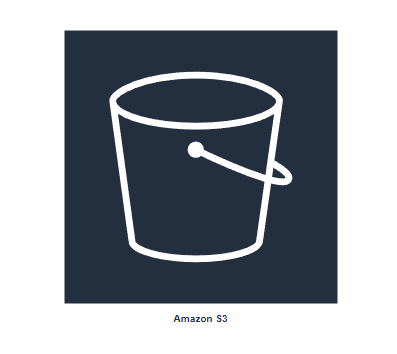
Google Cloud Storage
Harness the power of Google Cloud Storage with the googlecloudstorage library.
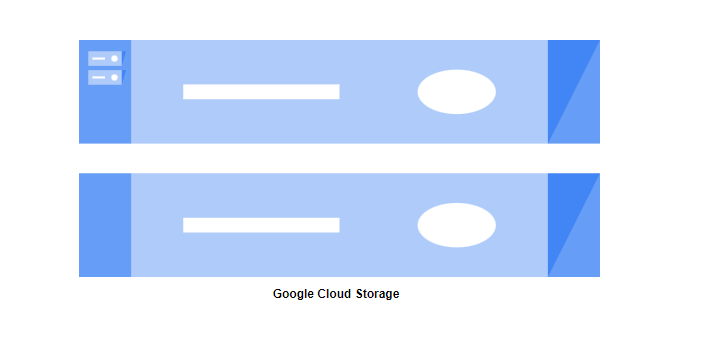
Microsoft Azure Blob Storage
Leverage Azure Blob Storage using the azurestorageblob library.
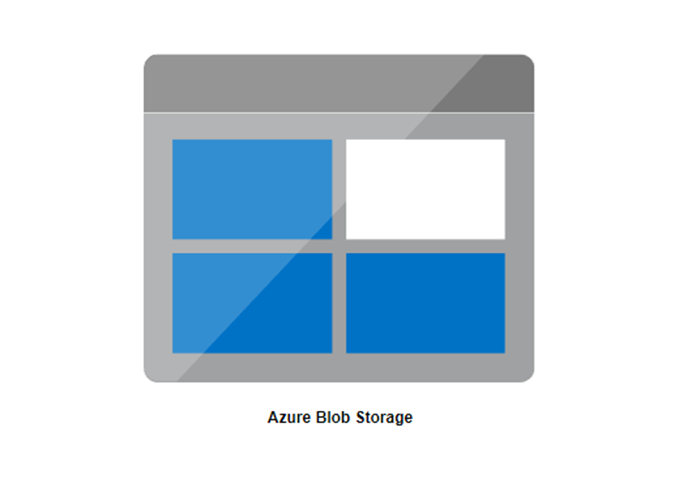
OpenStack Swift
Utilize OpenStack Swift with the pythonswiftclient library.
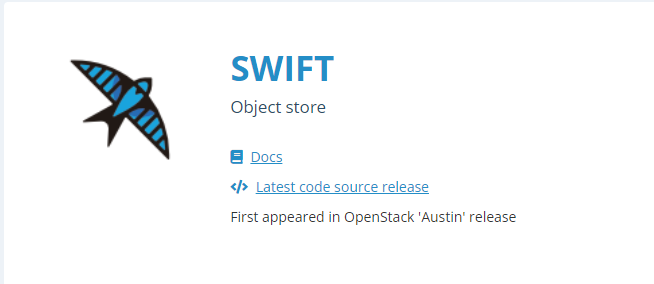
When Should You Choose Object Storage Over NAS and SAN?
In today’s data-driven world, choosing the right storage solution is crucial for efficiency and scalability. If you’re wondering when to opt for object storage instead of Network Attached Storage (NAS) or Storage Area Networks (SAN), you’re in the right place. Let’s dive into the scenarios where object storage shines and why it might be your best bet.
Object Storage vs. NAS and SAN: The Essentials
Object Storage
Why It’s Awesome?
- Scalability: Designed to handle colossal amounts of data, object storage scales out effortlessly. Perfect for big data, backups, and archival needs.
- Accessibility: Access your data over HTTP/HTTPS, ideal for applications needing global reach.
- Cost Efficiency: Store large volumes of data without breaking the bank, especially in cloud environments.
- Durability and Availability: Benefit from built-in data redundancy and distribution across multiple locations, ensuring your data is safe and accessible.
Perfect For:
- Cloud-native applications
- Big data analytics
- Backup and disaster recovery
- Multimedia storage (videos, images)
- IoT data storage
- Archival storage
NAS (Network Attached Storage)
Why It’s Awesome?
- File Storage and Sharing: Organize your data in files and folders, easily accessible via standard protocols like NFS, SMB/CIFS.
- Simplicity and Accessibility: Simple to set up and use, making it great for SMBs needing a straightforward file-sharing solution.
- Local Network Access: Optimized for environments where data access is within a local network.
Perfect For:
- File sharing and collaboration.
- Home or small office storage
- Centralized backup for small businesses
- Media streaming within a local network
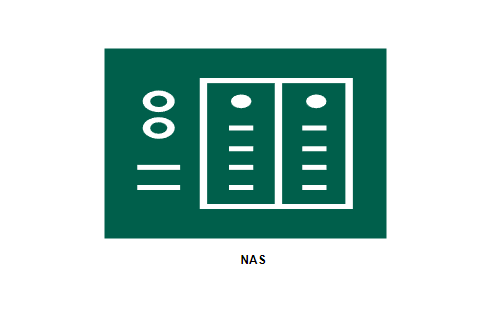
SAN (Storage Area Network)
Why It’s Awesome?
- Block-Level Storage: Delivers high-performance block-level storage, ideal for applications requiring fast, low-latency data access.
- High-Performance Applications: Perfect for enterprise-level applications like databases and virtualized environments.
- Advanced Data Management: Offers features like snapshots, cloning, and replication for robust data management.
Perfect For:
- Enterprise databases
- Virtual machine storage
- Transactional applications
- High-performance computing (HPC) environments
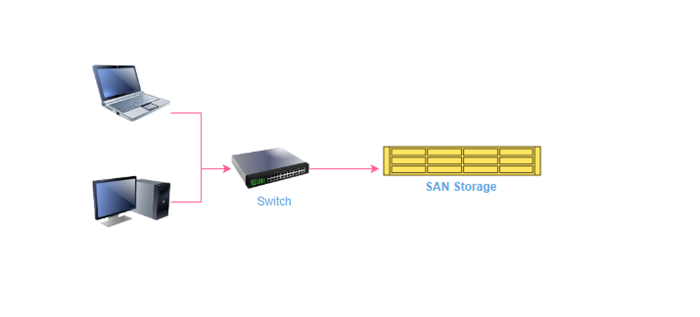
When to Go for Object Storage?
- Need to Scale? If you’re dealing with petabytes of data, object storage is your best friend, thanks to its seamless scalability.
- Unstructured Data: Handling multimedia files, logs, backups, or large datasets? Object storage is tailored for unstructured data.
- Budget-Conscious? For long-term data retention and archival, object storage offers a more cost-effective solution than NAS or SAN.
- Global Access Required: Need data access from multiple locations or over the internet? Object storage ensures superior accessibility and redundancy.
- Embracing the Cloud: Building cloud-native apps or migrating to the cloud? Object storage fits perfectly with cloud architectures and services.
Why Choose Object Storage?
Object storage, NAS, and SAN each have their unique strengths. Here’s why object storage could be the game-changer for you:
- Massive Scalability: Easily scale up your storage needs without hassle.
- Cost-Effective: Save on storage costs, especially for large data volumes.
- Global Reach: Access your data anytime, anywhere, with high availability.
- Cloud-Friendly: Seamlessly integrates with cloud environments for modern applications.
Choosing the right storage solution can make all the difference in managing your data efficiently. Object storage is a powerhouse for scalability, cost-efficiency, and global accessibility, making it the go to choose for many modern data management needs. Whether you’re dealing with vast amounts of unstructured data, need cost-effective archival storage, or are building the next big thing in the cloud, object storage has got you covered.


