Storage is like the closet where you stash your digital stuff, but it’s not just about shoving files into a folder. Nope, it’s a whole world of hardware and software working together to keep your data safe and accessible. Let’s break it down into some flavors that might suit your storage needs and decode the dynamics of the Storage Area Network along with its its meaning
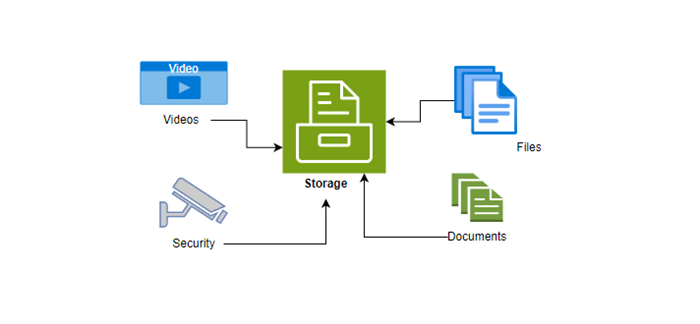
Storage Area Network as your ticket to turbocharged storage performance
- SAN (Storage Area Network):
• Picture a supercharged highway just for your data. SAN links storage devices to servers, giving you blazing-fast access to your files.
• It’s like the VIP section of storage, offering top-notch performance, scalability, and easy management.
• Businesses dig SANs for their heavy-duty tasks like running big applications, managing databases, and handling virtualization.
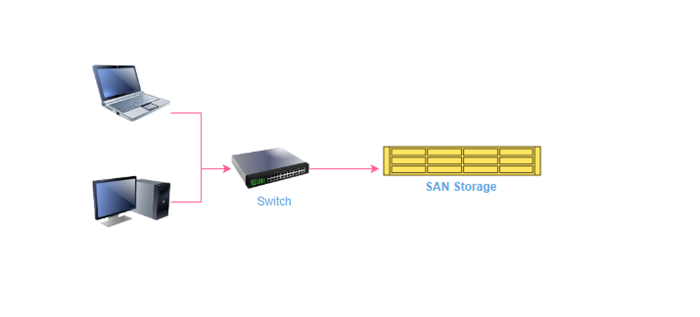
- DAS (Direct-Attached Storage):
• This is the storage that hangs out directly with your computer, like a trusty sidekick.
• Think of it as your personal hard drive or those external drives you plug in for extra space.
• DAS is great for individual setups, but it’s not the best for bigger operations since it lacks the oomph and central control of other types.
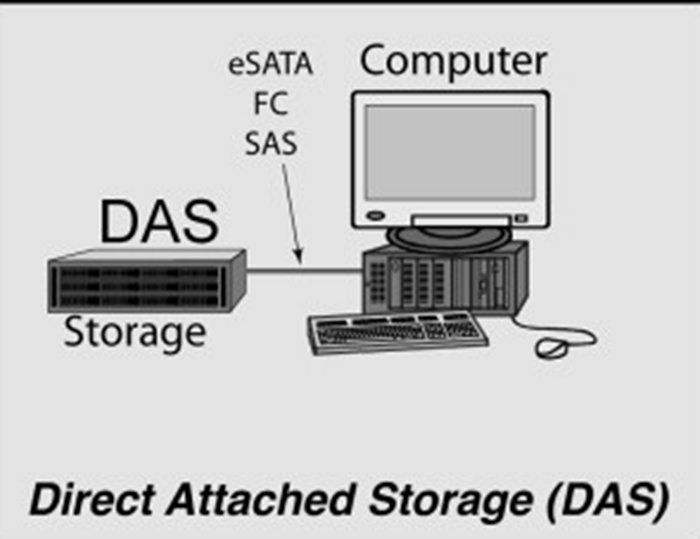
- NAS (Network-Attached Storage):
• NAS is like your data’s hangout spot on the neighborhood network.
• It serves up files to multiple devices over the network, making it perfect for sharing files, streaming media, and backing up your digital treasures.
• Easy to set up and manage, NAS is the go-to for homes, small offices, and anyone who loves a good file-sharing party.
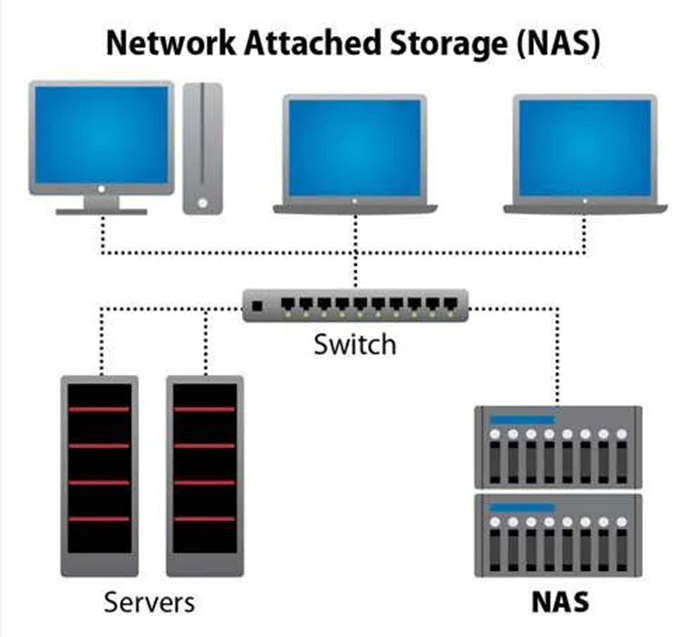
- Object Storage:
• Ever wished for a magic box that can hold tons of stuff without breaking a sweat? That’s object storage.
• It’s like having a massive digital warehouse where each item gets its own tag and shelf.
• Perfect for storing all those pictures, videos, and documents you’ve collected over the years. Plus, it’s a favorite among cloud storage fans.

- Cloud Storage:
• Imagine storing your data in a fluffy cloud instead of cramming it into your computer’s hard drive.
• Cloud storage lets you access your files from anywhere with an internet connection, no heavy lifting required.
• It’s like having a storage genie grant your wish for unlimited space, plus bonus features like automatic backups and top-notch security.
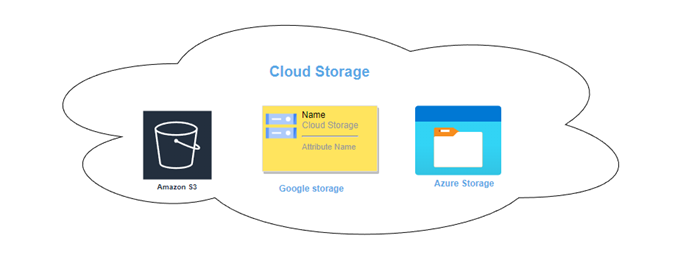
Storage Area Network Meaning
So, which storage flavor suits your fancy? Whether you’re a data-hungry business or just looking for a cozy spot for your digital memories, there’s a storage solution out there with your name on it. And if you’re curious about diving deeper into the world of SAN, buckle up because we’re about to take you on a thrilling ride through the Storage Area Network universe.
SAN stands for Storage Area Network. It’s a dedicated high-speed network that connects and allows multiple storage devices to communicate with multiple servers. The primary purpose of a SAN is to enhance storage resources by making them accessible to servers as if they were locally attached devices, enabling efficient storage management, data sharing, and backup/recovery processes across a network.
SANs typically use Fibre Channel (FC) or iSCSI protocols for communication between servers and storage devices. Fibre Channel is a high-speed network technology specifically designed for storage connectivity, while iSCSI (Internet Small Computer System Interface) allows storage to be accessed over existing Ethernet networks.
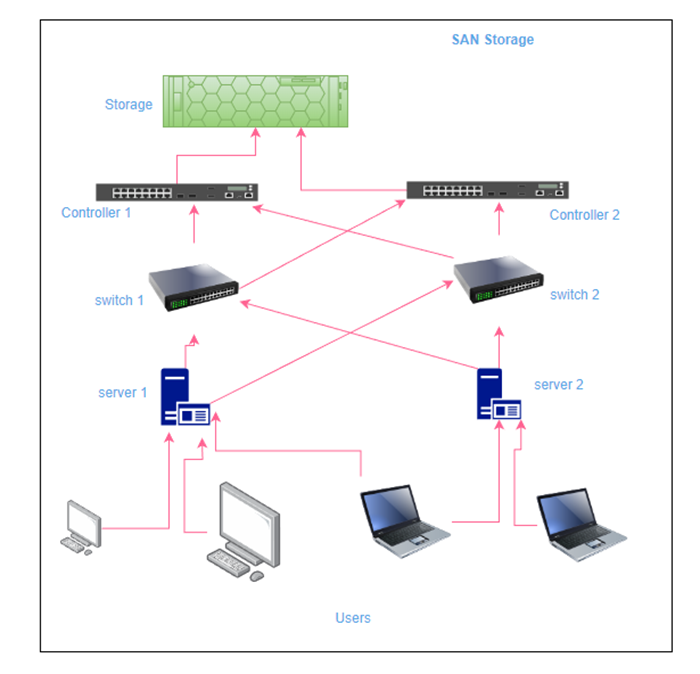
SANs Benefits
- Centralized Storage Management: SANs centralize storage resources, allowing administrators to manage storage more efficiently and effectively.
- Scalability: SANs can easily scale to accommodate increasing storage demands by adding more storage devices or expanding existing ones.
- High Availability: SANs are designed for high availability, with features like redundancy, failover mechanisms, and data replication to ensure continuous access to data.
- Performance: SANs provide high-speed data access and low latency, making them suitable for demanding applications and workloads.
- Data Sharing: SANs enable multiple servers to access shared storage resources, facilitating data sharing and collaboration.
- Backup and Disaster Recovery: SANs simplify backup and disaster recovery processes by providing centralized storage for data backup and replication.
However, SANs also have some drawbacks, including complexity, cost, and the need for specialized expertise to design and manage them effectively. Additionally, the initial setup of a SAN can be complex and may require significant investment in hardware and infrastructure.
In conclusion, storage technology is as diverse as the data it holds. Whether you’re storing family photos or running a global enterprise, there’s a storage solution tailored to your needs. So, next time you save a file or back up your data, remember the incredible journey it takes to keep your digital world safe and sound


