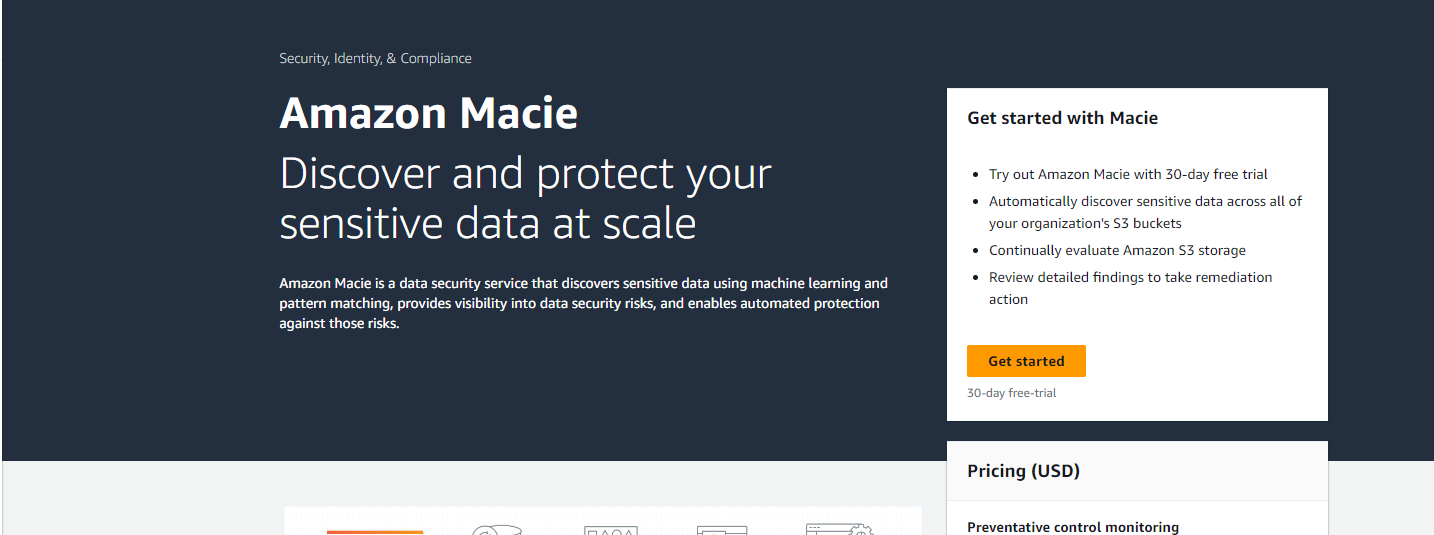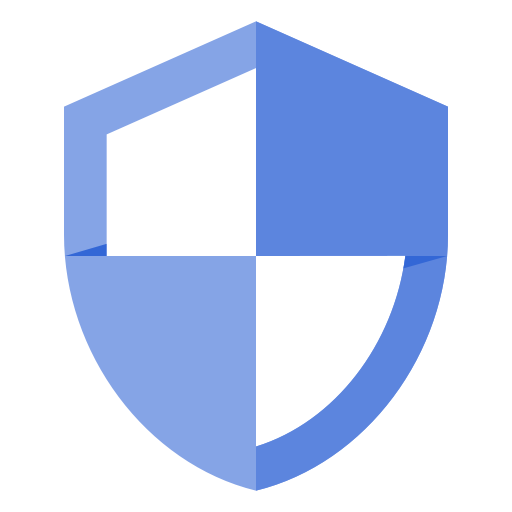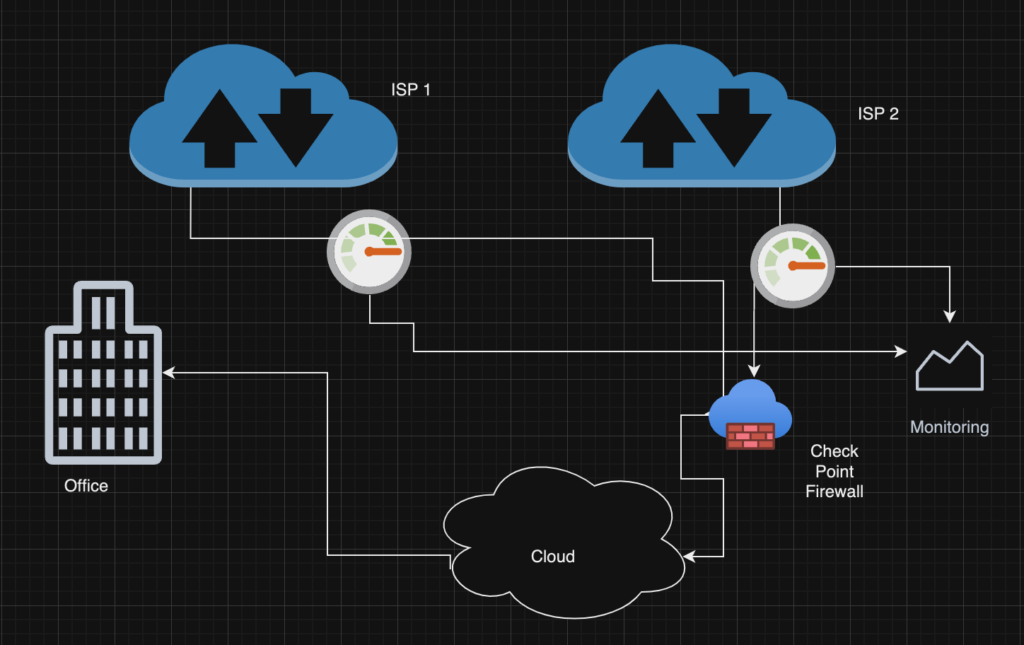Amazon S3 offers high availability, durability, and security features. This makes it suitable for various use cases such as backup and restore, data archiving, content distribution, and application hosting. Data streams into it like a river. So, it’s equally important to have an application squinting at each byte and monitoring how data is accessed. Amazon Macie AWS is designed with this purpose in mind. The managed service through Machine Learning monitors every bit of new data that comes into S3 and checks data access for any anomalies. This proactive approach enhances the overall security posture of data stored in Amazon S3, making it an integral part of security and compliance strategies for organizations utilizing AWS
Why use Amazon Macie AWS?
In the bustling world of data, businesses and firms hold the keys to our digital lives. They’re like the gatekeepers of our personal information, juggling it all—sometimes with grace, other times with a touch of chaos. On the other hand, our tech-savvy surroundings are like nosy neighbors. They peek through our virtual life, from our trusty internet browsers to those pocket-sized marvels like smartphones, and collect every possible data they can (our clicks, swipes, and searches). And guess what? This treasure trove of personal info isn’t just for their eyes. It can slip out or leaked to third parties and end up at a wild data party.
Amazon Macie AWS has them covered. The security service identifies, classifies, and protects data across the cloud service and provides real-time alerts. How? It maintains an inventory of your S3 buckets, continuously evaluating them for security and access control. If it detects any potential vulnerabilities say, a bucket accidentally made public, it raises an eyebrow and prompts you to address the issue promptly.
The information is passed into Macie’s central dashboard highlighting high-risk files and other information about how users and other applications are accessing data. The Macie dashboard also shows reports related to data visibility, events, behavioral analytics and automated workflows.
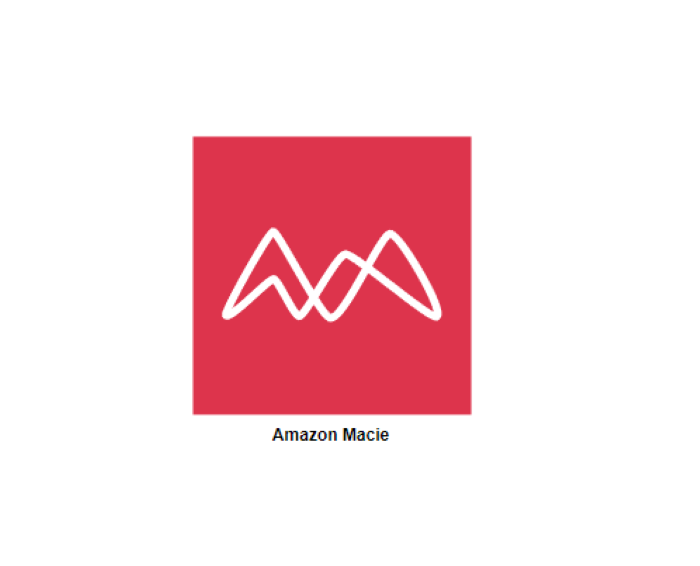
How to set up Amazon Macie AWS?
Setting up Macie is a breeze. Just a few clicks in the AWS Management Console or a simple API call and you’ll be good to go. Plus, Macie supports multi-account setups using AWS Organizations, allowing you to enable it across all your accounts seamlessly.
Let’s dive into a hands-on experiment with Amazon Macie AWS. First, we’ll create two test S3 buckets – macietest12 and macietest13. Next, we’ll upload some data: images into macietest12 and a Word document into macietest13. Then comes the exciting part enabling Macie to see it in action.
Visit your AWS Management Console. In the Search bar provided at the top, type a keyword like,S3. When it shows up, hit the Create bucket button as shown in the screenshot below.
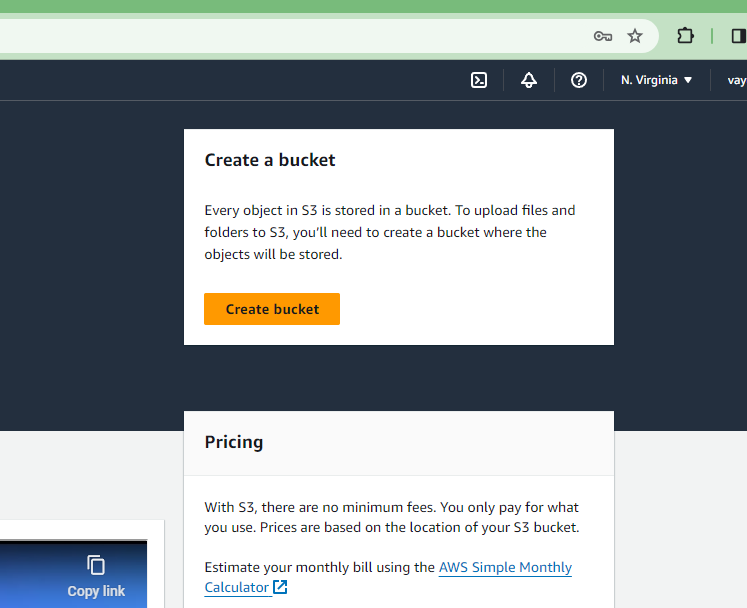
Then, under General Configuration screen, check the Bucket Type option General Purpose or Directory. Generally, General type is recommended.
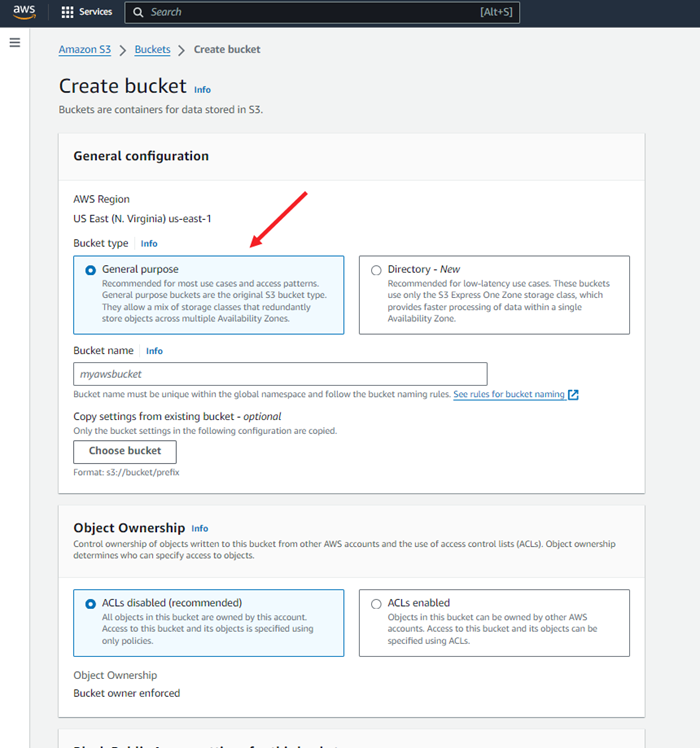
Thereafter, scroll down to locate the Create Bucket button and hit it to create your S3 bucket.
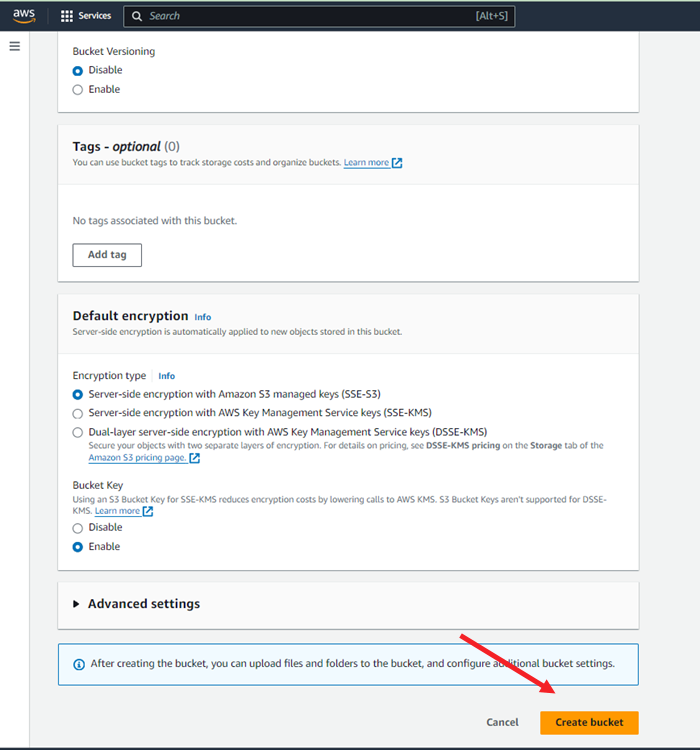
Below you can find the test buckets named ‘macietest1‘, ‘macietest2‘ in US East(N.Virginia)us-east-1 region.
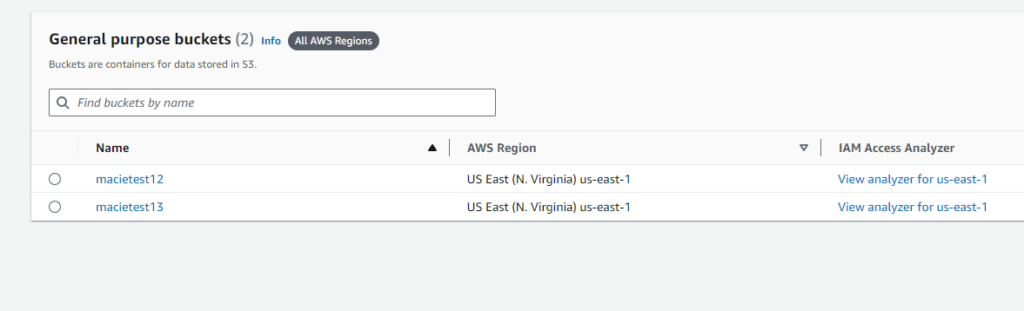
Uncheck the ‘Block Public Access settings for your bucket‘ list.
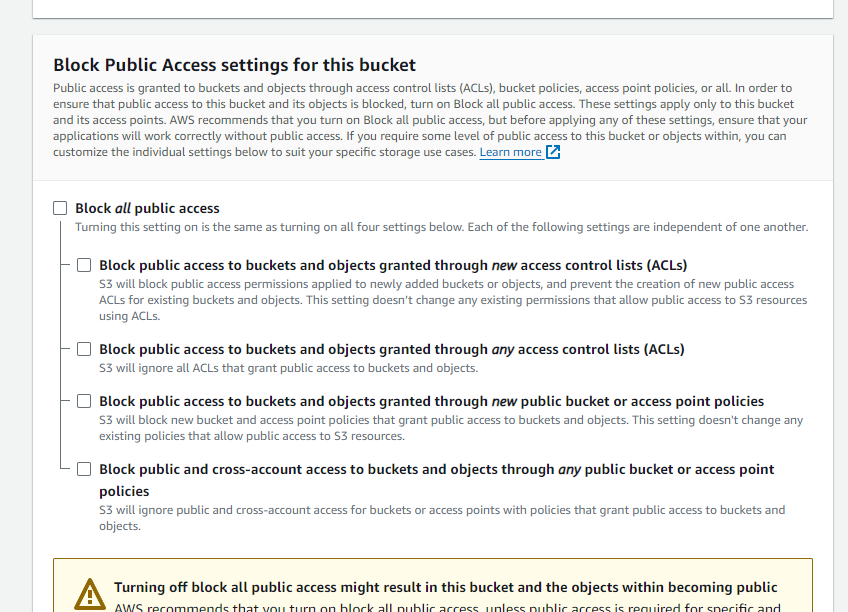
Now we will enable Amazon Macie AWS and then kick start it, follow the images to enable Amazon Macie AWS.
Now go to your AWS Console. In the search bar provided at the top, enter the keyword Macie. When the results populate, select Amazon Macie as shown in the image below.
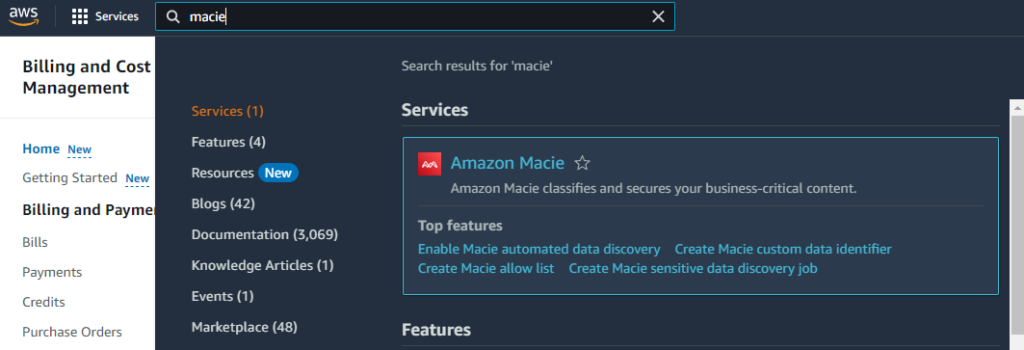
Next, hit the Get Started button
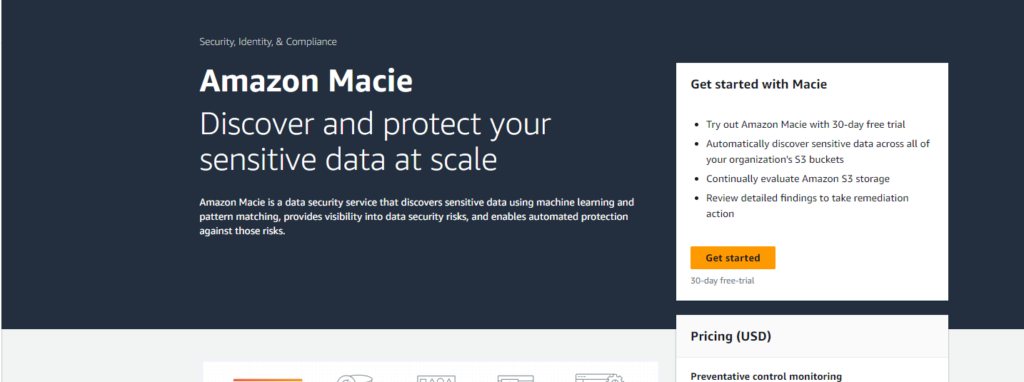
When directed to a new screen, click the Enable Macie button
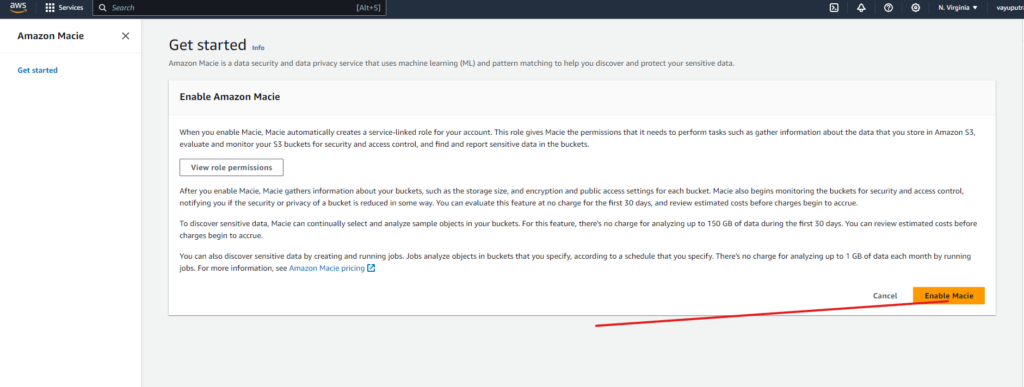
Once Macie kicks into gear, it scans your AWS account, identifies the buckets, and generates a detailed report. In our experiment, Macie accurately recognized our two test buckets and confirmed that they didn’t contain any sensitive data. Success!
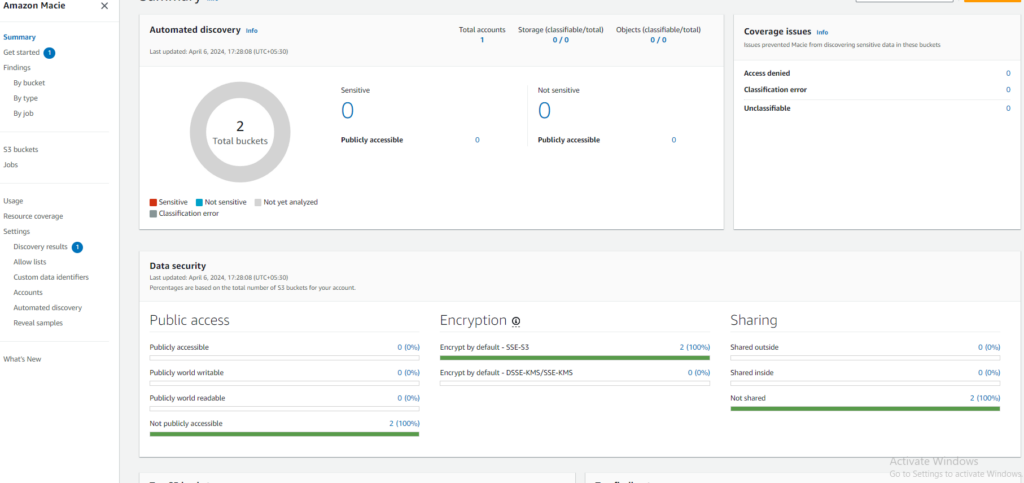
Check the Sensitivity score for your buckets
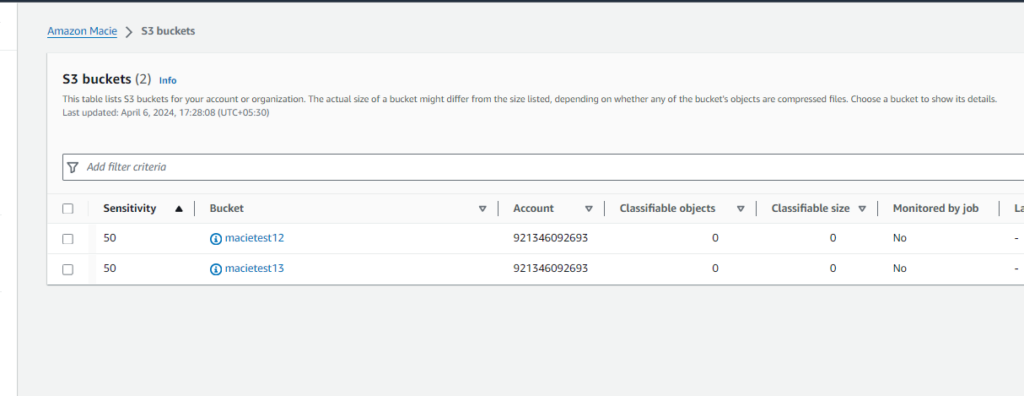
To wrap up our experiment, we’ll clear out and delete the test buckets to avoid unexpected charges. Afterward, we’ll rerun Amazon Macie AWS to ensure it reflects the changes – no buckets, no sensitive data, no worries.
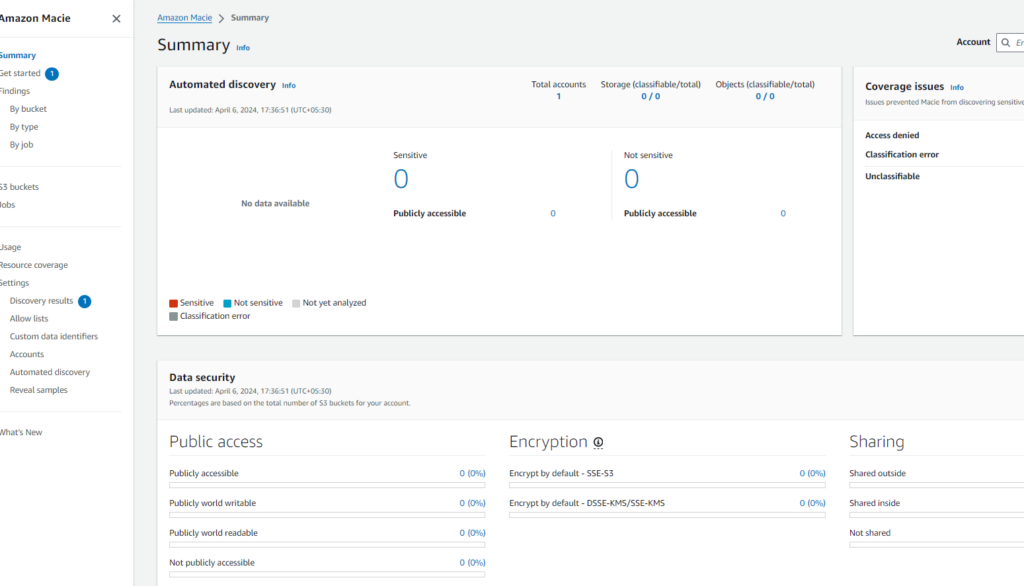
To make the most of Macie without incurring costs beyond the free trial, we’ll disable the service before the trial period ends. This can be done easily through the settings pane.
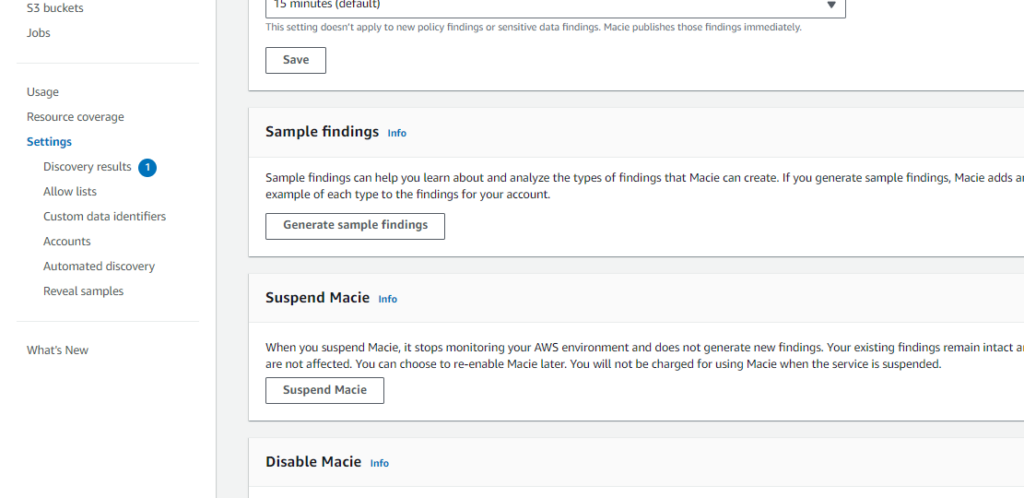
For those with larger datasets, Amazon Macie AWS offers even more value. Its reports and scheduled jobs help identify potential data leaks, empowering you to enhance your security posture effectively.
In conclusion, Amazon Macie AWS is a game-changer for data security. By harnessing the power of machine learning and automation, Macie not only identifies risks but also proactively protects your most asset your data. Whether you’re new to data security or a seasoned pro, Macie is a tool worth exploring to strengthen your organization’s security defenses.