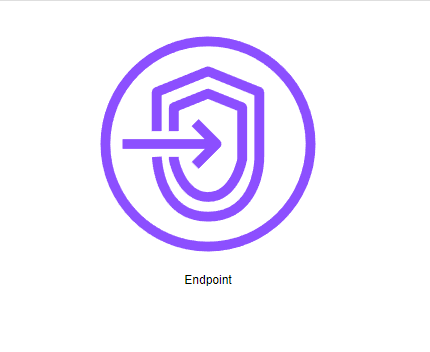let’s break down the tech talk and get cozy with the idea of making our applications have a private chit-chat with clients using AWS VPC endpoints. It sounds fancy, but trust me, it’s like setting up a secret meeting room for your app and your clients – no internet gateway, no VPNs, just a VIP connection.
So, what’s the deal with these VPC endpoints? Well, they’re like virtual gateways, super smart and ready to handle the backstage communication between your Amazon VPC instances and AWS services. The cool part? No public IP addresses needed, and the data doesn’t even think about leaving the Amazon network – it’s like a digital ninja move!
Now, there are two types of these VPC endpoints, and they each have their own flavor:
- Interface Endpoints
- Gateway Endpoints
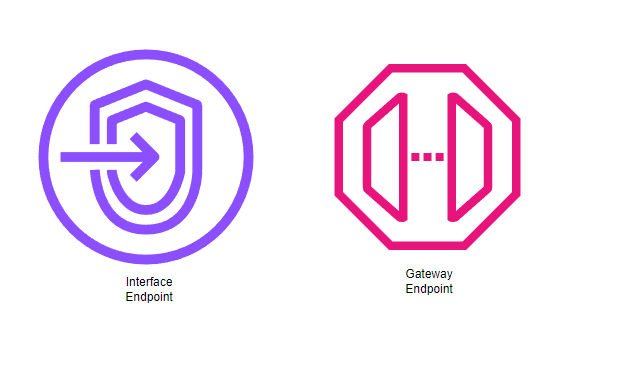
Now, there are two types of these VPC endpoints, and they each have their own flavor:
Interface Endpoints: Picture this as a collection of fancy network interfaces (NICs) throwing a private party. They serve as the gateway for managed services like AWS S3 and DynamoDB. It’s like having a direct line to the cool services without anyone eavesdropping.
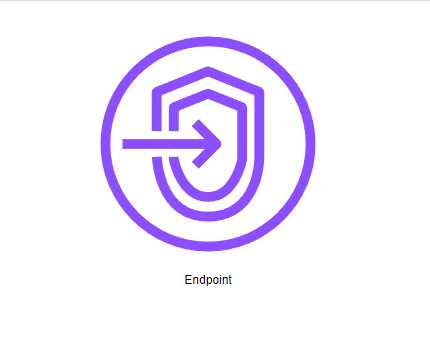
Gateway Endpoints: These are like the route masters. They target specific routes in your Amazon VPC route table, paving the way for traffic to hit Amazon DynamoDB or Amazon S3 without any detours. It’s the express lane for your data.
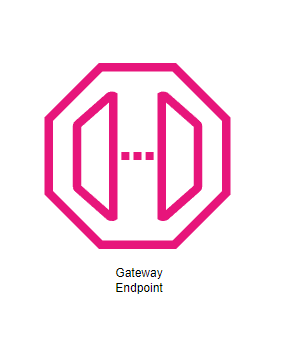
Now, the big question – can you connect your VPC endpoint with your client application? Absolutely! Here’s your cheat sheet:
Here are the general steps to connect a VPC endpoint with a client application:
1. Create a VPC Endpoint:
Create a VPC Endpoint:
• Open the Amazon VPC Console.
• Head to “Endpoints” on the left.
• Click “Create Endpoint.”
• Choose your service (S3, DynamoDB, or other cool services).
• Select your VPC.
• Configure security settings and click “Create Endpoint.”
Update Client Application Configuration:
• If you’re using the AWS SDK, tweak it to dance with the new VPC endpoint.
• Update your app code to use the AWS SDK or API client with the fresh endpoint vibes.
Test Connectivity:
• Try out your app’s connection to the AWS service through the VPC endpoint.
• Make sure your app can do its thing with the service.
Now, a few things to keep in mind:
- Endpoint Policy: Some services allow you to attach an endpoint policy. Make sure it’s cool with the actions you need.
- Security Groups and Network ACLs: Check and update these bad boys to allow traffic to and from the VPC endpoint.
- DNS Resolution: If you’re into DNS resolution, make sure your app can understand the service’s DNS names.
- IAM Roles Update: If your app relies on IAM roles, make sure they have the green light to use the VPC endpoint.
- Service-Specific Considerations: Different services might have their own quirks when hanging out through a VPC endpoint. Check the documentation for the service you’re cozying up with.
And there you have it – a step-by-step guide to setting up your application’s secret rendezvous with clients through AWS VPC endpoints