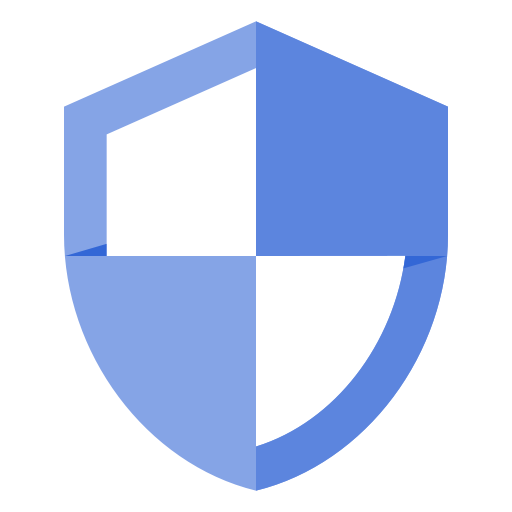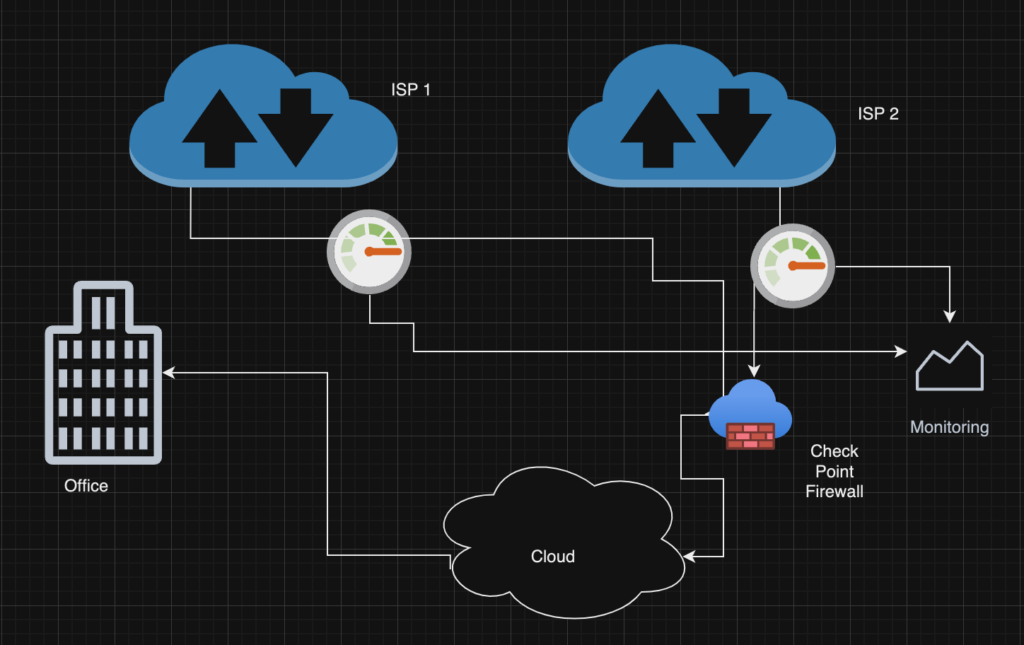In the rapidly expanding era of digitalization the amount of data is increasing at unprecedented scale. This is posing challenge for the organizations for storage, discarding and most importantly security of it. Cyber-attacks are increasing by leaps and bounds hence it becomes even more important to have a 3rd party security software or appliance to protect, thwart threats and attacks.
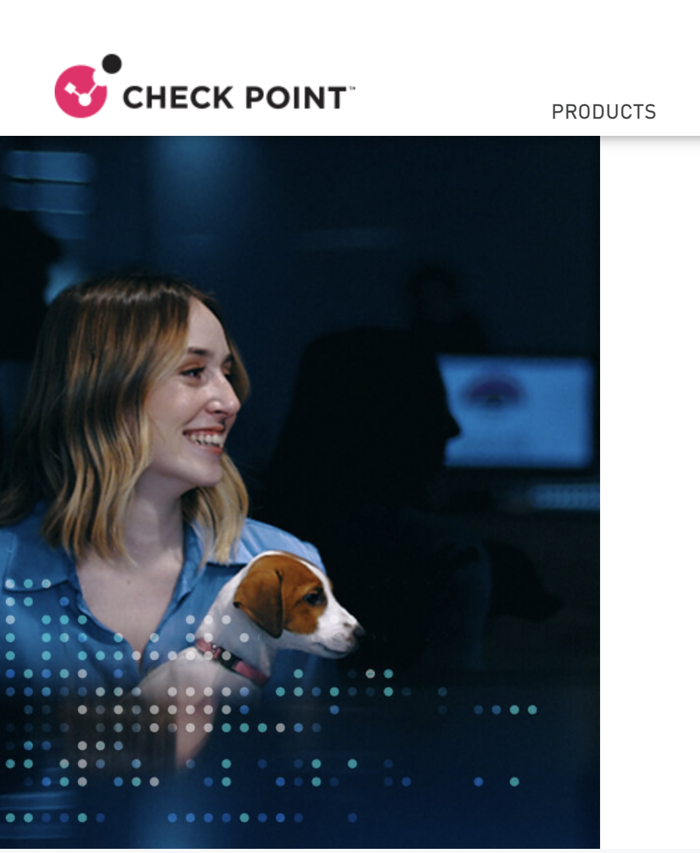
I am not promoting Checkpoint firewall but would be covering its ClusterXL feature and how one take leverage of it for securing organization landscape and high availability. Let’s get started.
What is ClusterXL?
ClusterXL is a high-availability and load-balancing solution provided by Check Point Software Technologies for their firewall and security gateway products. It is designed to ensure the continuous availability and reliability of network security services by creating a cluster of multiple devices that work together to handle network traffic and provide redundancy.
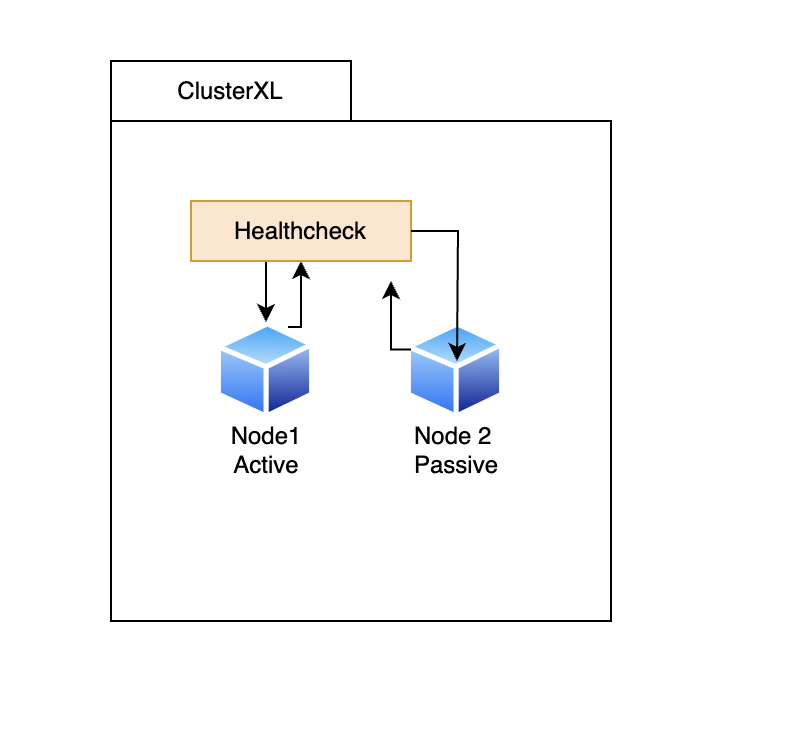
Key features and components of ClusterXL include:
1. Cluster Members: ClusterXL typically consists of two or more firewall or security gateway devices known as “cluster members.” These devices work in tandem to process network traffic and provide failover and load-balancing capabilities.
2. Virtual IP Address: The cluster presents a single virtual IP address to the network, ensuring that clients and services can connect to the cluster as if it were a single device. This virtual IP address is known as the Cluster Virtual IP (VIP).
3. Active/Standby or Active/Active: ClusterXL can operate in both active/standby and active/active modes. In an active/standby configuration, one cluster member is active while the others are in standby mode, ready to take over if the active member fails. In an active/active configuration, all cluster members actively process network traffic.
4. State Synchronization: ClusterXL synchronizes the connection and session state information between cluster members. This ensures that established connections are maintained when there is a failover, preventing disruptions for users and applications.
5. Load Balancing: In active/active configurations, ClusterXL can distribute traffic load evenly across multiple cluster members. This helps improve network performance and resource utilization.
6. Failover Mechanism: When a cluster member becomes unavailable due to hardware or software issues, ClusterXL automatically detects the failure and switches traffic to the remaining, healthy members. This failover process is transparent to network users.
7. Multicast or Unicast Mode: ClusterXL can operate in either multicast or unicast mode to determine how it communicates with other network devices and cluster members.
ClusterXL and disaster recovery setup.
While Cluster XL provides high availability with 2 or more nodes but what if your cluster goes down, or datacentre where the cluster is running down too. Then your security will be at risk as all the nodes within cluster are non-responsive. To avoid such situation you can consider one more ClusterXL or standalone Check Point server running in different region and zone. And you can load balance these nodes or cluster for disaster recovery.
Let us see how,
Option 1.
Check Point ClusterXL in one region and Checkpoint ClusterXL in another region.
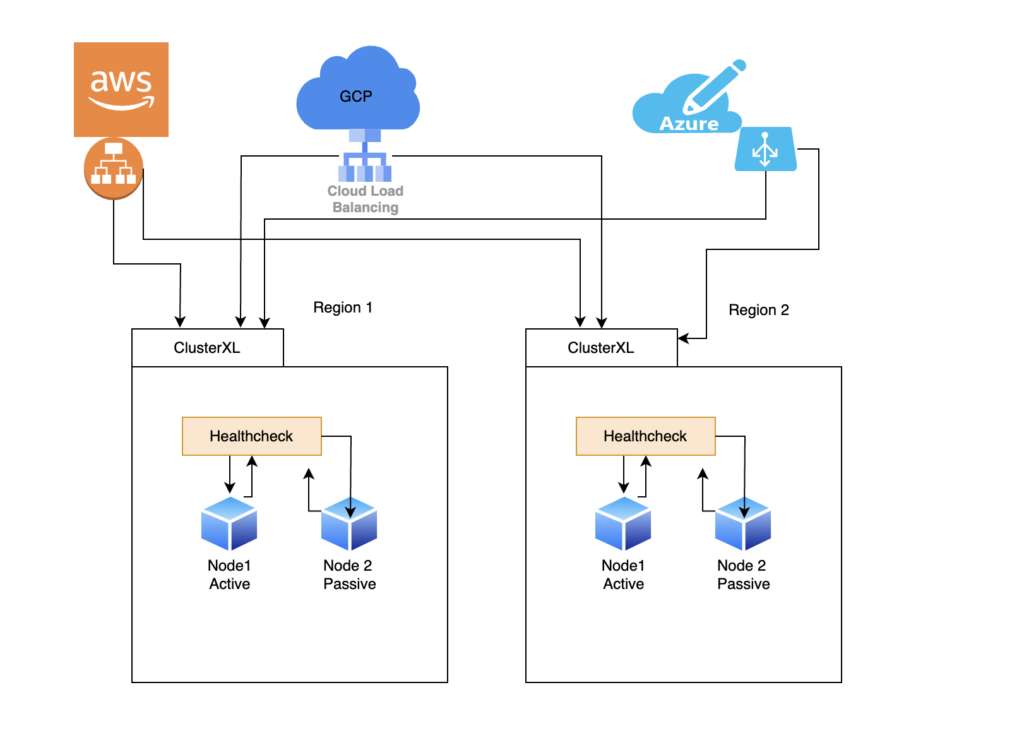
You can select the hyper-scale of your choice (AWS, GCP, or Azure) and then go with the above option as shown in the diagram. Having 2 ClusterXL running in two different regions. The cluster health check will check for a healthy node after every interval and if the active node is not responsive immediately traffic would be diverted to healthy node 2. However, in case of both nodes go unhealthy the hyperscale load balancer will health check and divert traffic from the unhealthy region to the healthy region ClusterXL.
Option 2.
Check Point ClusterXL in one region and Checkpoint Standalone node in another region.
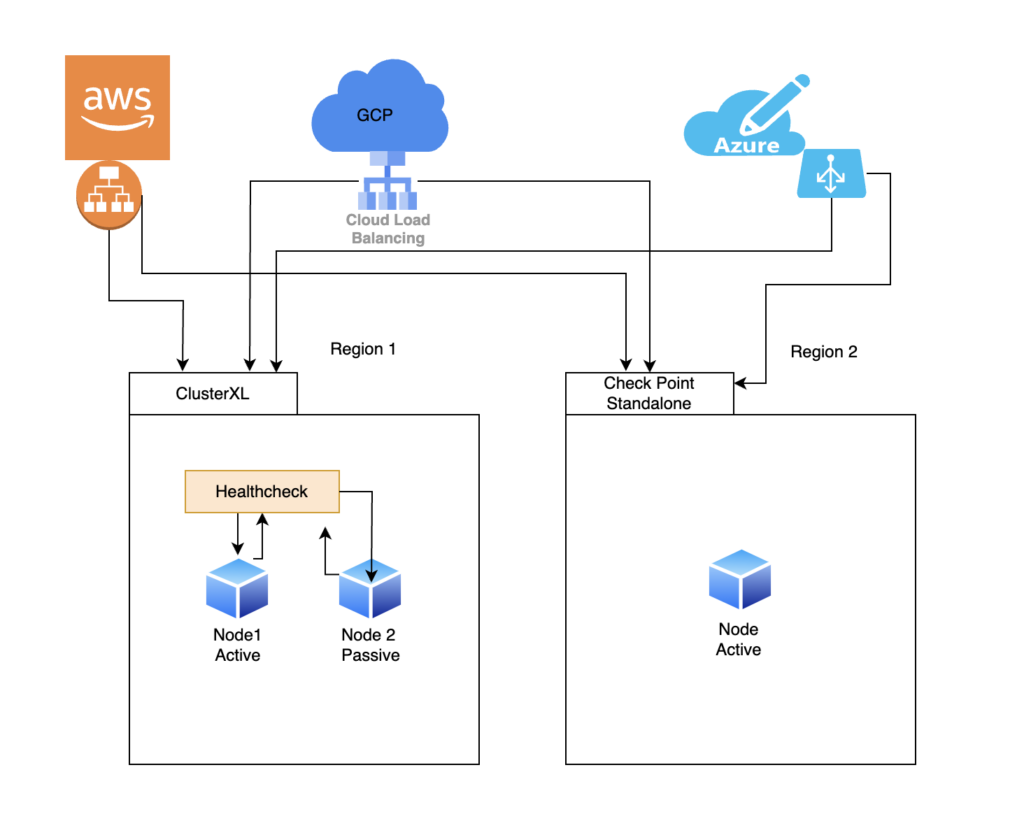
You can select hyperscale of your choice (AWS, GCP or Azure) and then go with above option as shown in the diagram. Having 1 ClusterXL running in one region and a Check Point Standalone Node running in another region. The cluster health check will check for healthy node after every interval and if active node is not responsive immediately traffic would be diverted to healthy node 2. However in case of both nodes goes unhealthy the hyperscale load balancer will health check and divert traffic from unhealthy region to healthy region Check Point Node.
In either case of failure your firewall would be up and traffic flow would not be hampered.
ClusterXL is a critical component for ensuring the high availability and reliability of Check Point firewall and security gateway deployments, especially in environments where network downtime is not acceptable. It helps organizations maintain continuous security services and protect their networks from various threats, even in the event of hardware failures or other issues.