What is an .ISO image? ISO images are used to distribute software, operating systems, and other large files over the internet or physical media, allowing for the efficient and accurate replication of the original disc’s contents, including the file system, directories, and files.
Cloud computing is the provisioning of IT resources like computing, storage, network, and database quickly, and easily over the internet in a matter of few minutes. Many organizations are endeavoring on a cloud path, while few are still cloud agnostic and weary. Many still prefer to manage their IT resources on-premises, where they can access kernel hypervisor and kernel level and play around many customizations.
Organizations embarking on a Cloud journey need to understand this essential and important feature as in the public Cloud you will not be able to access the hypervisor and kernel level. This may cause a bottleneck in many tasks and one such impediment that we observed in Google Cloud Platform will be covered in this article.
Create LVM (Logical Volume Manager) in GCP VM
The requirement was to create LVM (Logical Volume Manager) in GCP VM and then create the golden image out of it for further VM spinning. But due to the above limitation shared, we failed to create LVM on GCP VM Image. The alternate solution was to create an ISO image in on-premises hardware with the required logical volume manager and then export this image into GCP.
We will follow the following steps to try uploading .iso file in GCP to create an image and then check the error we get.
- Exporting .iso file in GCP environment. Login to GCP console and navigate to storage, and upload your .iso image file into cloud storage.
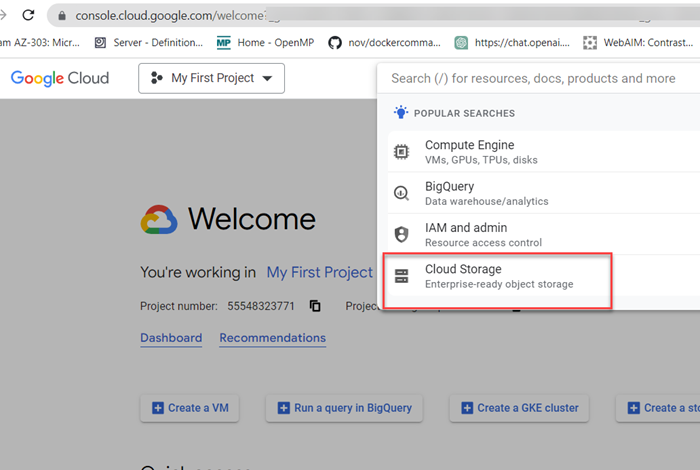
- Creating VM instance from the .iso file. Now navigate to Compute Services and select custom image while creating VM.
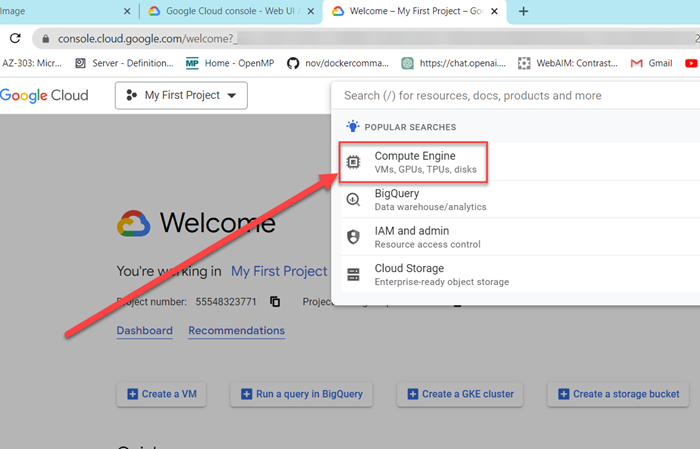
- Select the bucket from storage. Navigate to the storage bucket and select your .iso file as the source of the custom image.
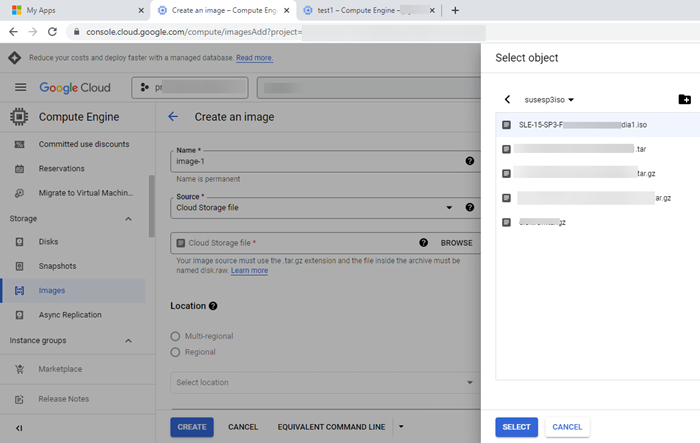
- The moment you select .iso file and try to select it as the source it will through a not supported error. This is one of the limitations in GCP and hence do check before creating a custom image in GCP through .iso file.
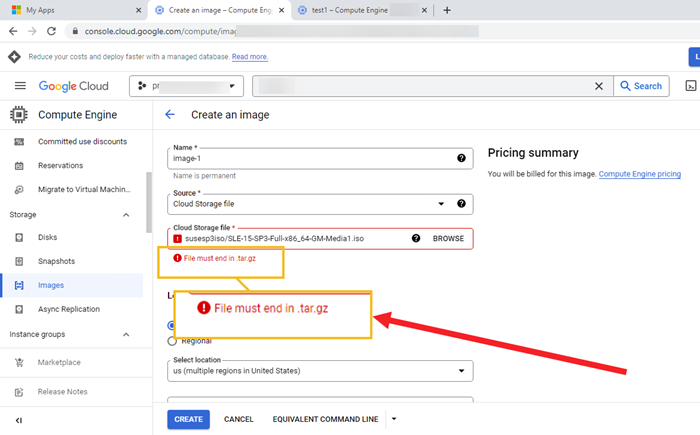
The file should be in .tar.gz format for the GCP platform to create a customized partitioned VM. In the next article we will cover how to convert .iso image into.tar.gz and then upload in GCP.


