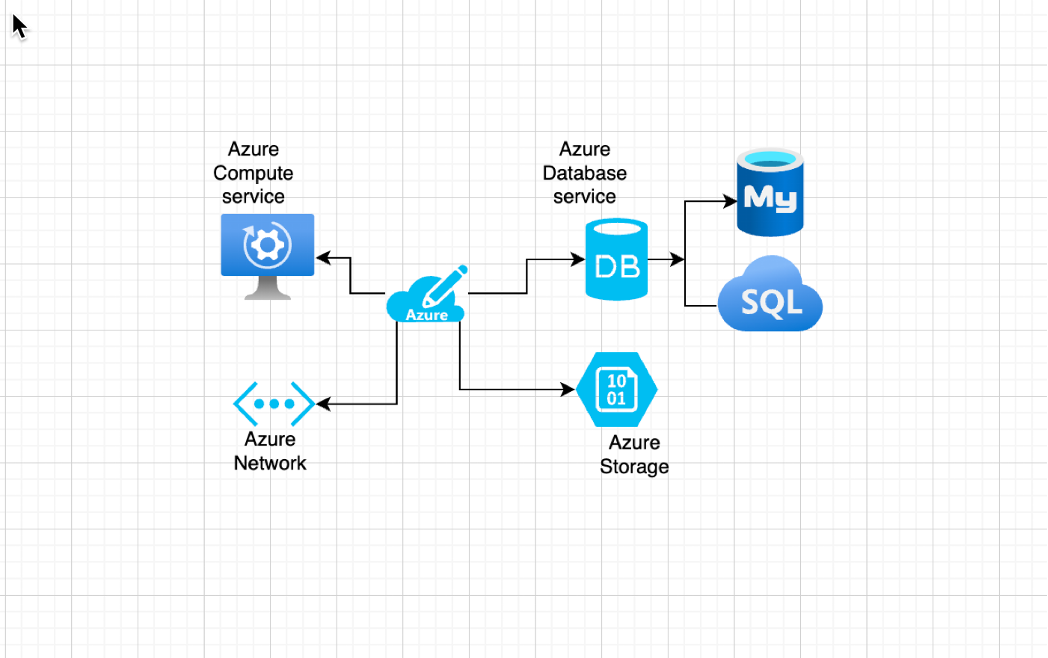Azure Cloud is a public Cloud computing offering from Microsoft, it has more than 200 products and services under its umbrella designed to bring new solutions to life, to solve today’s challenges, and build the future. There are 4 main pillars in any public Cloud and on-premises data center. These are computing, network, storage, and database. Today we will cover the Azure MySQL database and its migration.
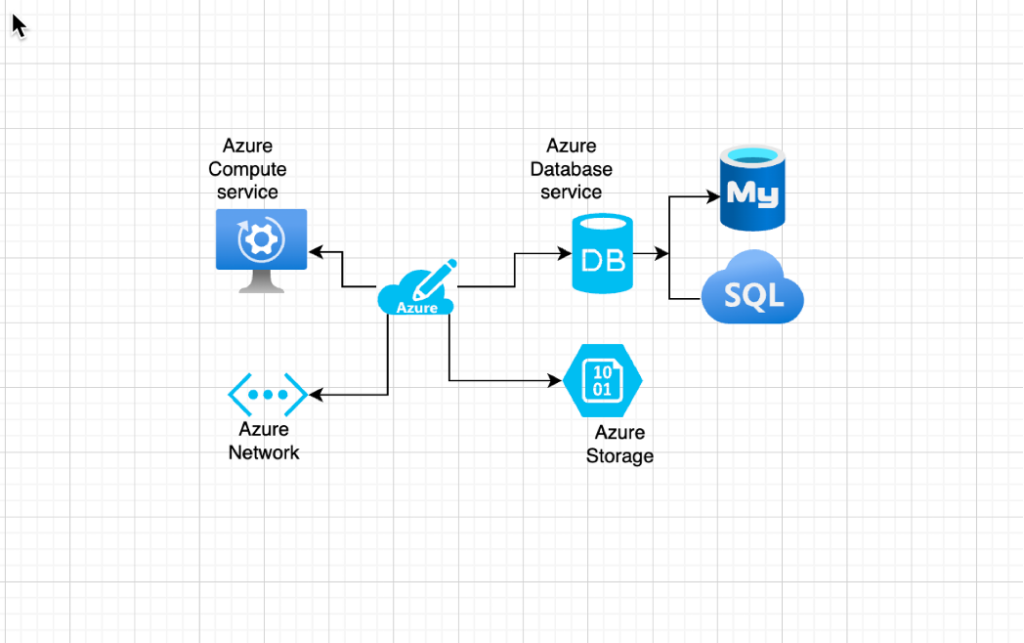
Azure MySQL Database is fully managed production ready database service offered by Microsoft. It has 2 variants.
- Azure Database for MySQL – Single Server
- Azure Database for MYSQL- Flexible Server.
Both the variants are community editions, and the flexible server architecture offers high availability within a single availability zone and multiple availability zones.
The Flexible version offers three compute tiers.
Burstable, General purpose, and Business critical.
- Burstable Flexible Server is good for applications that do not need full CPU utilization.
- The general purpose is useful for web apps and mobile applications that provide a balance compute and memory.
- Business-critical High-performance database that has the in-memory capability for faster transactions.
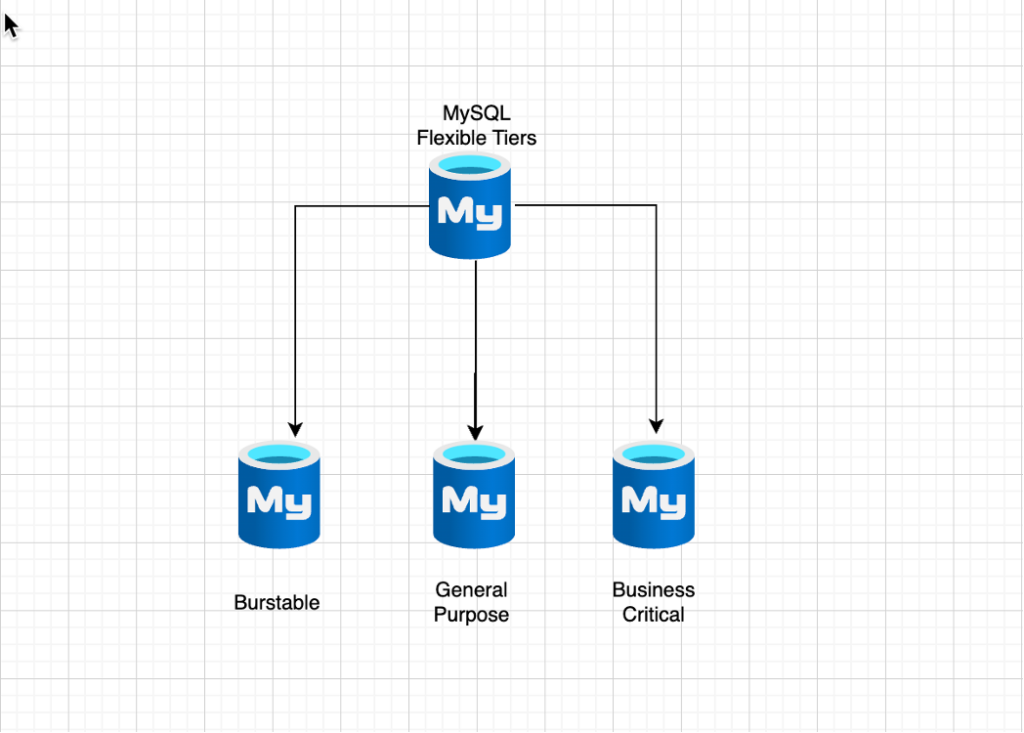
Why one need to migrate or upgrade to MySQL Flexible?
There may be many reasons, production performance that you were expecting is not as expected, CPU utilization is 100% and transactions are choked, database might be coming end of life etc. and hence there is an urgent need to migrate to better option.
One can use Azure DMS database migration service. DMS is a tool that helps you simplify, guide and transfer your data into Azure. It helps to transfer schema, data and objects in Azure at scale. There are two types of transfer, hot transfer (Live Online) or cold transfer (Off line). Both have their own advantage and disadvantages, client risk appetite. If client does not want interruptions or down time, then online or hot transfer should be the option. Since there will be no downtime request during which database will be migrated.
If client is ok with is risk averse and does not want production interruption, then he should opt for hot or online transfer.
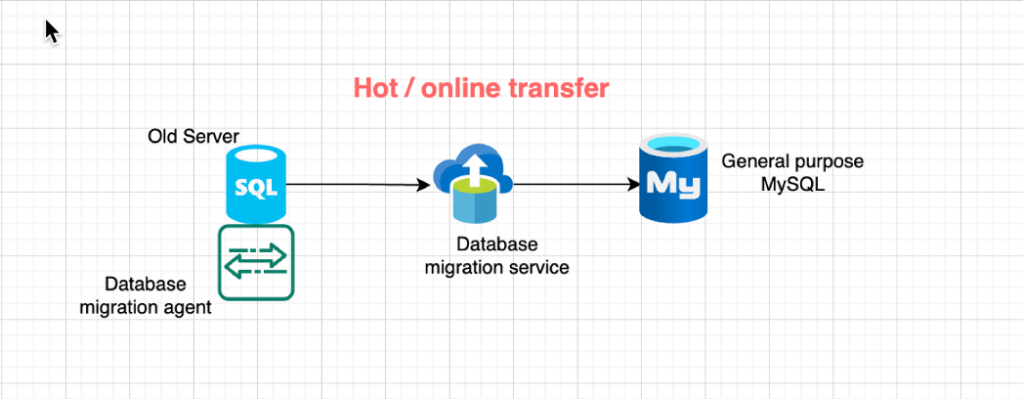
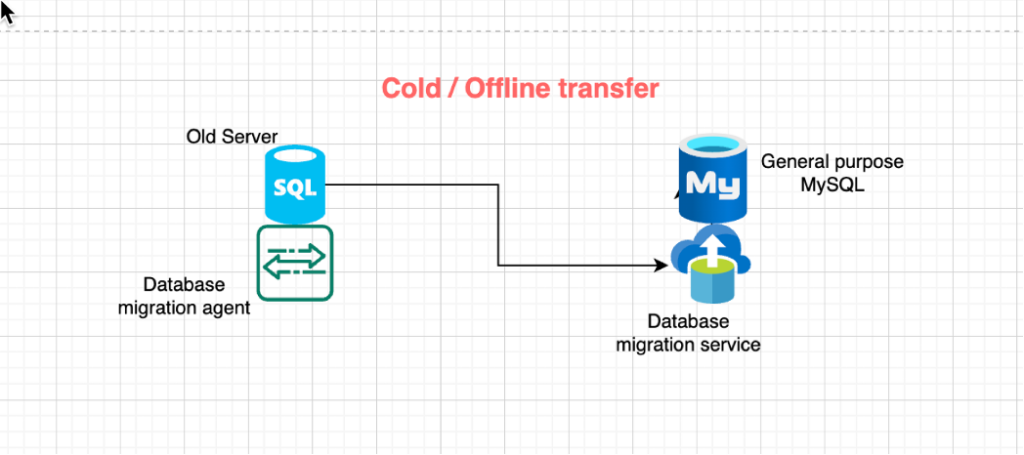
In this article we will discuss Offline database migration.
For offline migration we will have to do following steps in order,
- Implement best practices for creating flexible server.
- Configure target flexible server.
- Create DMS instance.
- Create MySQL migration project in Data management service.
- Migrate MySQL Schema in DMS.
- Run the migration.
- Monitor the migration.
- Perform post-migration steps.
- Open Azure Console.
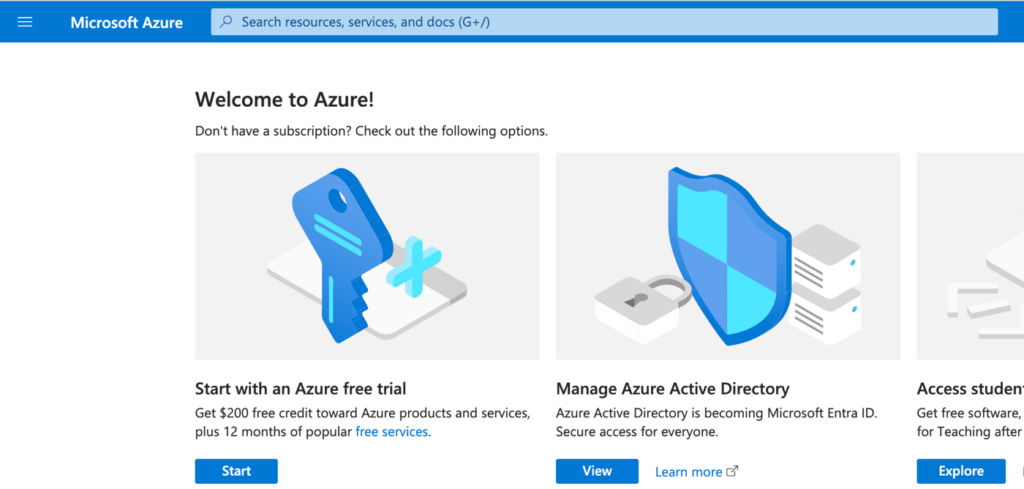
- Select the Subscription for migration is required.
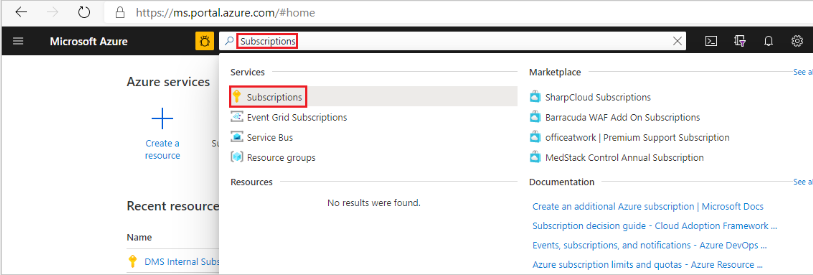
- Under subscription find Resource Provider.
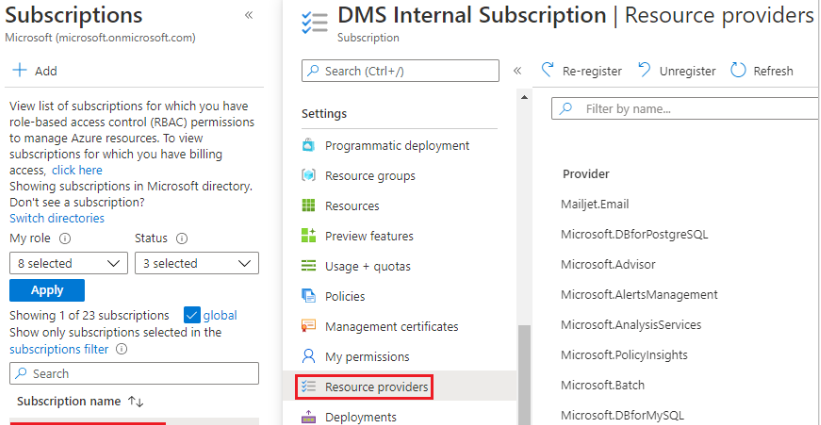
- In Resource Provider select Microsoft Data Migration
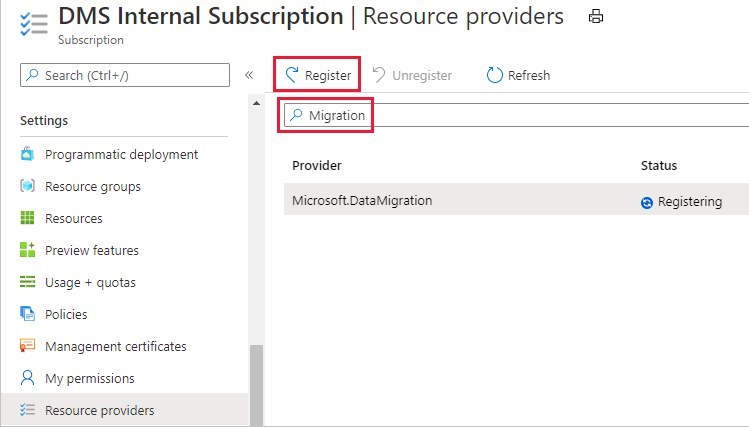
- Search Database migration instance creation.
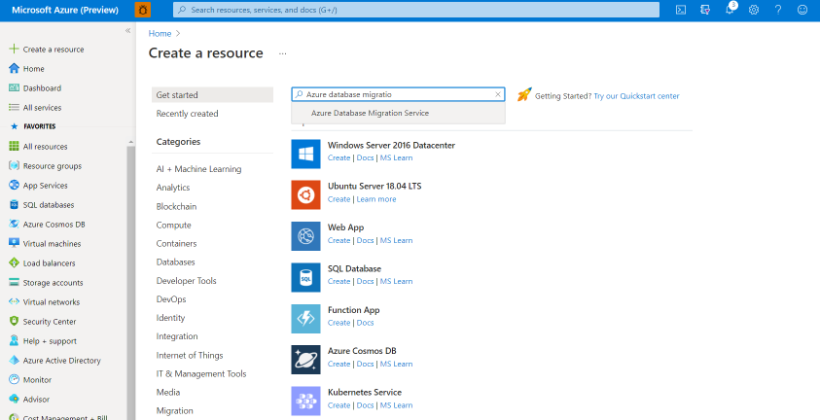
- Select Migration service.
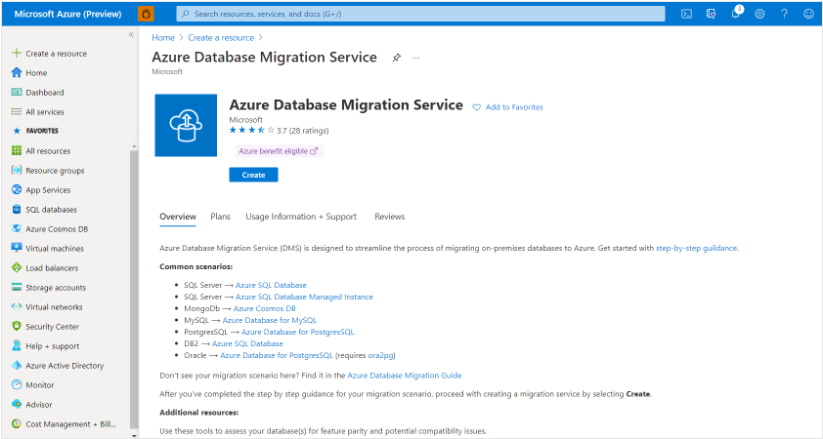
- Select Migration Scenario.
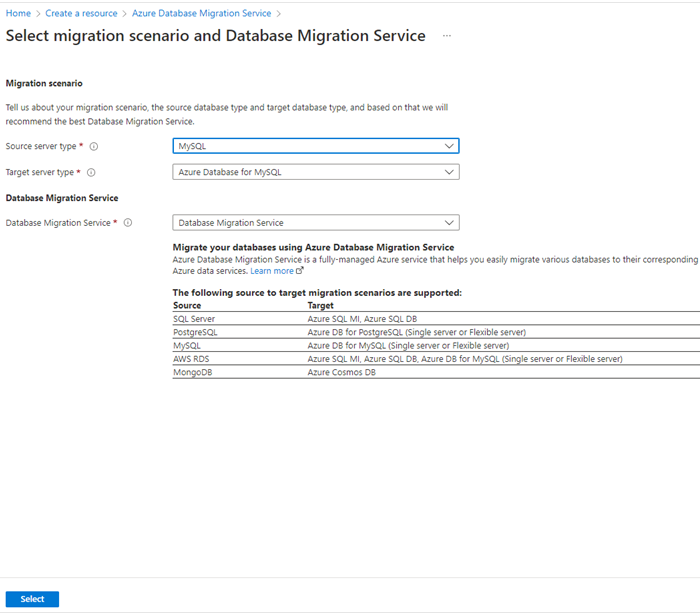
- Create Migration Service.
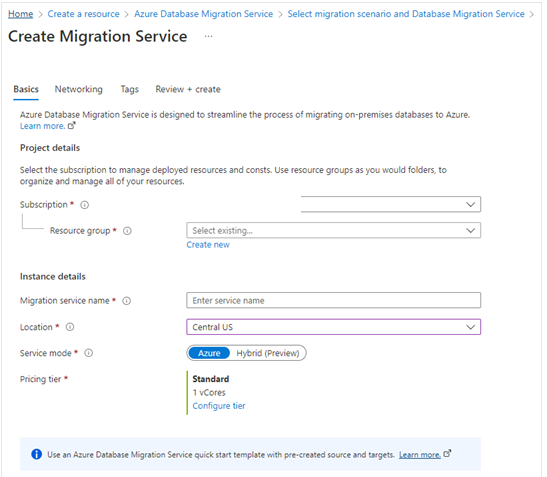
- Select Pricing tier.
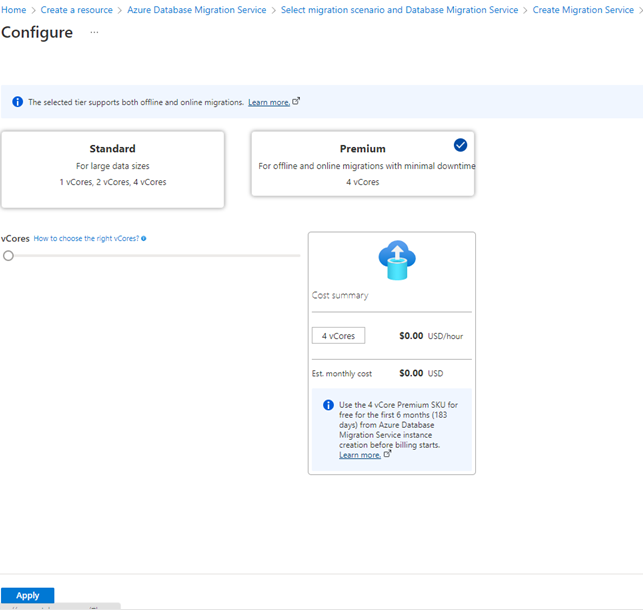
- Review and Create.
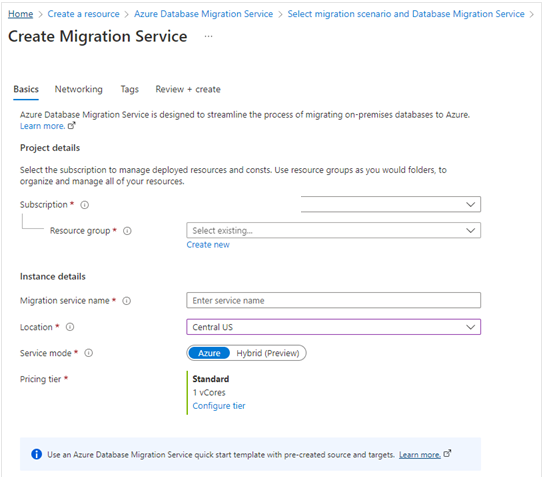
- Deployment Complete.
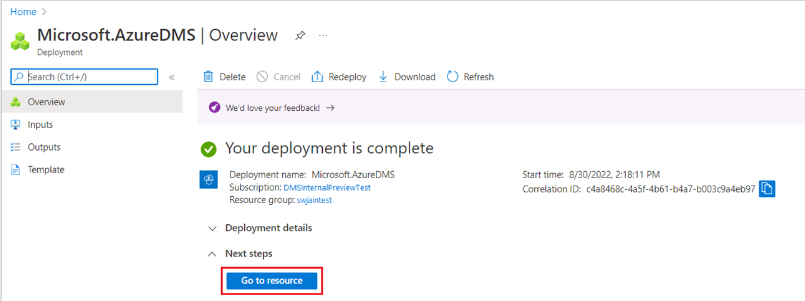
- Create migration Project.
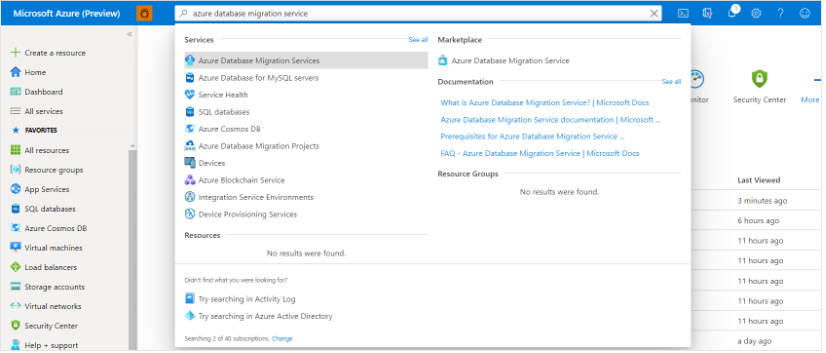
- Create and Run Project.
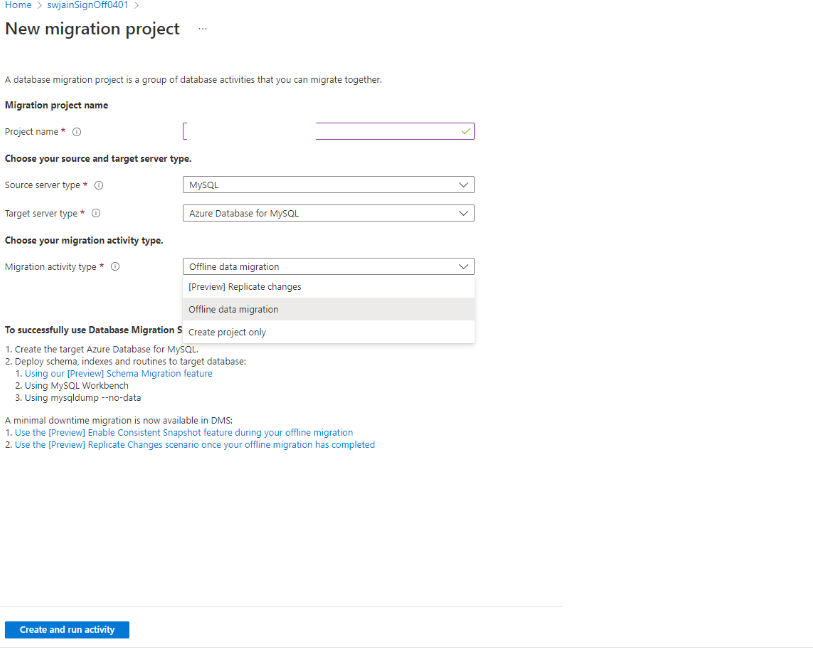
- Configure migration Project.
- Select Target.
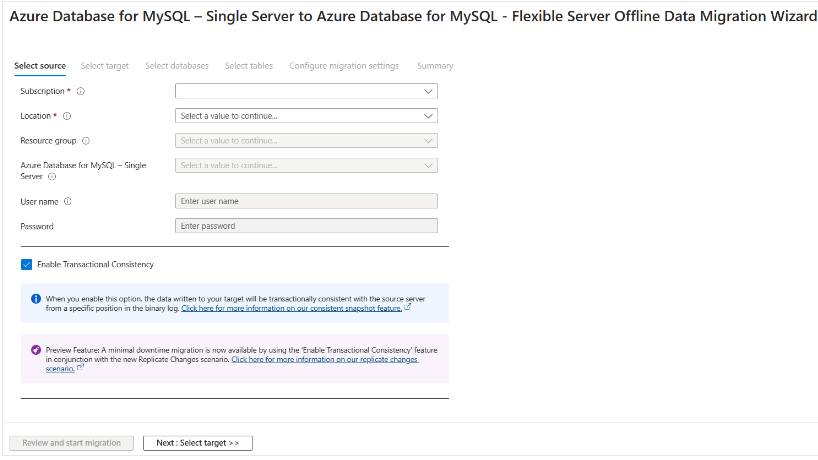
- Save username and password.
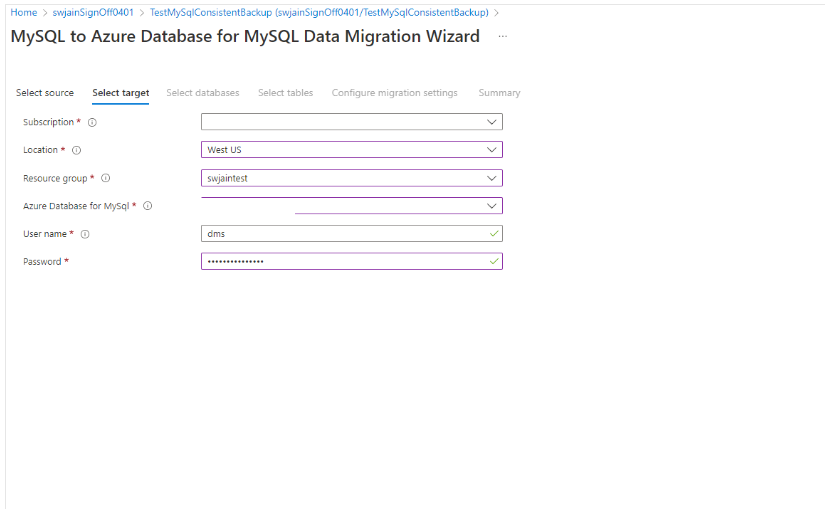
- Select Tables for migration.
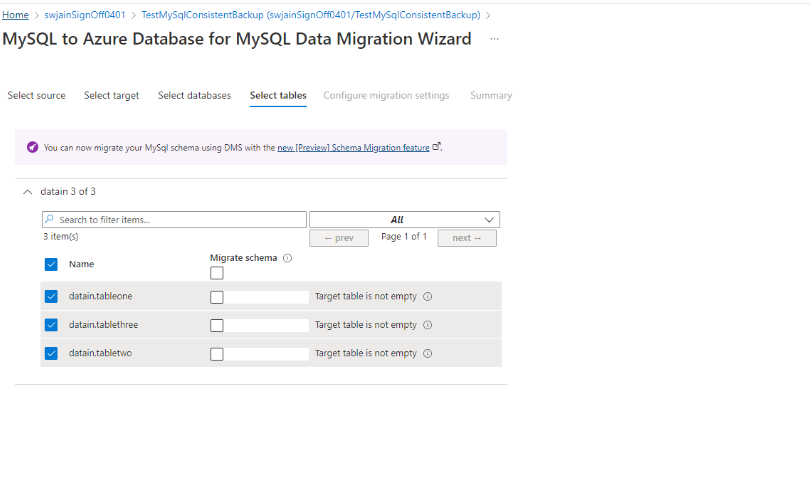
- Start Migration.
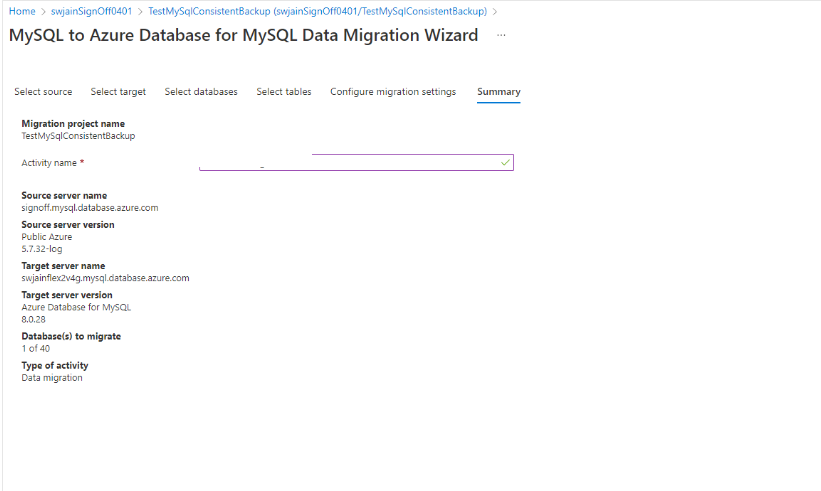
- Monitor Migration.
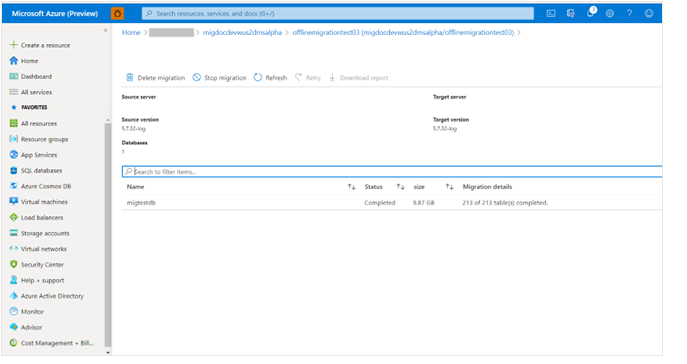
Once migration is completed perform your post migration checks and validation. If everything is fine than your migration is successful.