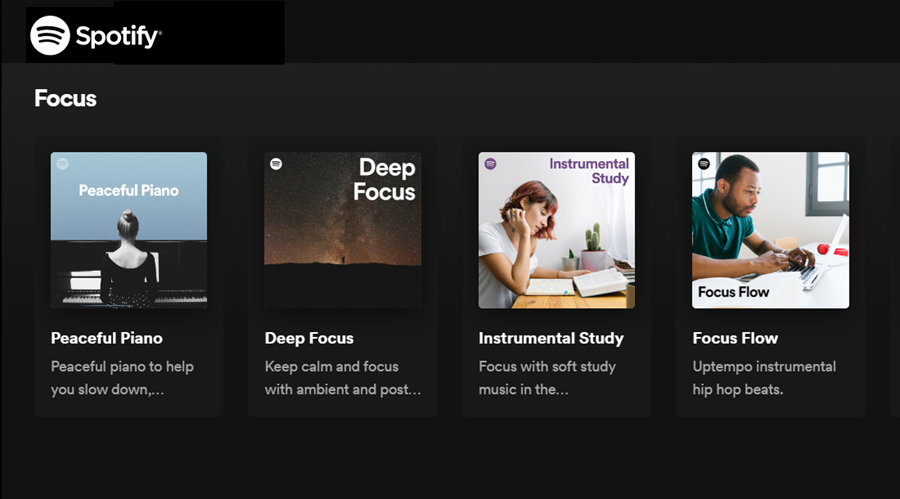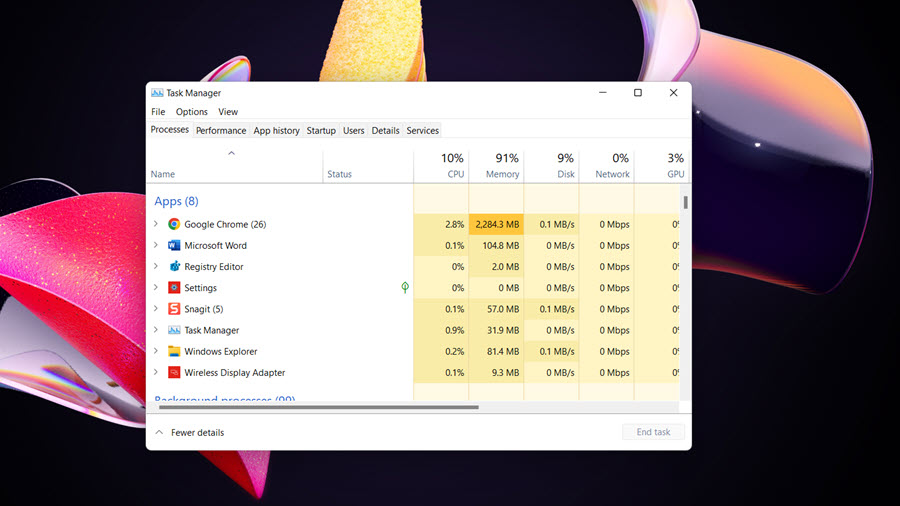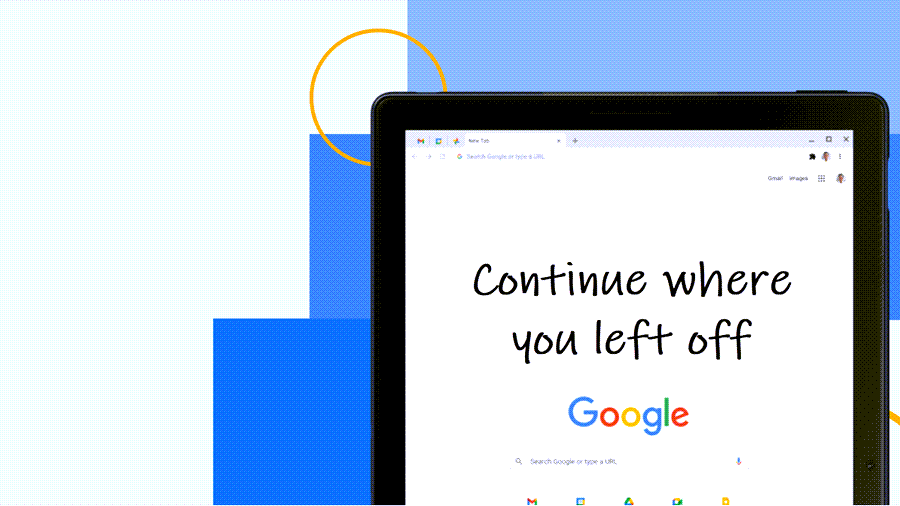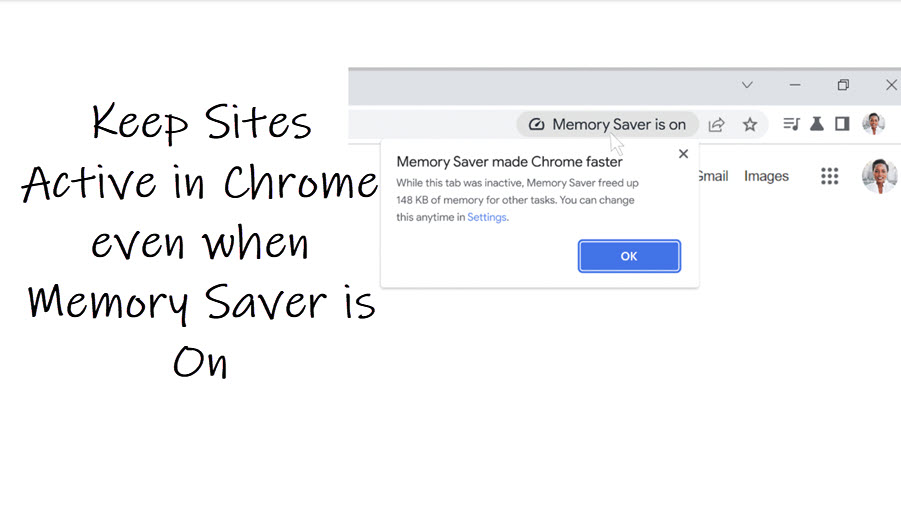Spotify builds excitement for music by teasing the next track in the queue, without having to let it play out completely. This enables the app to play similar sections of two tracks at the same time using a special technique called Crossfade which gracefully transitions your music from one song to another. In this tutorial, we’ll show you how to enable the Spotify Crossfade feature on your mobile app.
How to enable Spotify Crossfade feature on Pixel?
The key to crossfading songs successfully is to balance the timing and smoothness of the transition perfectly. This involves simple but effective song-mixing tricks but we’ll keep that discussion for some other day. Today, we’ll just walk you through the process of enabling this gapless playback option and let the songs flow seamlessly, one to the next, without any silent spaces in between. Here’s how to switch Spotify Crossfade On.
- Launch the Spotify iOS app.
- Go to Home.
- Select Settings.
- Scroll down to the Playback option.
- Go to the Crossfade section.
- Move the slider to the desired position.
If you are using Spotify to host a party and have already set up a playlist, this might be the ultimate feature you would want to let your music ride. It uses clever audio engineering to fill in the silence between two tracks. Besides, it’s also a “failsafe” technique to ensure the music you don’t want to be heard isn’t coming out of the main speakers.
How does Crossfade work on Spotify?
Launch the Spotify iOS app. Note – for this feature to work you need to have a monthly or yearly subscription plan active on your phone.
Tap the Home icon in the lower-left corner of the app screen. Select Settings (visible as the gear-shaped icon in the upper-right corner).
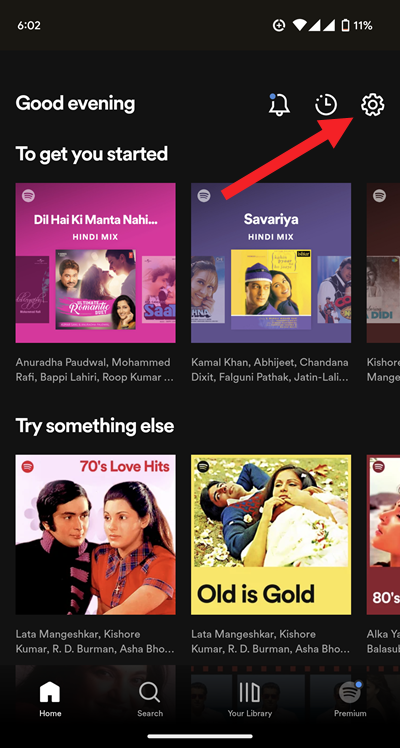
When directed to a new screen, scroll down to the Playback option.
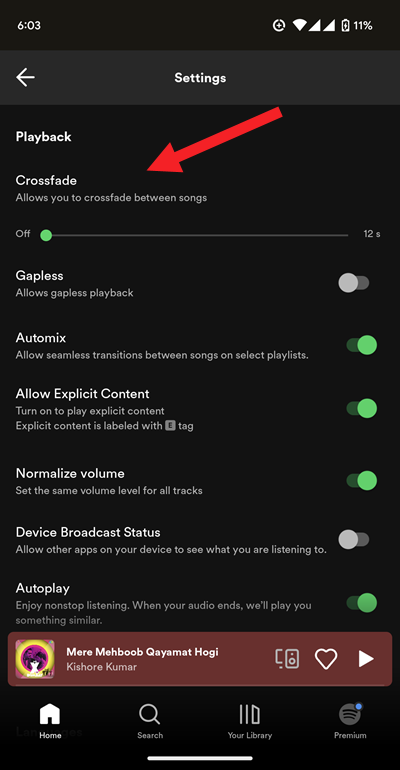
Next, locate the crossfade section. Under its heading, move the slider to the desired position to gracefully manage the transition from one song to another.
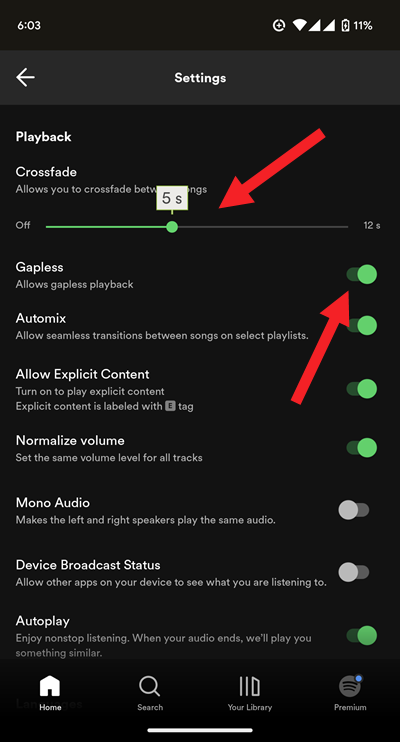
Hereafter, when a song ends, it will fade out and another song will be ready to play creating a continuous graceful transition. Apart from that, you can also enhance your Spotify playlist.
Hope that makes sense!