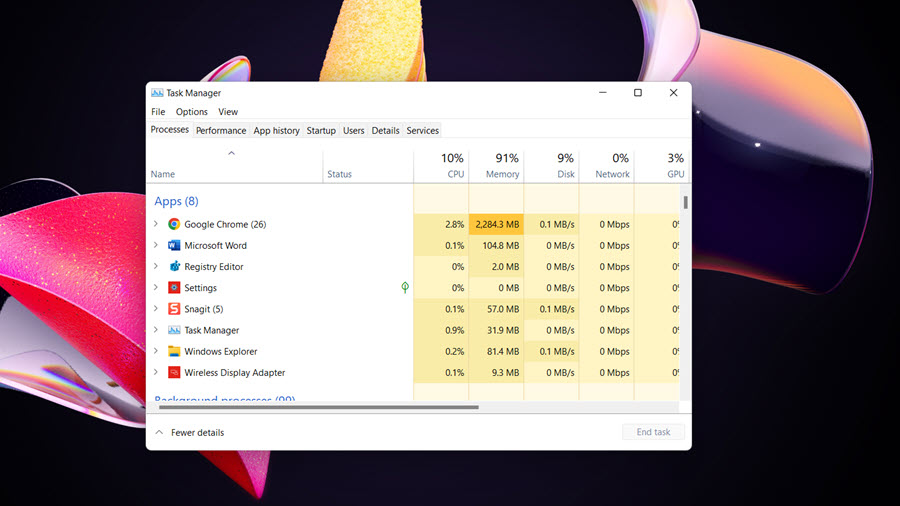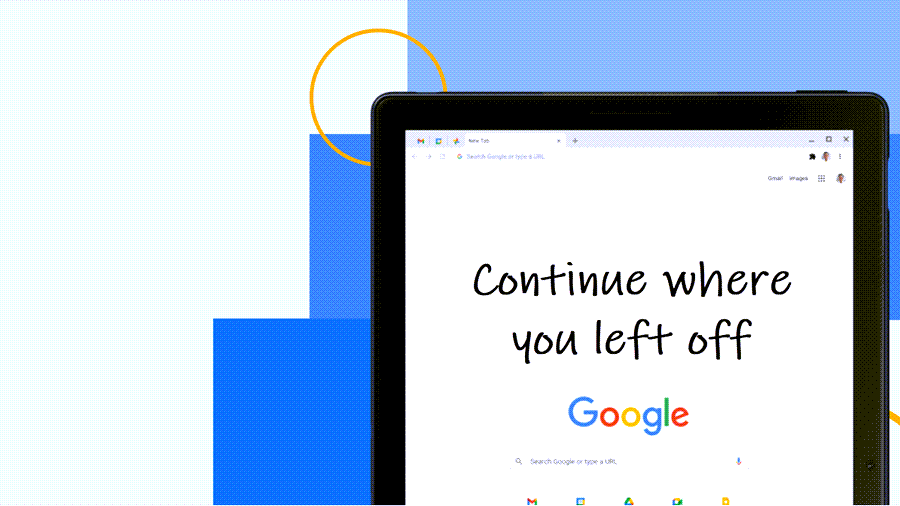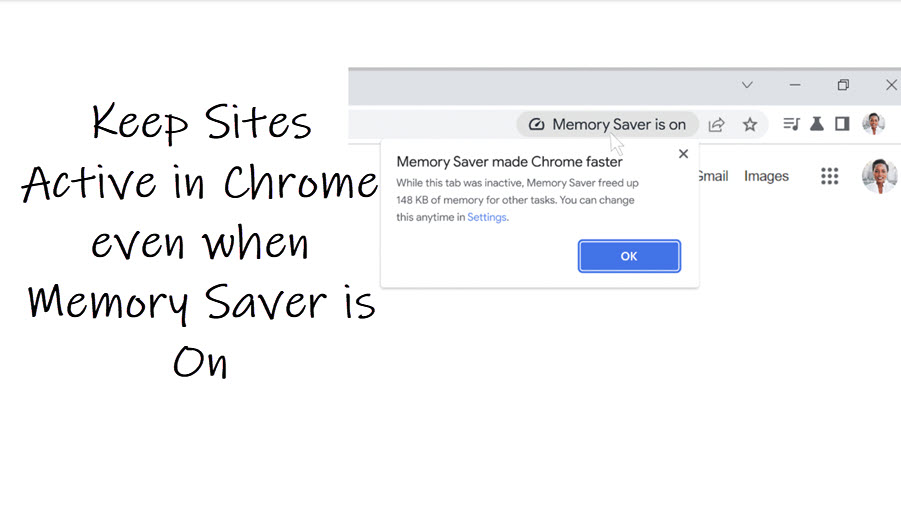When websites seem sluggish and downloads take forever to complete, the first thing you should do is confirm it’s not just you who is experiencing the issue. If the same problem persists for others as well, you should test Internet speed. Who knows, your Internet Service Provider could be the person to blame for your slow Wi-Fi speeds. So, the best way to determine if you’re getting the most out of your internet is by using an internet speed test and testing their claims for accuracy.
How to run a quick internet speed test on your mobile or a PC
What really defines your Internet speed is how quickly you can upload or download data using that Internet connection. Normally, activities like online gaming, video calling, downloading songs, and binge-watching require a strong internet connection. If the connection is weak, carrying out even simple functions such as web browsing becomes a task of sorts. You can quickly test your Internet speed to find if you are getting the service you are paying for.
To run our speed tests, we used a connection with advertised download speeds of 300 Mbps.
1] Google Internet Speed Test
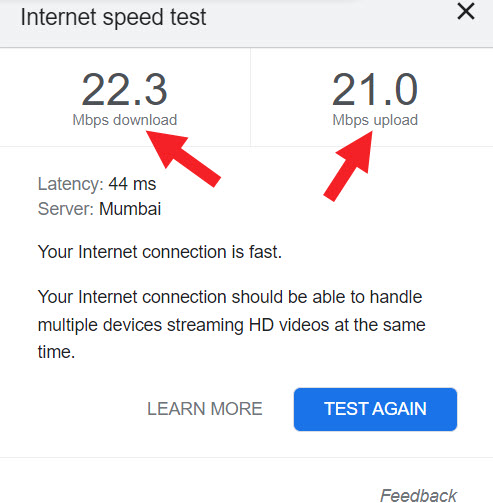
This test by Google lets you check your Internet speed in under 30 seconds. The speed test usually transfers less than 40 MB of data but, on typically fast connections, it may transfer more data.
If you are using Google as your default search engine, open a new tab in the browser, type “Google Internet Speed Test”, and hit Enter.
- Click or tap the “Run Speed Test” button.
- Wait for a few seconds.
- Check the “Download” and “Upload” speeds.
Only the information related to the IP address is shared with the Measurement Lab (M-Lab) during the process. No other information related to you as an Internet user is passed on to the lab.
Similarly, you can visit Google Fiber Internet Speed Test page to test your current internet speed and find out how fast your broadband Wi-Fi handles uploads and downloads.
Simply visit the link given above and click the “Go” button.
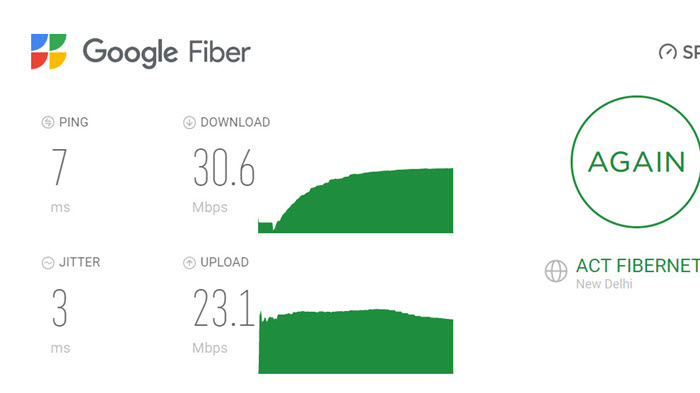
2] FAST Speed Test
Fast.com powered by Netflix offers a very simple interface to test your Internet speed without displaying any ads. It is also available as a standalone app at Apple’s App Store and Google Play Store with an overall rating of 4 and 4.1 out of 5 stars.
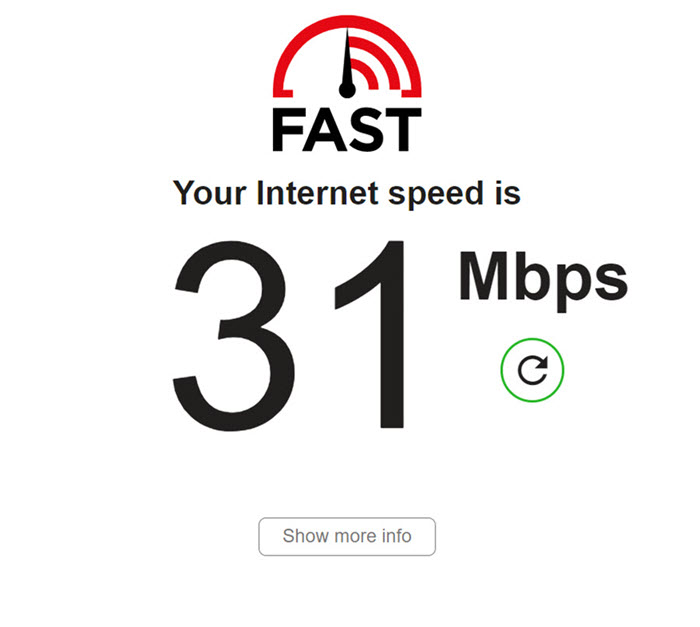
The entire test takes approximately 25 seconds to complete before showing you the results. You can choose to see more information related to your network by clicking the “Show more info” button.
Speed test by Ookla
You can readily take a Speedtest directly from the toolbar of the Chrome browser, download the App from the App Store or by visiting the official website.
In comparison to Google Internet Speed Test and Fast Test, the speed test by Ookla takes approximately 40 seconds to complete, which is ok for online speed tests. However, it also displays ads which could be a bit distracting.
Through speedtest.net you can also measure the factors that impact your connected experiences including coverage, video metrics, and more.
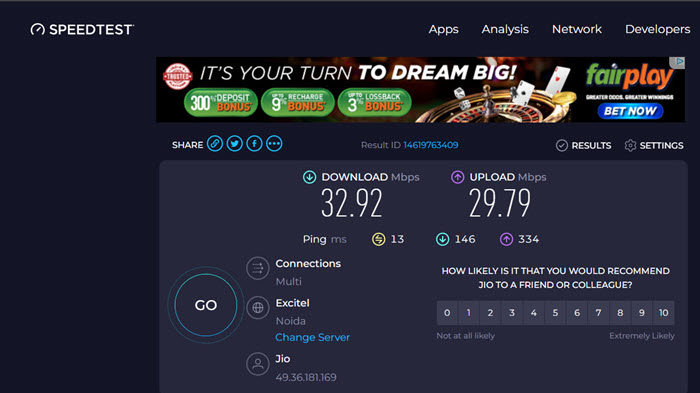
As you can see from the tests above, the results were not very encouraging and even prompted me to take my business elsewhere but a bit of assistance from the technical support team helped me touch the 100 MBPS mark.
Having said that, you might experience slower speed due to a less-than-ideal router location. In that case, installing a mesh network might help overcome issues with in-home WiFi coverage. Still, if you find the internet speed is subpar, contact your ISP and enquire about it. Maybe your ISP is subtly attempting to cap your bandwidth via Internet Throttling to conserve the company’s network traffic.
This can be confirmed in one or more ways. For instance, if you start experiencing endless buffering while streaming shows or notice any lags while downloading files, it’s possible that internet throttling is active for your network. This is acceptable, if any clause related to data throttling or bandwidth throttling has been explicitly mentioned in the fine print of the contract but quite disappointing if your ISP has falsely advertised unlimited data and still places a cap on your service.