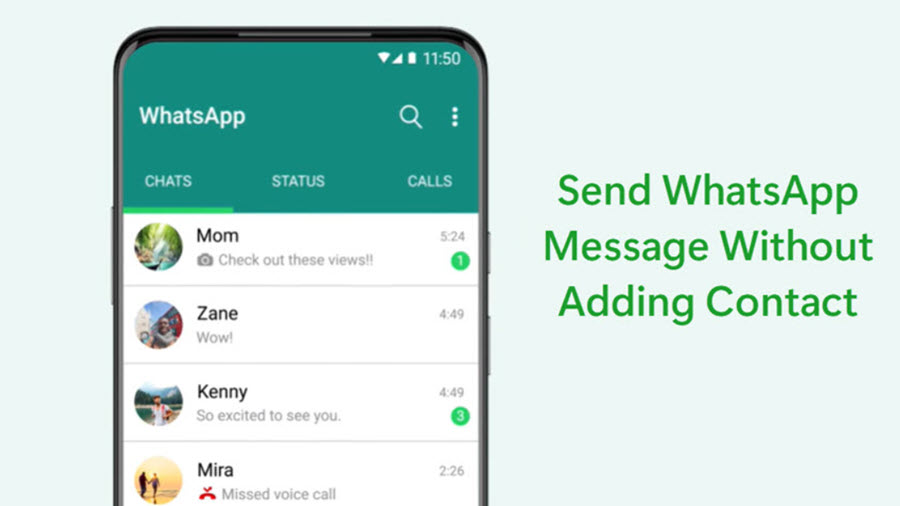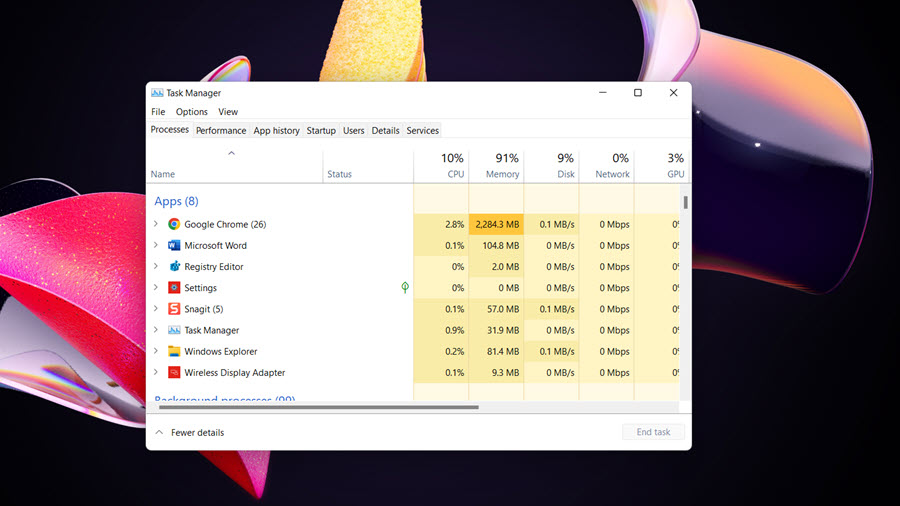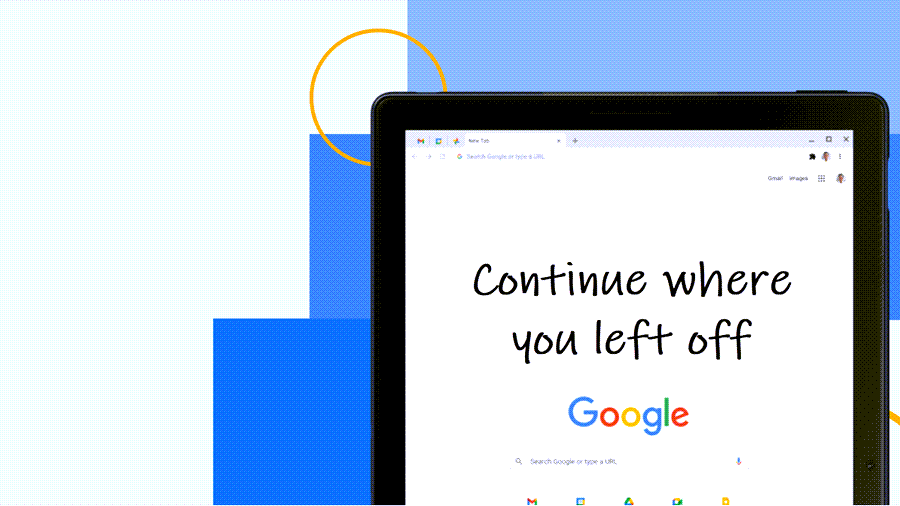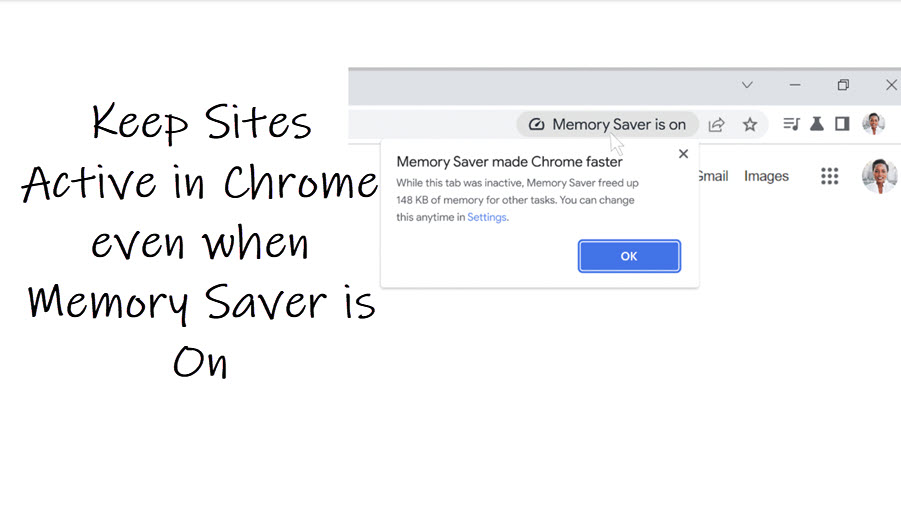Most users cannot send WhatsApp message without adding contact. It’s one of the little quirks they deal with on regular basis. A simple trick however lets you overcome this restriction. So, if there’s an unsaved number you want to send a message to, use WhatsApp’s Click to Chat feature and start your conversation with any active WhatsApp account.
How to send WhatsApp message without adding contact
Sending WhatsApp without adding contact is much faster than creating a new contact. Also, it lets you skip the waiting process where the time taken by the app to sync contact can sometimes be painfully slow. So, if you do not mind taking a shortcut, try WhatsApp Click to Chat feature to send WhatsApp message without adding contact.
- Vist://wa.me/<your phone number> into a new tab of the browser (full phone number in international format).
- Confirm if the contact has an active WhatsApp account.
- Make sure the phone number you enter is in international format.
- Hit the Continue the conversation button.
- Choose the Using WhatsApp Web option.
- Start chatting.
WhatsApp’s Click to Chat feature enables any person with an active WhatsApp account to kickstart a chat session with someone without having their phone number saved in their phone’s address book. Just create a link via an Internet browser and click it to start chatting. Click to chat works on both your phone and WhatsApp Web.
How to send WhatsApp message to unsaved number iPhone
Copy-paste the following string of text in a new tab of the browser – Use https://wa.me/<number> where the <number> is a full phone number in international format.
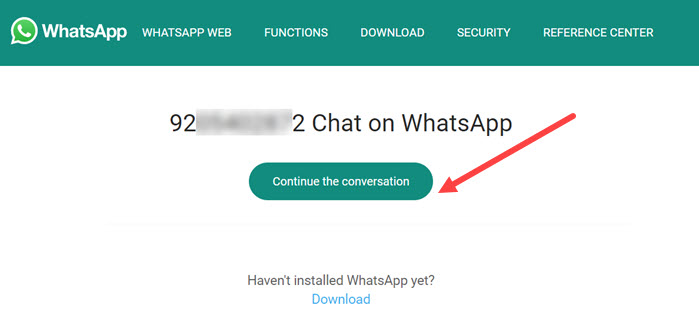
If the recipient has an active WhatsApp account, you’ll see a message reading – <The number> Chat on WhatsApp. Below it, you’ll find the Continue the conversation button. Hit the button to proceed further.
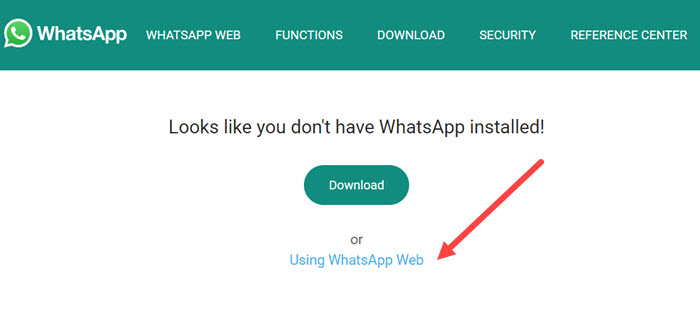
If prompted to download the app, ignore the message and choose Using WhatsApp Web.
It’s important to remember the phone number you enter should be a full phone number in an international format. As such, you should avoid adding any zeroes, brackets, or dashes.
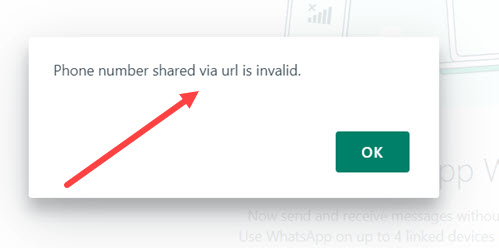
If you do not adhere to the instructions and try to continue further, you’ll see an error message saying The phone number shared via URL is invalid.
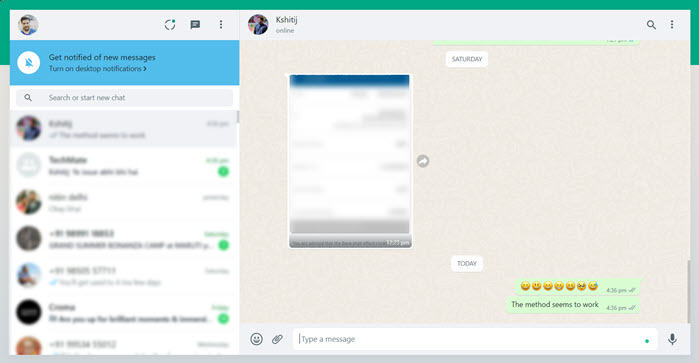
So, enter the number correctly and a chat window should open automatically under the browser tab. You can start sending messages or your chatting session. When the session ends, close the browser tab and exit.
That’s how you can send messages to WhatsApp numbers without saving them.
Hope that makes sense!