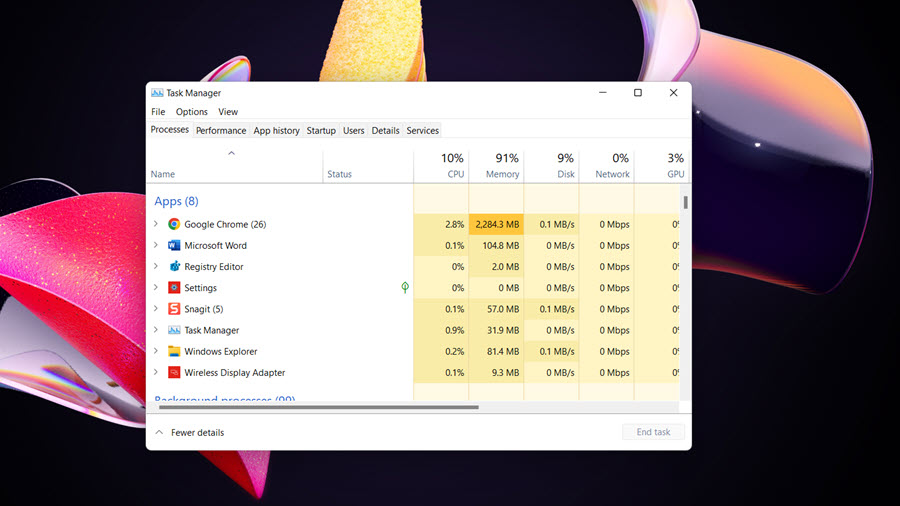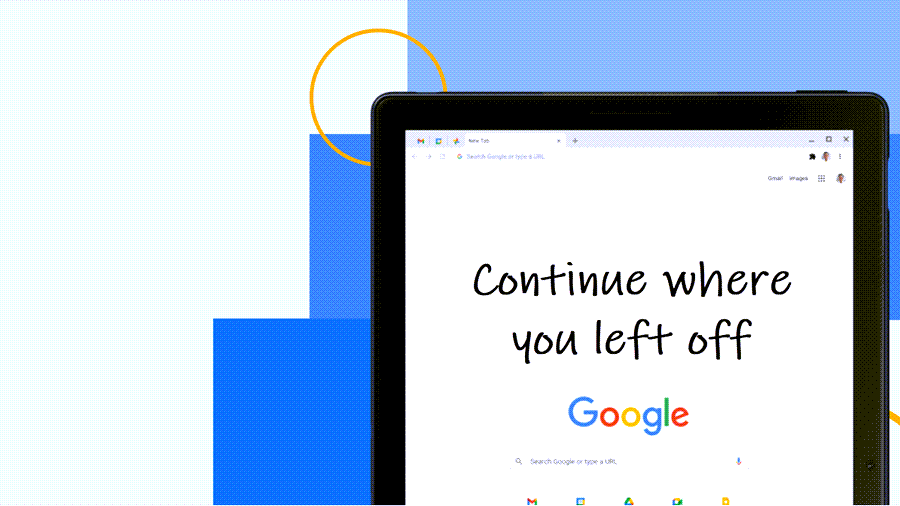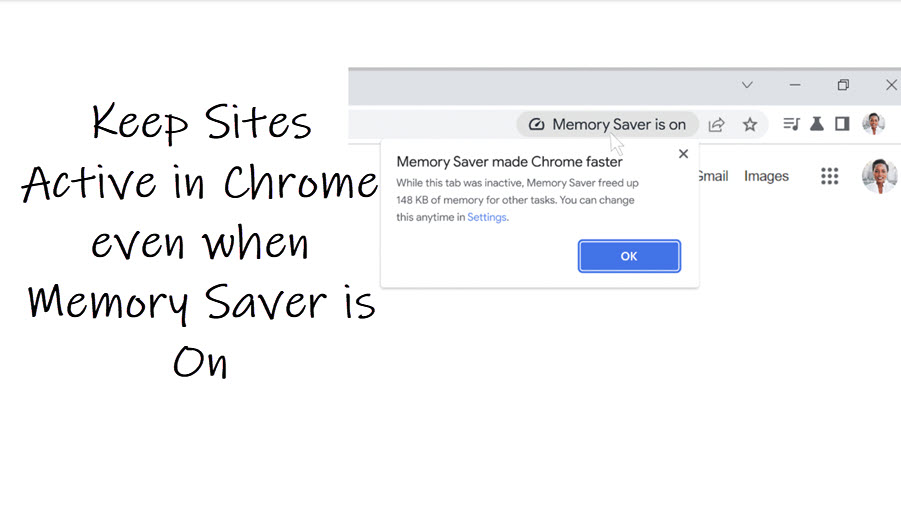As more and more people are fleeing WhatsApp and joining Telegram, app developers have made it easier to export WhatsApp chat history to the cloud-based instant messaging software and application service. Here’s a step-by-step guide to help you export WhatsApp chats to the Telegram app in IOS.
Export WhatsApp chats to Telegram
Some tech experts believe the Telegram messaging platform is more secure than the Facebook-owned messaging app – WhatsApp. As such, many new and old users are flocking to better alternatives like the Signal app and Telegram. Read what you should do to export WhatsApp chat to Telegram app. To make the transition process a smooth and hassle-free affair, Telegram has added the capability to import your chat history from WhatsApp,
Before you begin the process WhatsApp chat export process, make sure you have the latest versions of both apps. If not, update to the latest version. Also, the contact/group should whose chats you want to transfer should exist on both, Telegram and WhatsApp messaging platforms.
Next, choose the contact name/group name from the list and tap the name to make contact info visible.

Then, scroll down to the Export Chat link.

Tap the link to select an option to import chats by attaching the media or without media. Please note that Attaching media will generate a larger chat archive.
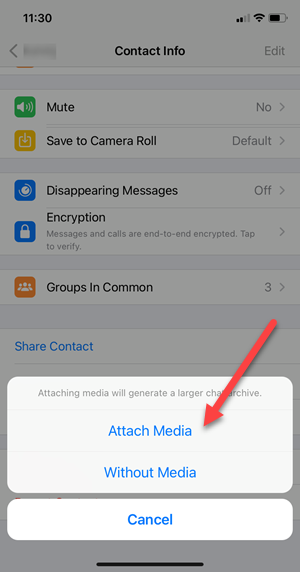
Swipe to find the Telegram icon. Tap it to export the chats.
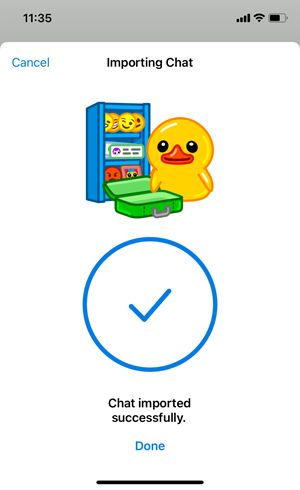
You’ll see an importing chats screen with the progress bar. Allow the process to complete.
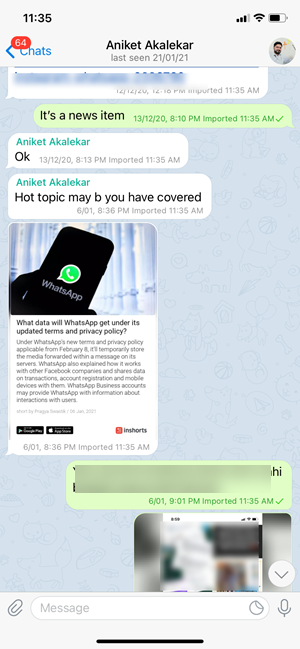
Now, check if all your chats have been imported to the Telegram app. That’s how you can bring your entire chat history, including videos and documents to Telegram from other apps like WhatsApp. The good thing is it works for both individual chats and groups. Also, when you open Telegram app on your iPhone, you’ll find that the Timestamp for all the chats or messages is the same as it was in WhatsApp.
Does Telegram import chat history require extra space?
Fortunately, the Telegram app takes little to no space while letting you access all your messages, photos, and videos when you need them.