Increasingly powerful sensors in smartphone cameras and advances in technology has made it possible to track tiny physical signals even at the pixel level. As such, you can even use your smartphone to measure pulses or detect any subtle changes in your heart rate also. Here’s how you can use Google Pixel to monitor heart rate without needing to wear a smartwatch.
How to use Google Pixel to monitor heart rate?
Google Fit app lets users measure their heart rate without any additional accessories. All you need is a Pixel 7 or Pixel 7 Pro smartphone, its camera, and maybe the camera’s flash unit. If this sounds exciting and you don’t mind checking your heart’s summary at any time, then find what you need to do to use Google Pixel to monitor heart rate.
On your Pixel 7 or Pixel 7 Pro smartphone, go to the main screen and tap the Fit icon to open the Google Fit app.
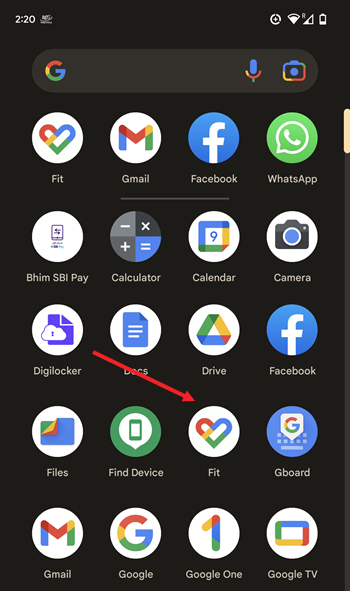
Switch to the Home tab of the Google Fit app and scroll down to the Check your heart rate card. Hit the Get started button at the bottom of the card.
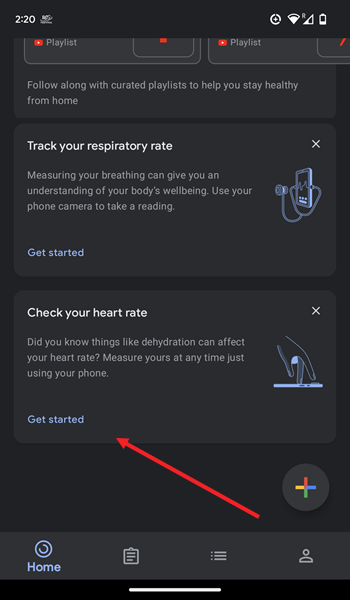
When directed to a new screen, tap the Start Measurement button. Note the app requires access to camera to take measurements. So, when prompted, give the necessary permissions.
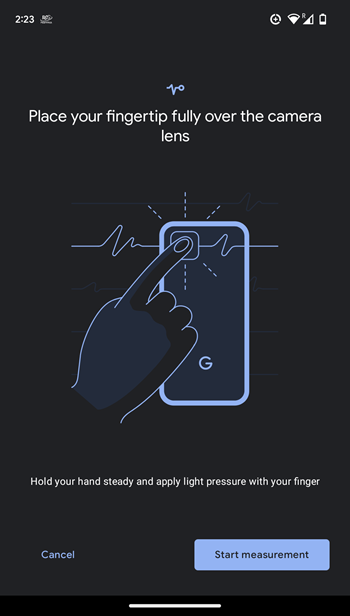
Rest your fingertip fully over the camera lens. Hold your hand steady and apply light pressure with your finger. Make sure you’re in a well-lit area.
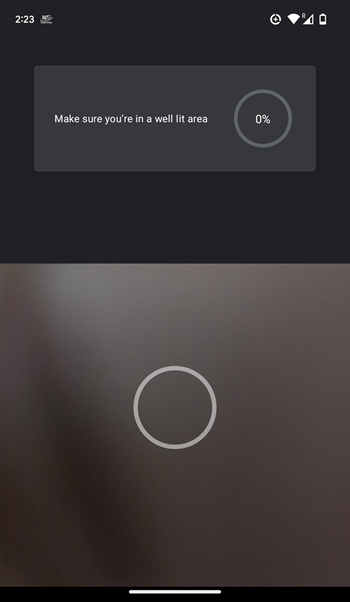
Allow the Google Fit app to detect the pulse in your finger tip. You’ll start seeing a graph in waveform. Allow the app to check your heart rate. Hold still!
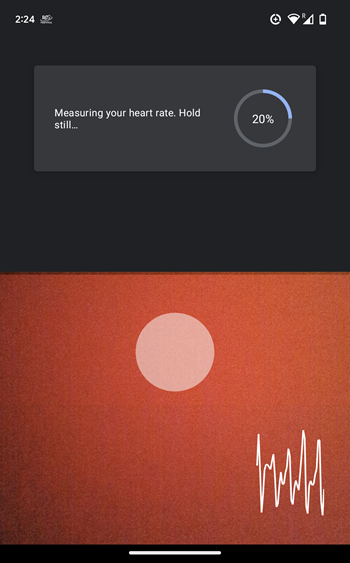
Once the test is complete, you’ll see the results of your heart rate with number of beats per minute.
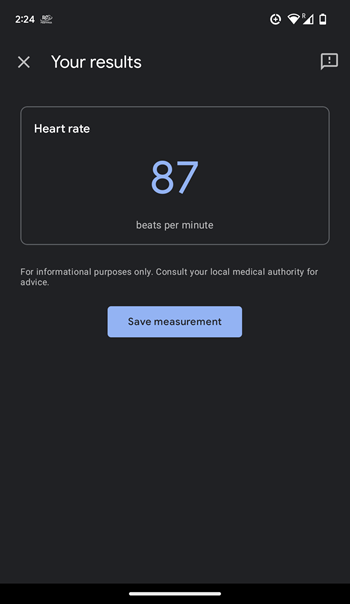
That’s how you can check your heart rate with your Google Pixel smartphone to understand your body’s wellbeing. Please note that the Heart rate tracking is not intended to diagnose, cure, mitigate, prevent or treat any disease or condition. Consult your healthcare professional or local medical authority for questions about your health.
Is Google Fit heart rate accurate?
Although the app does not constitute the practice of medical advice, diagnosis or treatment, its heart rate monitoring feature is quite accurate and on par with Oximeter measurements.
Hope it helps!
Also read: How to set up Cough & Snore detection in Pixel smartphone.