Night-time coughing fits and loud snoring can be a sign of some health conditions you should not ignore. While most electronic gadgets are capable of tracking unrest (tossing & turning) in bed through their motion sensors, they offer no real solution for monitoring other health problems like coughing and snoring. Luckily, Cough & Snore detection in Google Pixel lets you take note of this unrest through its microphones.
How to set up Cough & Snore detection in Google Pixel 7 and 7 Pro
Cough & Snore detection in Google Pixel can help you get insights into the quality of sleep by analyzing the audio from coughs and snores during the night. All you must do is enable this health tool via Digital Wellbeing app and configure it to display results i.e., show you how long you snored and how often you coughed while sleeping.
Unlock your Pixel smartphone by entering the PIN or using Face Unlock. Tap the Settings icon (visible as the cog-wheel icon).
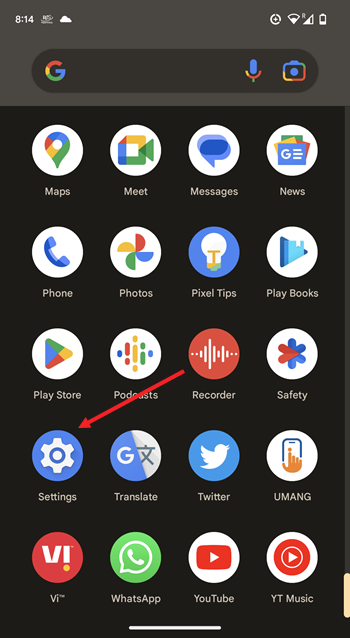
When directed to the Settings screen, scroll down to locate the Digital wellbeing & parental controls entry. When found, tap to expand it.
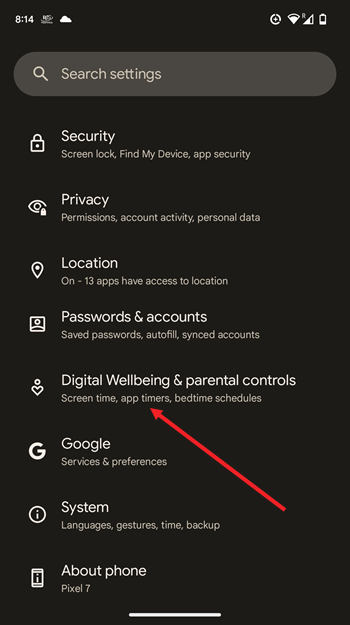
If you haven’t set up Bedtime mode yet, tap the Bedtime mode entry to configure its settings.
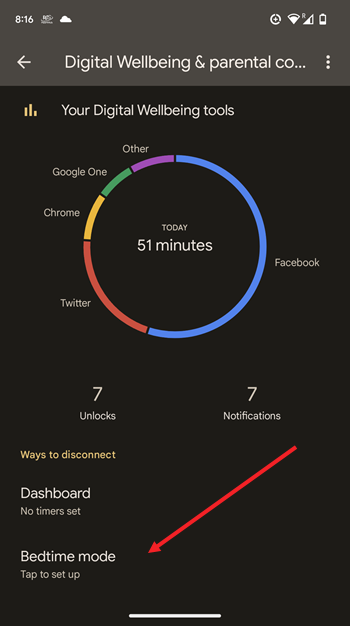
Specify the Start and End time for the BedTime mode and then tap the Use a schedule or Turn on while charging button to finish the set up. Hit the Done button at the bottom of the screen to proceed further.
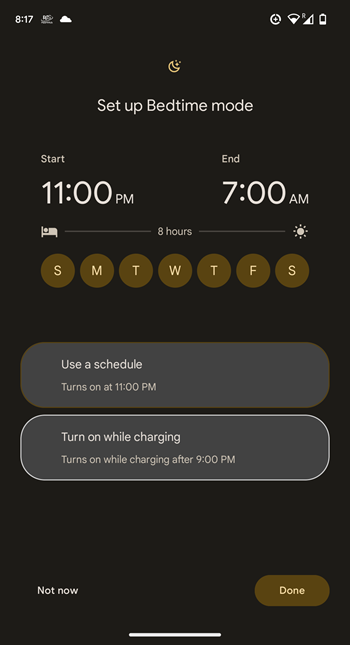
Switch to the Weekly average summary section under the Bedtime mode screen and hit the Cough & snore info button. If prompted with a message, tap the Allow access button.
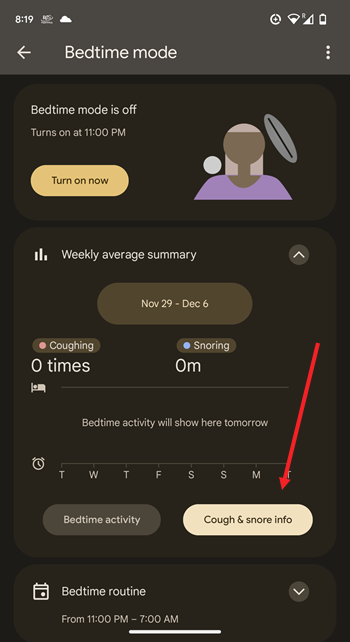
When requested to allow access to the microphone to show your cough and snore info, hit the Allow button to grant the permissions.
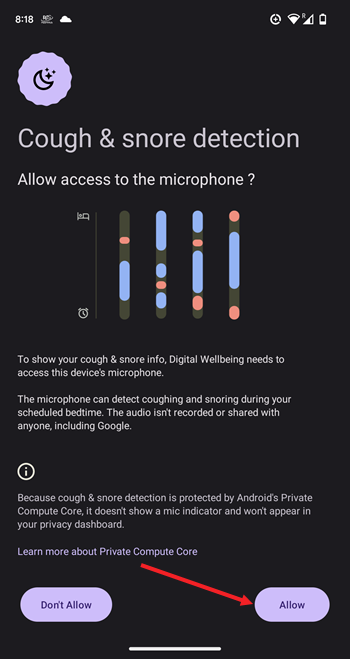
The microphone in your Pixel smartphone will now start detecting coughing and snoring during the scheduled bedtime. You’ll start seeing results as blue (snoring) and red (coughing) markings on vertical bars for a set of days under the Bedtime Mode section.
What’s particularly important to mention here is that when the detection is turned On, it may end up detecting noise from other people also that are in the room with you. So, if they have this health condition and snore all through the night, your results won’t be so accurate.