If you add a cellular plan to your Google Pixel Watch, you’ll no longer need to get your Pixel phone out of your pocket every time it dings or receives a notification. Whether adding this capability has benefits or distractions, opinions on it will vary from person to person. However, if you find it more convenient, don’t hesitate in setting up cellular connectivity on your watch.
How to add a cellular plan to your Google Pixel Watch
Technology hobbyists like me check their smartphones dozens of times a day. So, a quick glance at a watch rather than having to dig through the pockets to get the phone out appears as a far more convenient option. If you too belong to the same category , here’s how you can beat the hassle and add a cellular plan to your Google Pixel Watch.
Press the Crown button to open the Apps screen.

Under the Apps screen locate the Settings icon. When found, tap to open it.

Scroll down to the Connectivity option.

Navigate to the Mobile option under Connectivity settings and check if the Mobile status is set to Active. If not, enable this option. Launch the Google Pixel Watch App on your Pixel Smartphone. Select the Mobile Network tab.
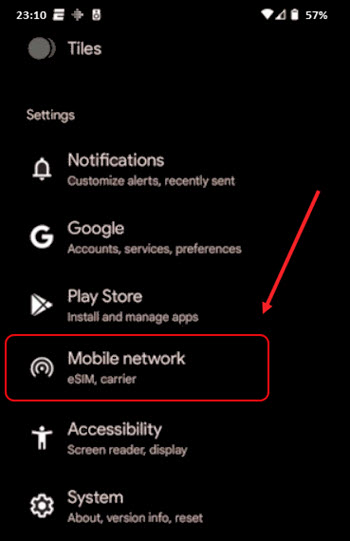
If the Pixel Watch is activated on a Number Share line you can set up a mobile plan. For example, if you are using the Verizon network, select the Connect to Verizon network option. In the screen that appears next, tap the Set up or buy a plan or Scan QR code option.
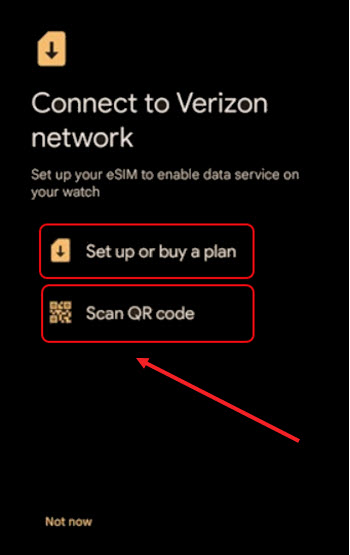
Thereafter, when prompted, opt to sign in to your My Verizon account and follow the on-screen instructions to complete the setup. Note that options may vary based on the account plan. Wait for a few minutes to allow the process to complete and for signal bars to show up on the device. That’s how you can add a cellular plan to Pixel Watch.
Hope it helps!
Also see: How to Set up your Google Pixel Watch.