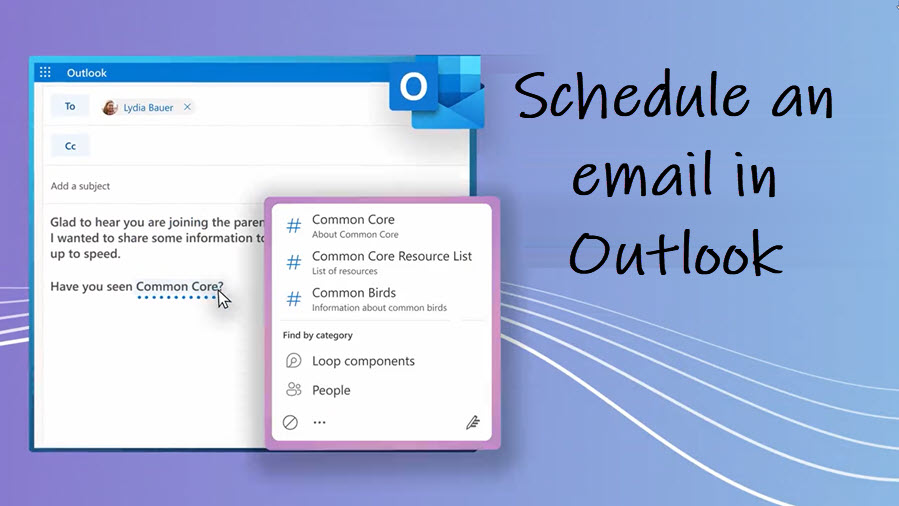Triggering the Widgets board in Windows 11 unwantedly when you hover the mouse cursor over the weather box in the Taskbar area is easy to stop. Read along to find out how it is done!
How to stop triggering Widgets board in Windows 11 unwantedly
Although the Widgets board in Windows 11 keeps you updated with the latest information on news, weather forecasts, and more, finding it taking up screen space forcibly upon simply hovering your mouse cursor in the lower-left corner can be annoying. Here’s how you can control this behavior. Note: This feature is not available in Windows 11 SE.
Click the Windows icon at the bottom of the Desktop screen. In the window that opens, select the Settings icon (visible as the cog-wheel icon). Under the left panel of the Settings window, scroll down to the Personalization heading.
Switch to the right pane and expand the Taskbar entry by clicking the side arrow. It allows you to control Taskbar behavior.
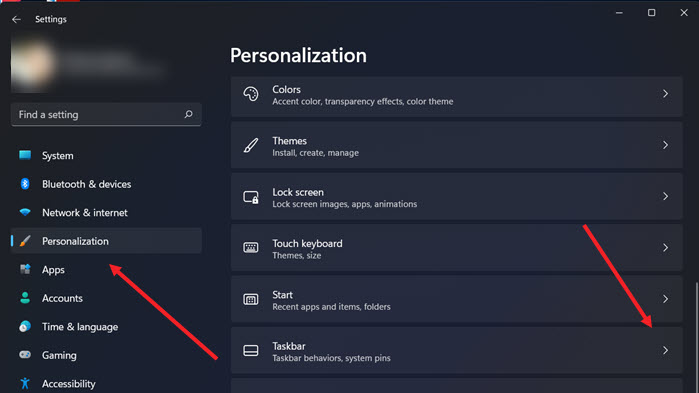
Hit the drop-down button next to the Taskbar Items entry. Look for the Widgets option.
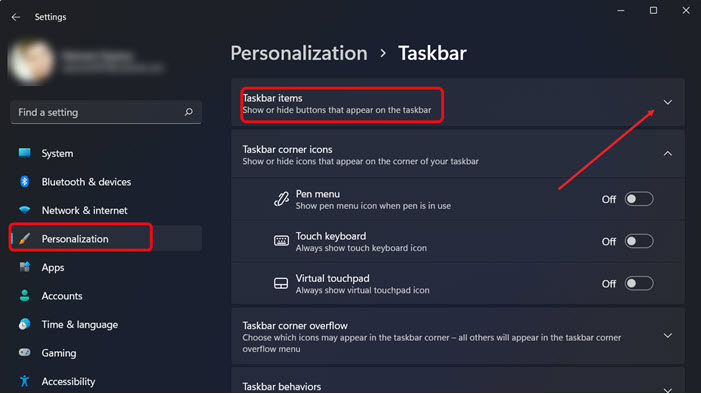
To stop the Windows 11 widgets from accidentally showing up under the Widgets board, toggle the Widgets switch to Off. All widgets for Windows Desktop will be disabled permanently.
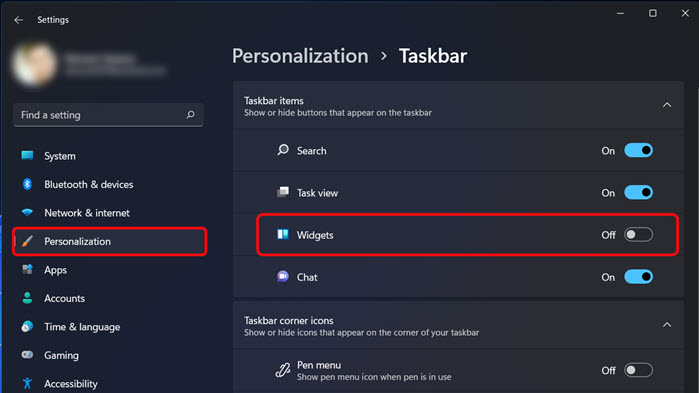
So, if you find yourself opening the widget more times than you want to use the feature, turn off the Widgets option under Taskbar items.
What are widgets?
Widgets are small cards that show dynamic content from your favorite apps and services on your computer screen, throughout the day. That way, you don’t have to toggle between between apps, devices, and websites to get a quick snapshot of real-time happenings and stay connected to the things you care about without losing focus.
Hope that makes sense!
Also Read: Complete your tasks quickly by adding a shortcut to Task Manager in Windows 11.